# 消耗类武器
温馨提示:开始阅读这篇指南之前,我们希望你对《我的世界》基岩版附加包有一定了解,有能力撰写 JSON 数据格式,并能够独立阅读《我的世界》开发者官网-开发指南或其他技术引用文档。
本文将帮助你添加一个可以投掷出去的燃烧瓶 3D 武器。(强烈建议阅读之前先阅读第一节课的内容,因为思路一样)
本文假定你熟悉 Molang、渲染控制器、动画和实体定义有基本的了解。本文不涉及美术资源的相关教程,如果对此感兴趣的同学可以自行学习和了解。
在本教程中,您将学习以下内容。
- ✅制作一个燃烧瓶,可投掷并造成伤害。
# 成果展示
还是一个动画完整,附带一个简单交互界面的燃烧瓶,可以扔出去造成伤害:
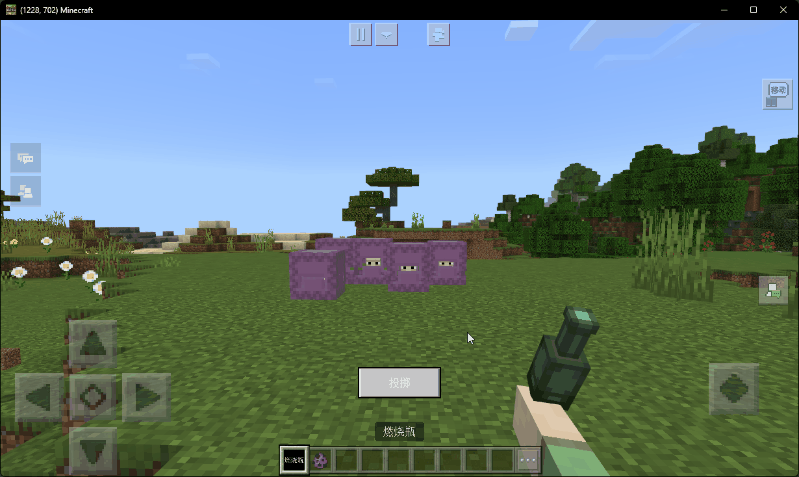
# 燃烧瓶制作
所有的 3D 武器都是有两种制作思路 ,由于燃烧瓶几乎是只提供给玩家使用的道具,所以我们这里直接采取第一种额外骨骼的方式。
# 模型制作
先来一个骨骼对应好的模型:
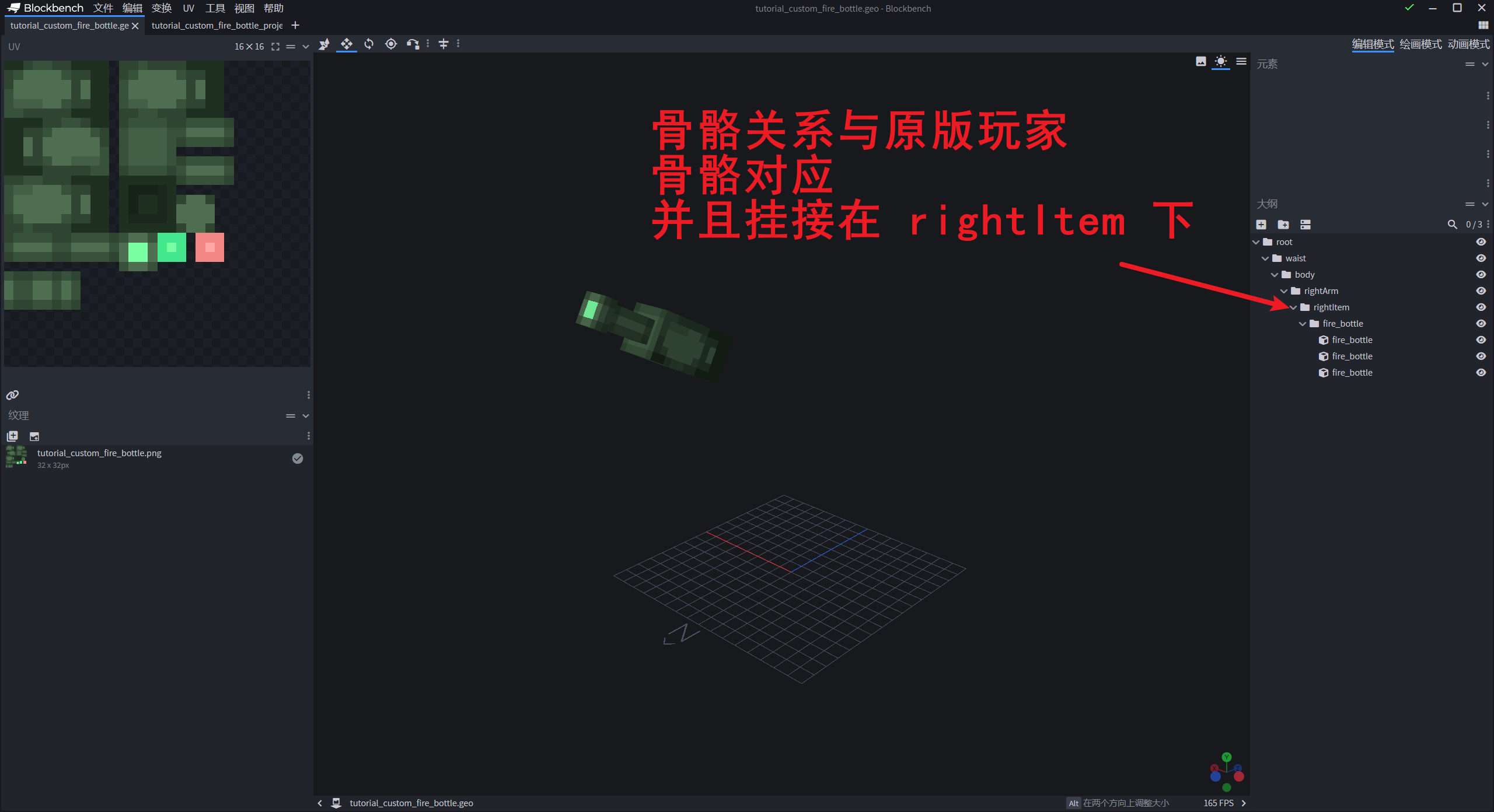
除此之外,我们还需要一个用于投掷出去的抛射物模型:
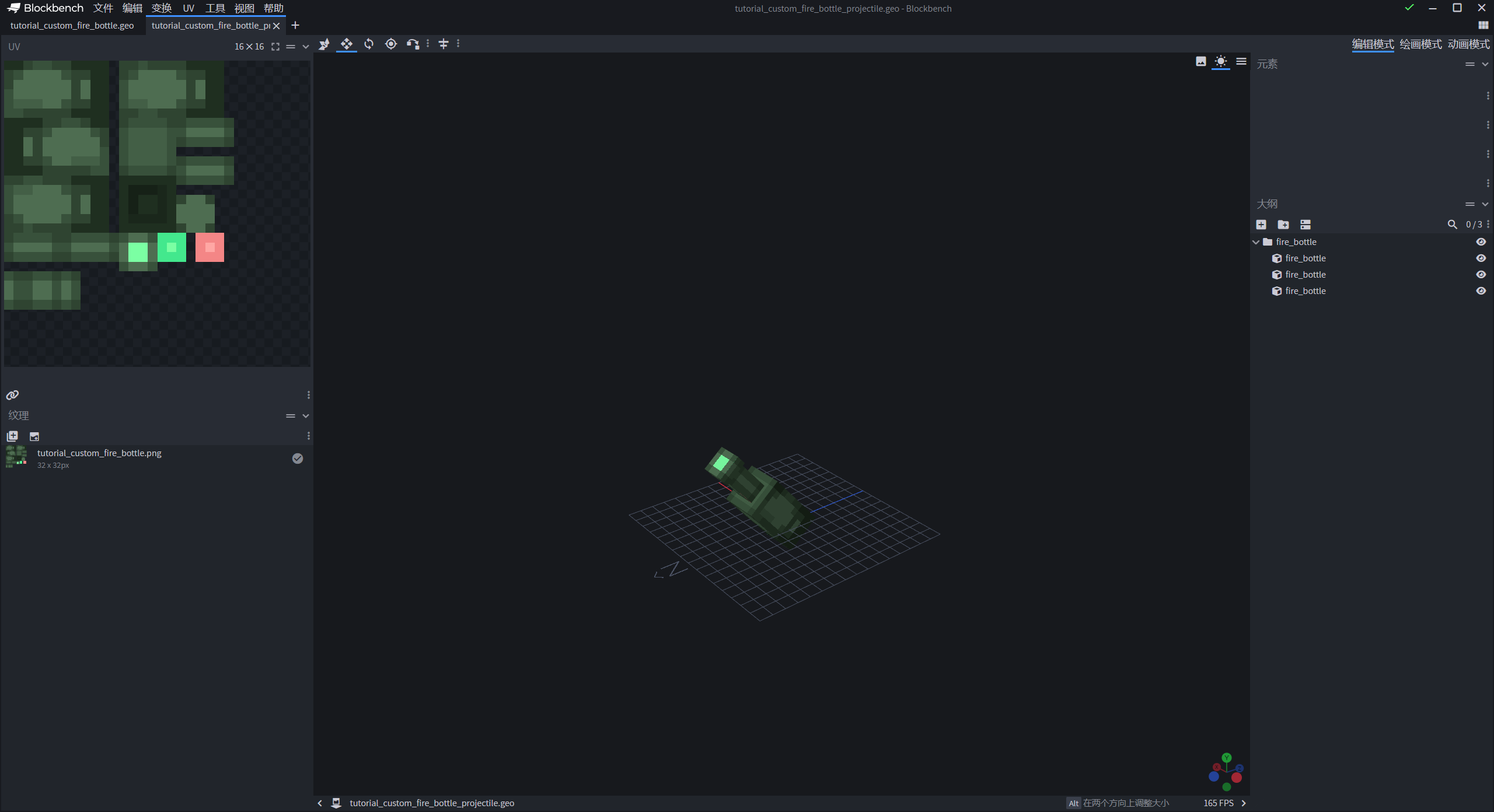
制作好之后导出到响应文件下就可以。
# 动画制作
我们先来准备一个用于制作动画的模型,复制一份原版的玩家模型,然后导入我们的自定义燃烧瓶模型,删除贴图:
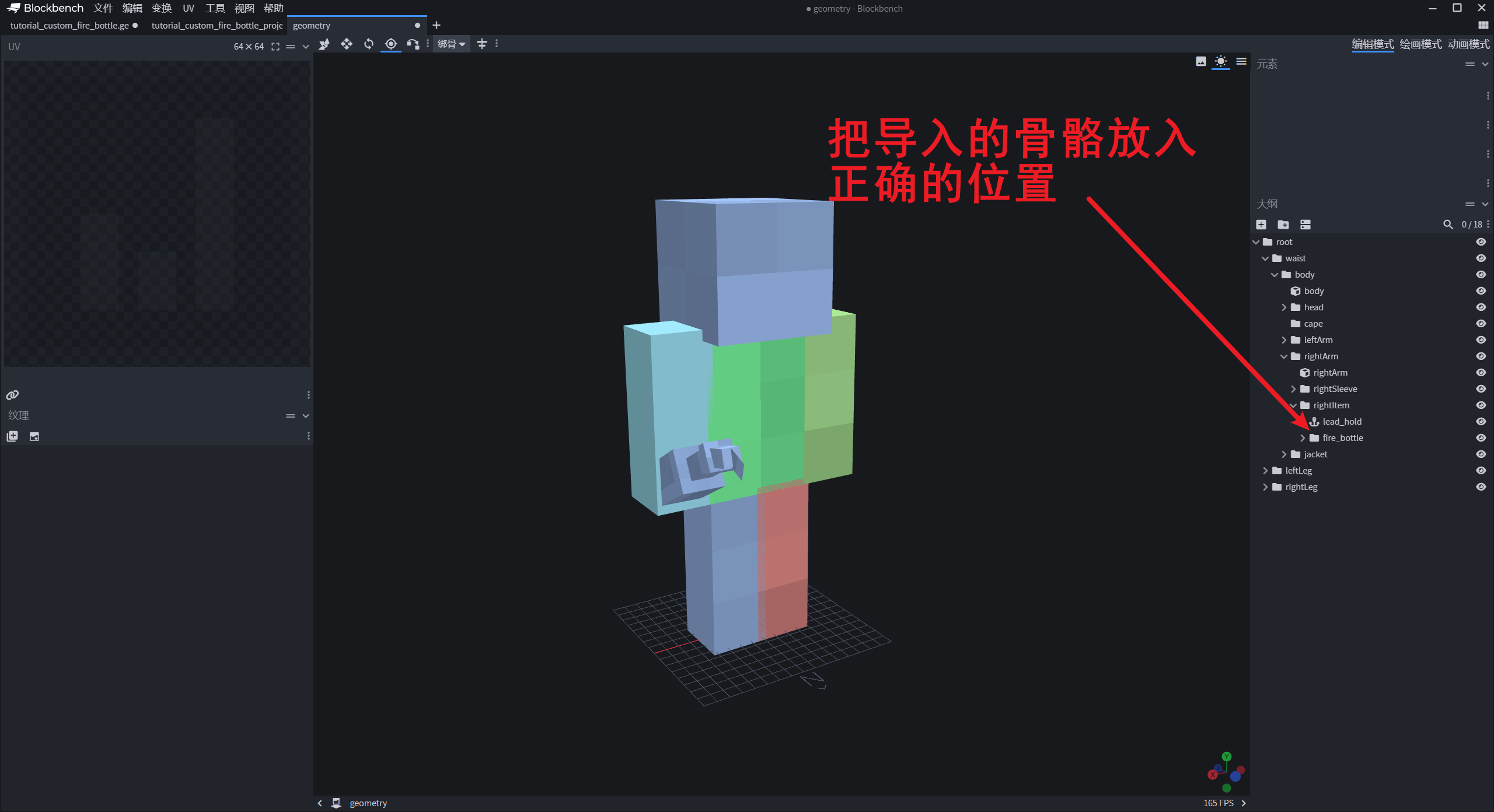
# 第三人称动画
由于骨骼是与玩家严格对齐,所以第三人称手持动画就不需要制作了。直接制作一个抬手仍出去的攻击动画:
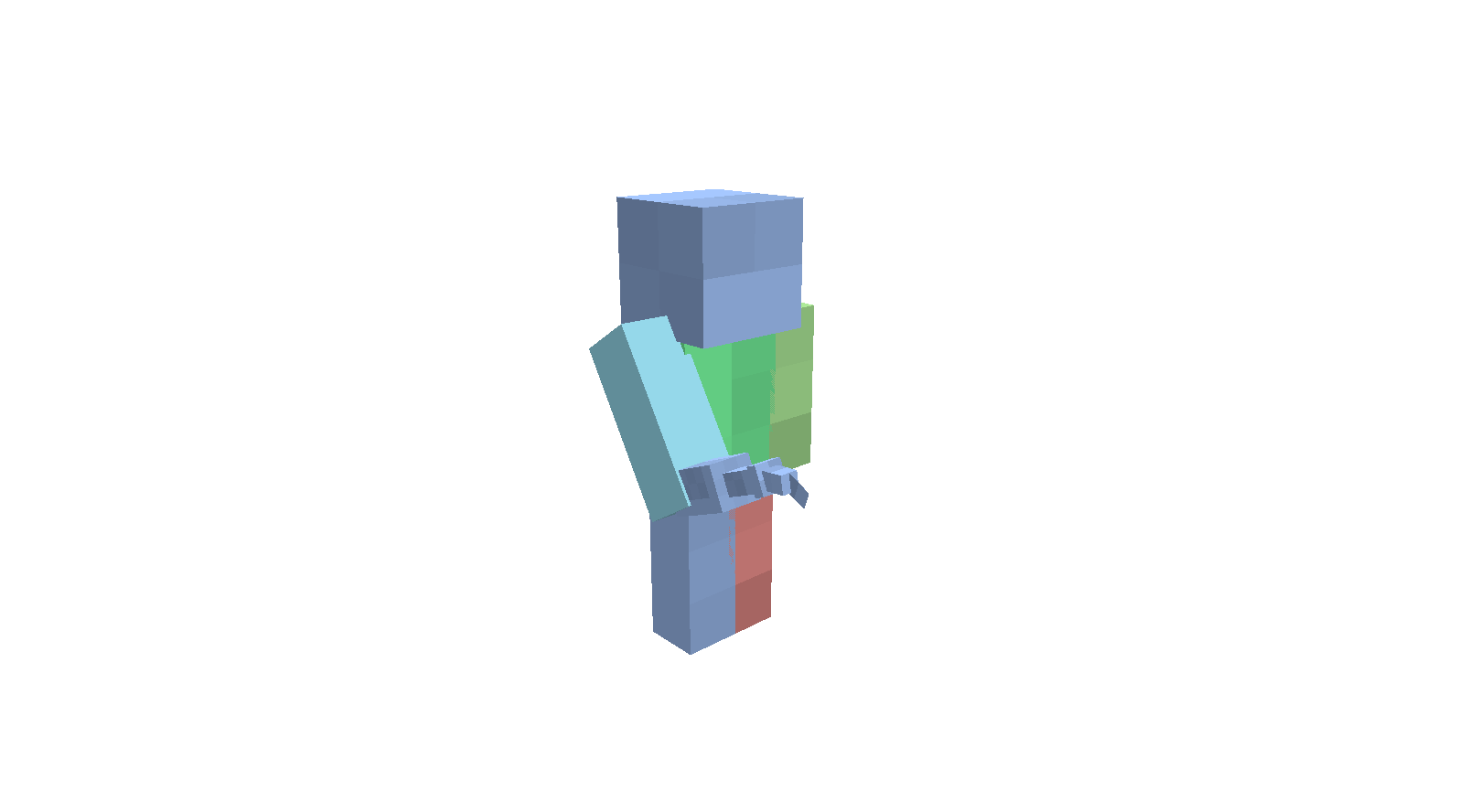
由于第三人称的情况下手臂默认会有一个抬起的动画,所以第三人称的动画需要勾选上动画的「覆盖」模式。
# 第一人称动画
还是按照之前的方法,先模拟出游戏中的第一人称视角。加入我们的模拟动画:
{
"format_version": "1.8.0",
"animations": {
"animation.first_person_guide.right_arm.method_one": {
"loop": true,
"bones": {
"rightArm": {
"rotation": [95, -45, 115],
"position": [13.5, -10, 12]
},
"rightItem": {
"position": [0, 0, -1]
}
}
}
}
}
再来一个模拟第一人称相机的视角:
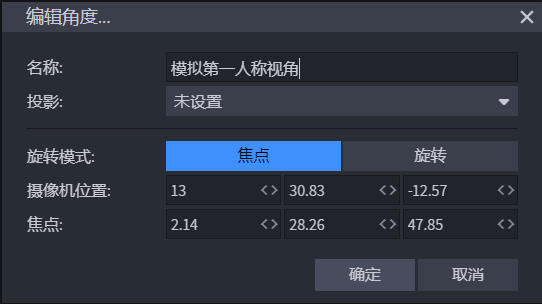
再把除了右手之外的其他骨骼给隐藏掉,然后修正第一人称视角下的位置:

然后我们可以直接考虑复制第三人称攻击动画的帧,加入到第一人称攻击动画中,这样做主要是为了对齐关键动作的时间,然后再做一些修改,就可以得到我们第一人称的攻击动画了 :
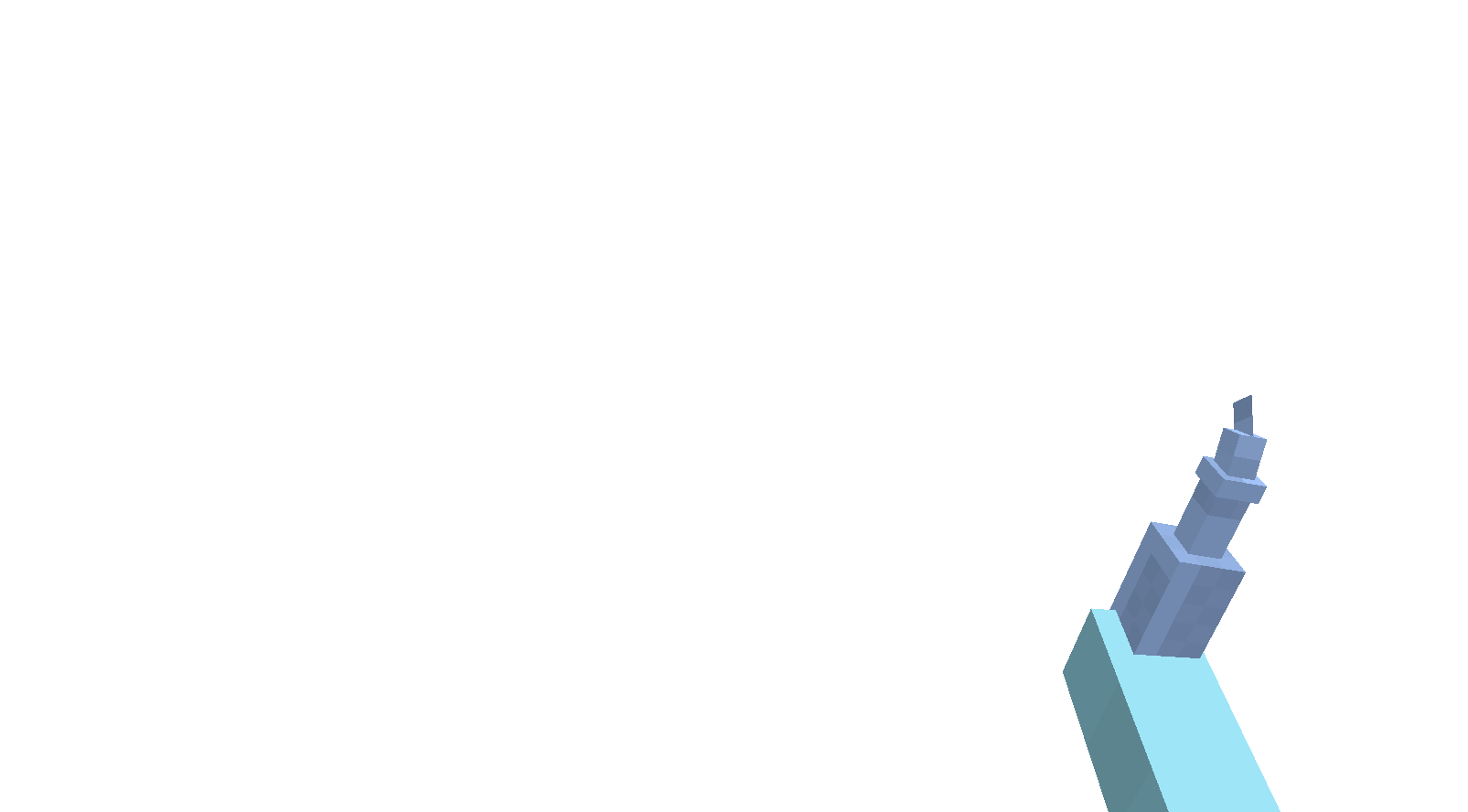
# 抛射物的飞行动画
为了稍微「精致」一点儿,我们也要为投掷出去的抛射物制作一个旋转动画:
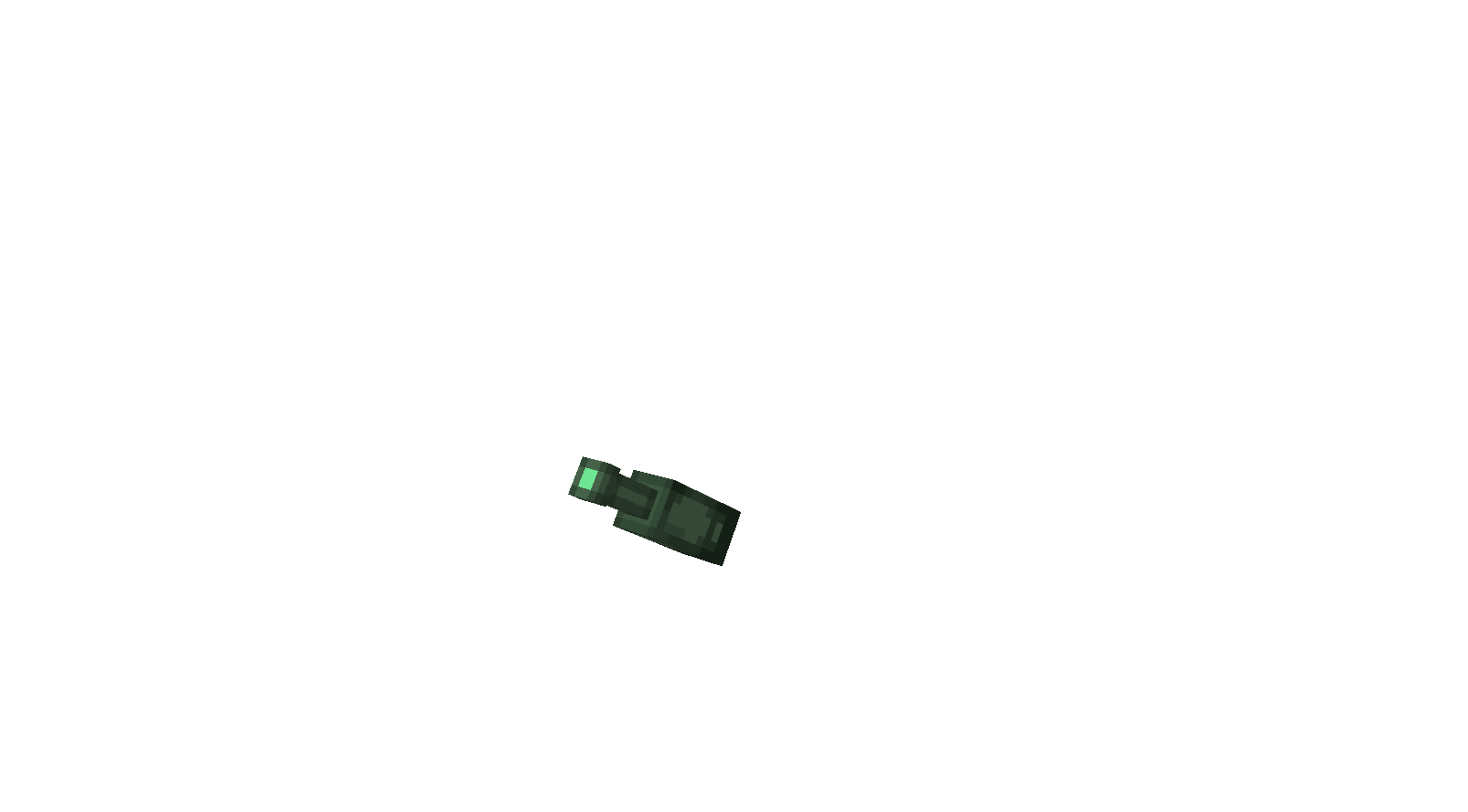
# 动画控制器
动画控制器很简单,一个第一人称使用,一个第三人称使用,除了播放的动画不一样之外,没有区别:
{
"format_version": "1.10.0",
"animation_controllers": {
"controller.animation.custom_fire_bottle_first_person": {
"initial_state": "default",
"states": {
"default": {
"transitions": [
{
"first_person_attack1": "query.mod.custom_fire_bottle_attack == 1.0"
}
]
},
"first_person_attack1": {
"animations": [
"custom_fire_bottle_attack_first_person"
],
"transitions": [
{
"default": "query.any_animation_finished && query.mod.custom_fire_bottle_attack == 0.0"
}
]
}
}
},
"controller.animation.custom_fire_bottle_third_person": {
"initial_state": "default",
"states": {
"default": {
"transitions": [
{
"third_person_attack1": "query.mod.custom_fire_bottle_attack == 1.0"
}
]
},
"third_person_attack1": {
"animations": [
"custom_fire_bottle_attack_third_person"
],
"transitions": [
{
"default": "query.any_animation_finished && query.mod.custom_fire_bottle_attack == 0.0"
}
]
}
}
}
}
}
# 渲染器
为了在第一人称下显示手臂,我们也需要对应修改原版的 player.render_controllers.json 文件:
{
"format_version": "1.8.0",
"render_controllers": {
"controller.render.player.first_person": {
"geometry": "Geometry.default",
"materials": [ { "*": "Material.default" } ],
"textures": [ "Texture.default" ],
"part_visibility": [
{ "*": false },
// 修改原版渲染器,让它支持在手持自定义枪械和燃烧瓶时,显示右手臂
{ "rightArm": "query.get_equipped_item_name(0, 1) == '' || query.get_equipped_item_name(0, 1) == 'map' || query.get_equipped_item_name(0, 1) == 'custom_gun' || query.get_equipped_item_name(0, 1) == 'custom_fire_bottle'" },
{ "rightSleeve": "query.get_equipped_item_name(0, 1) == '' || query.get_equipped_item_name(0, 1) == 'map' || query.get_equipped_item_name(0, 1) == 'custom_gun' || query.get_equipped_item_name(0, 1) == 'custom_fire_bottle'" },
{ "leftArm": "(query.get_equipped_item_name(0, 1) == 'map' && query.get_equipped_item_name('off_hand') != 'shield') || (query.get_equipped_item_name('off_hand') == 'map' && !query.item_is_charged) || (!query.item_is_charged && (variable.item_use_normalized > 0 && variable.item_use_normalized < 1.0))" },
{ "leftSleeve": "(query.get_equipped_item_name(0, 1) == 'map' && query.get_equipped_item_name('off_hand') != 'shield') || (query.get_equipped_item_name('off_hand') == 'map' && !query.item_is_charged) || (!query.item_is_charged && (variable.item_use_normalized > 0 && variable.item_use_normalized < 1.0))" }
]
},
然后还有燃烧瓶的渲染控制器(tutorial_custom_fire_bottle.render_controllers.json):
{
"format_version": "1.8.0",
"render_controllers": {
"controller.render.tutorial_custom_fire_bottle": {
"geometry": "Geometry.custom_fire_bottle",
"materials": [{"*": "Material.default"}],
"textures": ["Texture.custom_fire_bottle"]
}
}
}
# 抛射物的定义
我们还需要新建一个实体用来当做燃烧瓶的抛射物:
{
"format_version": "1.13.0",
"minecraft:entity": {
"description": {
"is_experimental": false,
"identifier": "tutorial:custom_fire_bottle_projectile",
"is_spawnable": false,
"is_summonable": false
},
"component_groups": {
},
"components": {
"minecraft:despawn": {
"despawn_from_distance": {}
},
"minecraft:physics": {},
"minecraft:projectile": {
"on_hit": {
"remove_on_hit": {},
"impact_damage": {
"catch_fire": true,
"knockback": false,
"damage": 1,
"destroy_on_hit": true
}
},
"gravity": 0.0,
"power": 1.0,
"offset": [
0,
0,
0
]
},
"minecraft:collision_box": {
"width": 0.31,
"height": 0.31
},
"netease:custom_entity_type": {
"value": "projectile_entity"
},
"minecraft:pushable": {
"is_pushable_by_piston": true,
"is_pushable": true
}
},
"events": {
}
}
}
资源包下的实体定义:
{
"format_version": "1.10.0",
"minecraft:client_entity": {
"description": {
"identifier": "tutorial:custom_fire_bottle_projectile",
"materials": {
"default": "entity_alphatest"
},
"textures": {
"default": "textures/models/tutorial_custom_fire_bottle"
},
"geometry": {
"default": "geometry.tutorial_custom_fire_bottle_projectile"
},
"animations": {
"move": "animation.tutorial_custom_fire_bottle_projectile.move"
},
"scripts": {
"animate": [
"move"
]
},
"render_controllers": [
"controller.render.default"
]
}
}
}
# 注入相关资源
把我们上面制作好的资源通过代码注入到玩家的渲染器下,并且监听了服务端传回来的状态同步事件:
# -*- coding: utf-8 -*-
import mod.client.extraClientApi as clientApi
import time
import config
CompFactory = clientApi.GetEngineCompFactory()
gameComp = CompFactory.CreateGame(clientApi.GetLevelId())
class TutorialClientSystem(clientApi.GetClientSystemCls()):
def __init__(self, namespace, name):
super(TutorialClientSystem, self).__init__(namespace, name)
self.ListenEvent()
def ListenEvent(self):
# 自定义事件
self.ListenForEvent('tutorialMod', 'tutorialServerSystem', 'SyncCustomFireBottleStateEvent', self,
self.OnSyncCustomFireBottleStateEvent)
def OnSyncCustomFireBottleStateEvent(self, args):
playerId = args['playerId']
value = float(args['value'])
CompFactory.CreateQueryVariable(playerId).Set(config.FireBottleAttackVarName, value)
def OnAddPlayerCreatedClientEvent(self, args):
playerId = args['playerId']
self.InitRender(playerId) # 包括其他玩家也需要被初始化
# 初始化绑定
def InitRender(self, playerId):
# 燃烧瓶
self._InitToFireBottle(playerId)
actorRenderComp = CompFactory.CreateActorRender(playerId)
actorRenderComp.RebuildPlayerRender()
# 燃烧瓶渲染器
def _InitToFireBottle(self, playerId):
queryVariableComp = CompFactory.CreateQueryVariable(playerId)
queryVariableComp.Register(config.FireBottleAttackVarName, 0)
queryVariableComp.Set(config.FireBottleAttackVarName, 0)
actorRenderComp = CompFactory.CreateActorRender(playerId)
# 控制器
actorRenderComp.AddPlayerGeometry('custom_fire_bottle', 'geometry.tutorial_custom_fire_bottle')
actorRenderComp.AddPlayerTexture('custom_fire_bottle', 'textures/models/tutorial_custom_fire_bottle')
actorRenderComp.AddPlayerRenderController("controller.render.tutorial_custom_fire_bottle",
"query.get_equipped_item_name('main_hand') == 'custom_fire_bottle'")
# 定义动画和控制器名称
animations = ['hold_first_person', 'attack_first_person', 'attack_third_person']
controllers = ['custom_fire_bottle_first_person', 'custom_fire_bottle_third_person']
for anim in animations:
animationKey = 'custom_fire_bottle_' + anim
animationName = 'animation.tutorial_custom_fire_bottle.' + anim
actorRenderComp.AddPlayerAnimation(animationKey, animationName)
for controller in controllers:
controllerKey = controller + "_controller"
controllerName = 'controller.animation.' + controller
actorRenderComp.AddPlayerAnimationController(controllerKey, controllerName)
# 添加动画的触发条件
actorRenderComp.AddPlayerScriptAnimate(
'custom_fire_bottle_hold_first_person',
"variable.is_first_person && query.get_equipped_item_name('main_hand') == 'custom_fire_bottle'"
)
actorRenderComp.AddPlayerScriptAnimate(
'custom_fire_bottle_first_person_controller',
"variable.is_first_person && query.get_equipped_item_name('main_hand') == 'custom_fire_bottle'"
)
actorRenderComp.AddPlayerScriptAnimate(
'custom_fire_bottle_third_person_controller',
"!variable.is_first_person && query.get_equipped_item_name('main_hand') == 'custom_fire_bottle'"
)
# 编写 UI 文件
我们只需要一个拥有绝对定位的按钮的简单 UI:
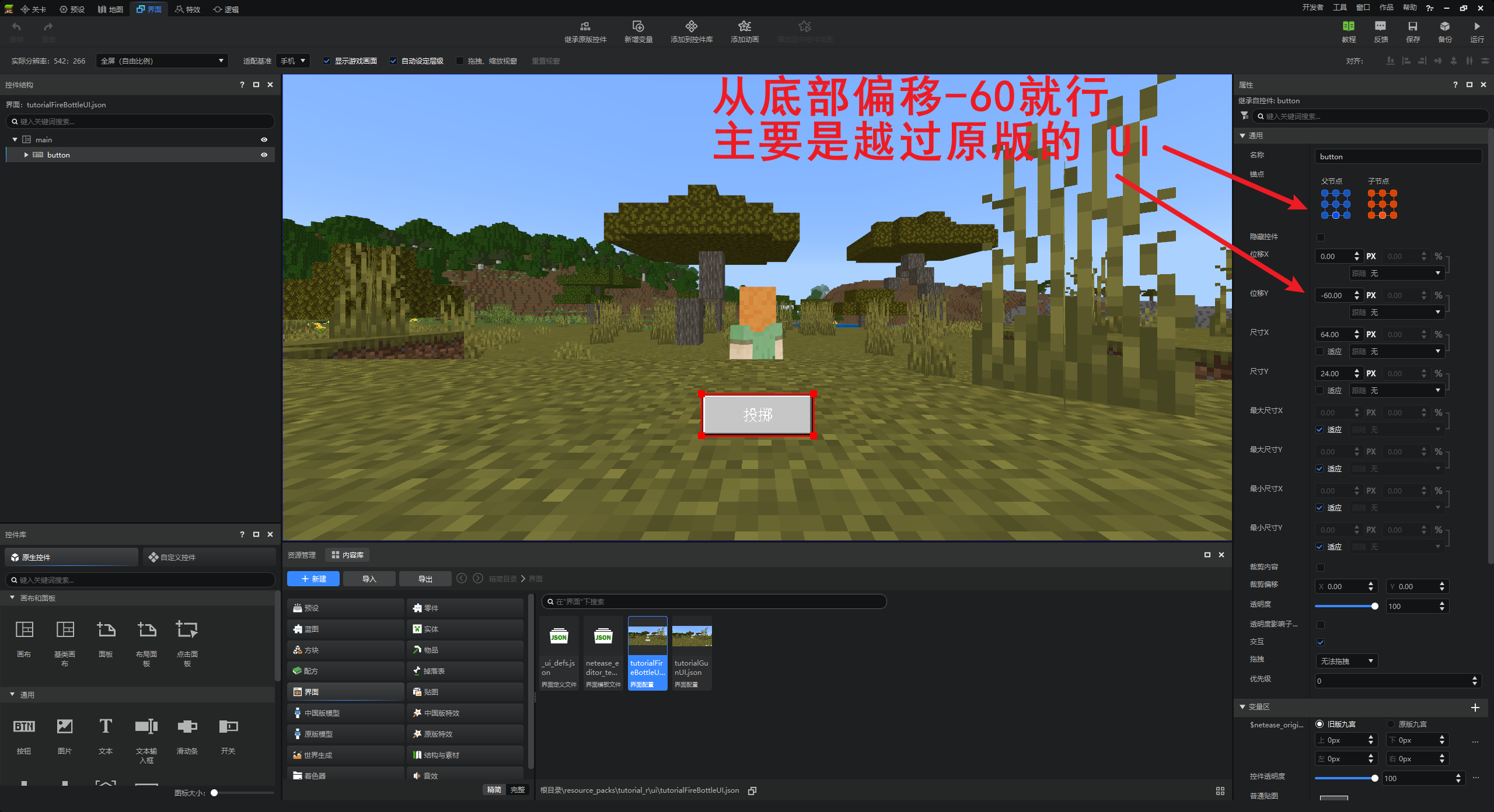
界面也很简单:
# -*- coding: utf-8 -*-
import mod.client.extraClientApi as clientApi
import config
ViewBinder = clientApi.GetViewBinderCls()
ViewRequest = clientApi.GetViewViewRequestCls()
ScreenNode = clientApi.GetScreenNodeCls()
Namespace = clientApi.GetEngineNamespace()
SystemName = clientApi.GetEngineSystemName()
CompFactory = clientApi.GetEngineCompFactory()
gameComp = CompFactory.CreateGame(clientApi.GetLevelId())
#ui布局绑定
class FireBottleUIScripts(ScreenNode):
def __init__(self, namespace, name, param):
ScreenNode.__init__(self, namespace, name, param)
self.mPlayerId = clientApi.GetLocalPlayerId()
self.mClientSystem = clientApi.GetSystem('tutorialMod', 'tutorialClientSystem')
self.mItemComp = CompFactory.CreateItem(self.mPlayerId)
self.mQueryVariableComp = CompFactory.CreateQueryVariable(self.mPlayerId)
# 组件地址
self.mBtnPath = "/button"
# 界面所需的变量
self.mCarriedItem = None
def Create(self):
print("===== Tutorial Custom Gun UI Create Finished =====")
# 注册按钮的事件
control = self.GetBaseUIControl(self.mBtnPath).asButton()
control.AddTouchEventParams({"isSwallow": True})
control.SetButtonTouchUpCallback(self.OnButtonUp)
# 关注事件
namespace, systemName = clientApi.GetEngineNamespace(), clientApi.GetEngineSystemName()
self.mClientSystem.ListenForEvent(namespace, systemName, "OnCarriedNewItemChangedClientEvent", self, self.OnCarriedNewItem)
# 刚创建时也自动触发一次
self.OnCarriedNewItem({'itemDict': self.mItemComp.GetCarriedItem()})
# region 按钮事件
# --------------------------------------------------------------------------------------------
def OnButtonUp(self, args):
self._HandleThrow()
# 按了一次之后就直接隐藏界面,避免误操作
self._SetUIVisible(False)
# endregion
# region 事件监听
# --------------------------------------------------------------------------------------------
def OnCarriedNewItem(self, args):
self.mCarriedItem = args['itemDict']
if self._IsCarriedCustomGun():
self._SetUIVisible(True)
else:
self._SetUIVisible(False)
# endregion
# region 类函数
# --------------------------------------------------------------------------------------------
def _IsCarriedCustomGun(self):
if self.mCarriedItem and self.mCarriedItem['itemName'] == 'tutorial:custom_fire_bottle':
return True
return False
def _SetUIVisible(self, flag):
self.SetScreenVisible(flag)
def _HandleThrow(self):
throwTime = 0.25
animTotalTime = 0.5
gameComp.AddTimer(0, self._SetAttackStateAndSyncToOtherClients, 'start')
gameComp.AddTimer(throwTime, self._SetAttackStateAndSyncToOtherClients, 'throw')
gameComp.AddTimer(animTotalTime, self._SetAttackStateAndSyncToOtherClients, 'end')
def _SetAttackStateAndSyncToOtherClients(self, state):
# 设置本地自定义变量
self.mQueryVariableComp.Set(config.FireBottleAttackVarName, 1.0 if state in ['start', 'throw'] else 0.0)
# 通知其他客户端
self.mClientSystem.NotifyToServer('SyncCustomFireBottleStateEvent', {'state': state, 'playerId': self.mPlayerId})
# endregion
- 我们监听了
OnCarriedNewItemChangedClientEvent事件,会在切换到该物品时显示按钮,也会在切换到其他物品时隐藏按钮; - 另外我们在响应点击之后,立马就隐藏了界面,防止多次点击;
# 处理投掷事件
我们已经在界面文件中,在响应点击之后发送了事件给服务端,所以服务端只需要监听事件做出响应就可以:
# -*- coding: utf-8 -*-
import mod.server.extraServerApi as serverApi
CompFactory = serverApi.GetEngineCompFactory()
gameComp = CompFactory.CreateGame(serverApi.GetLevelId())
class TutorialServerSystem(serverApi.GetServerSystemCls()):
def __init__(self, namespace, name):
super(TutorialServerSystem, self).__init__(namespace, name)
self.ListenEvent()
def ListenEvent(self):
# 自定义事件
self.ListenForEvent('tutorialMod', 'tutorialClientSystem', "SyncCustomFireBottleStateEvent", self,
self.OnSyncCustomFireBottleStateEvent)
def OnSyncCustomFireBottleStateEvent(self, args):
playerId = args['playerId']
state = args['state']
if state == 'throw':
self._ThrowFireBottle(playerId)
else:
relevantPlayers = CompFactory.CreatePlayer(playerId).GetRelevantPlayer([playerId])
self.NotifyToMultiClients(relevantPlayers, 'SyncCustomFireBottleStateEvent', {
'playerId': playerId,
'value' : 1.0 if state == 'start' else 0.0
})
# 向前投掷燃烧瓶
def _ThrowFireBottle(self, playerId):
rot = CompFactory.CreateRot(playerId).GetRot()
# 默认是向上抬一点
rot = (rot[0] - 30, rot[1])
param = {
'power' : 1.2,
'gravity' : 0.125,
'direction': serverApi.GetDirFromRot(rot)
}
projectileComp = CompFactory.CreateProjectile(playerId)
projectileComp.CreateProjectileEntity(playerId, 'tutorial:custom_fire_bottle_projectile', param)
self._ReduceCarriedItemNum(playerId, 1)
def _ReduceCarriedItemNum(self, playerId, reduceNum):
itemComp = CompFactory.CreateItem(playerId)
selectSlotId = itemComp.GetSelectSlotId()
itemDict = itemComp.GetPlayerItem(serverApi.GetMinecraftEnum().ItemPosType.INVENTORY, selectSlotId)
return itemComp.SetInvItemNum(selectSlotId, itemDict['count'] - reduceNum)
这里默认的投掷方向是玩家当前朝向向上偏移 30° 作为初始的燃烧瓶的速度方向。
# 进入游戏测试
完成上面的步骤,我们就可以进入游戏中愉快的测试了。
# 课后作业
本次课后作业,内容如下:
- 制作一个可投掷出去的 3D 道具,需要有一个简单可交互的界面、完整的第一、第三人称动画。



