# 投掷类武器
温馨提示:开始阅读这篇指南之前,我们希望你对《我的世界》基岩版附加包有一定了解,有能力撰写 JSON 数据格式,并能够独立阅读《我的世界》开发者官网-开发指南或其他技术引用文档。
本文将帮助你添加一个类似于原版三叉戟的可投掷武器。(强烈建议阅读之前先阅读前面一节课的内容,因为思路一样)
本文假定你熟悉 Molang、渲染控制器、动画和实体定义有基本的了解。本文不涉及美术资源的相关教程,如果对此感兴趣的同学可以自行学习和了解。
在本教程中,您将学习以下内容。
- ✅类似于原版三叉戟的投掷类武器。
# 成果展示
类似于原版的三叉戟的自定义投掷类武器:

# 投掷类武器制作
还是一样的思路,先去官方的内容库中「偷」一个模型文件:
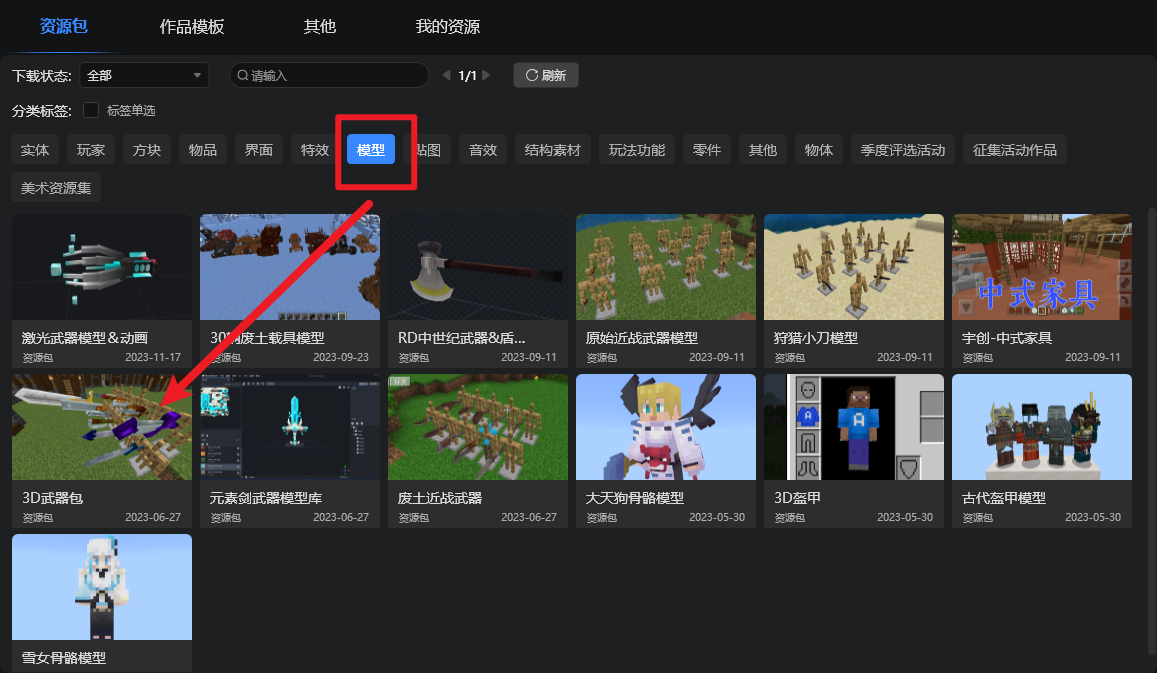
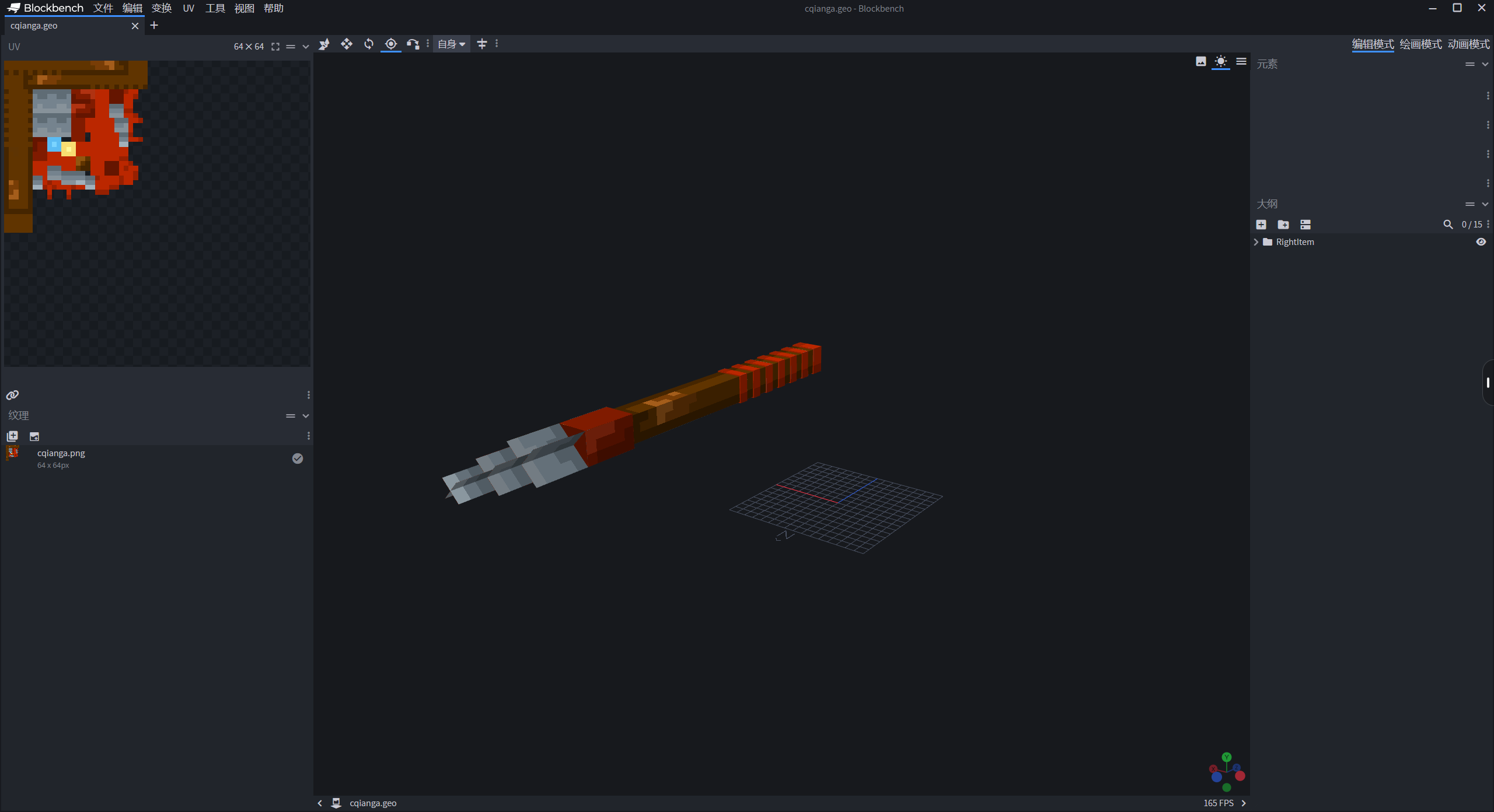
# 原版三叉戟
我们没有制作投掷类武器的经验,所以我们直接去原版查看三叉戟的 attachable 文件(位于 definitionsattachables\trident.entity.json):
{
"format_version": "1.10",
"minecraft:attachable": {
"description": {
"identifier": "minecraft:trident",
"materials": {
"default": "entity_alphatest",
"enchanted": "entity_alphatest_glint"
},
"textures": {
"default": "textures/entity/trident",
"enchanted": "textures/misc/enchanted_item_glint"
},
"geometry": {
"default": "geometry.trident"
},
"animations": {
"wield": "controller.animation.trident.wield",
"wield_first_person": "animation.trident.wield_first_person",
"wield_first_person_raise": "animation.trident.wield_first_person_raise",
"wield_first_person_raise_shake": "animation.trident.wield_first_person_raise_shake",
"wield_first_person_riptide": "animation.trident.wield_first_person_riptide",
"wield_third_person": "animation.trident.wield_third_person",
"wield_third_person_raise": "animation.trident.wield_third_person_raise"
},
"scripts": {
"pre_animation": [
"variable.charge_amount = math.clamp((query.main_hand_item_max_duration - (query.main_hand_item_use_duration - query.frame_alpha + 1.0)) / 10.0, 0.0, 1.0f);"
],
"animate": [
"wield"
]
},
"render_controllers": [ "controller.render.item_default" ]
}
}
}
# 模型文件
那思路就很简单了,直接仿制一个三叉戟的模型文件,其余的东西都是可以通用的。所以我们把模型稍微改一下:
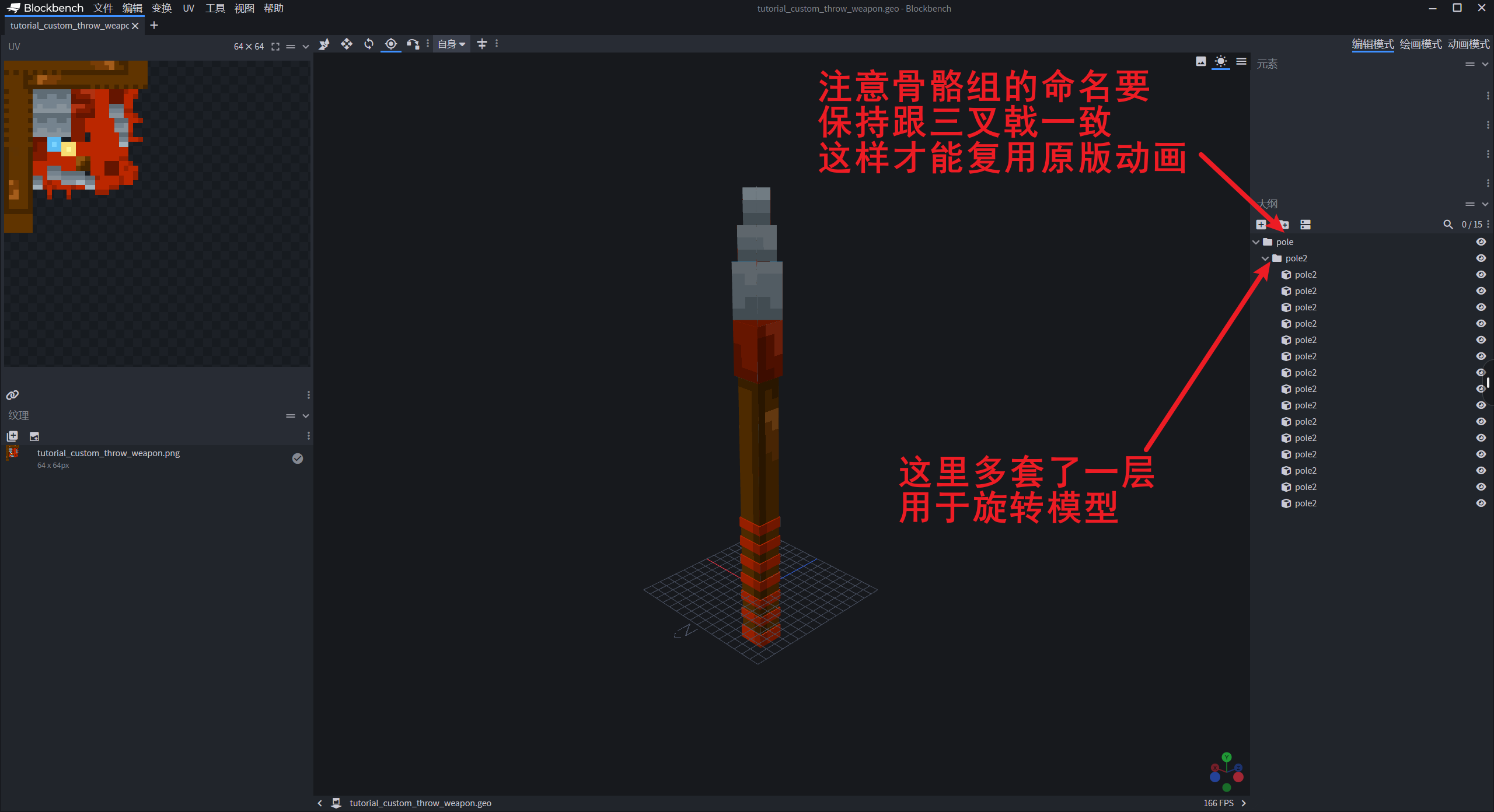
这里原版三叉戟的 pivot 影响了动画的对齐和命中效果,我们要保持绝对一致(也就是说这个 24 不能改):

我们稍微观察一下三叉戟就大概明白了这个 pivot 是在什么位置:
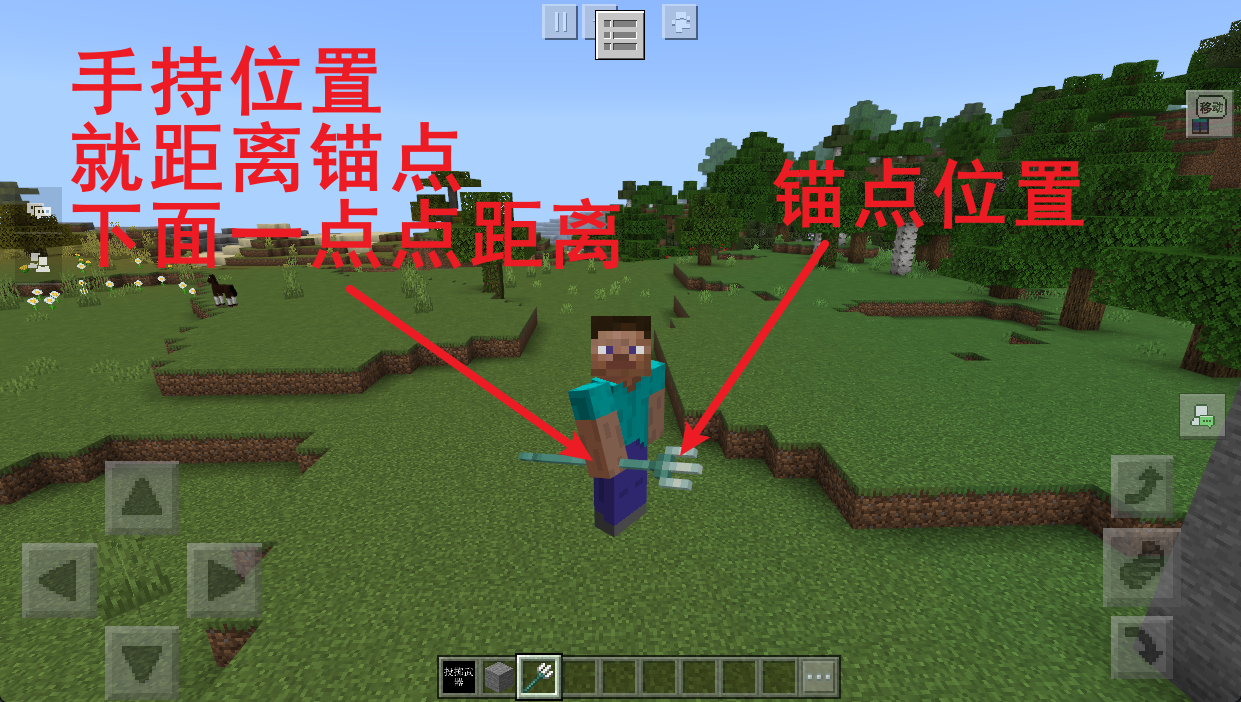
如果打开「调试」中的「能见度边界框」的话,也能够发现这个锚点实际上就是命中的位置:

所以我们稍微更改一下我们的模型:
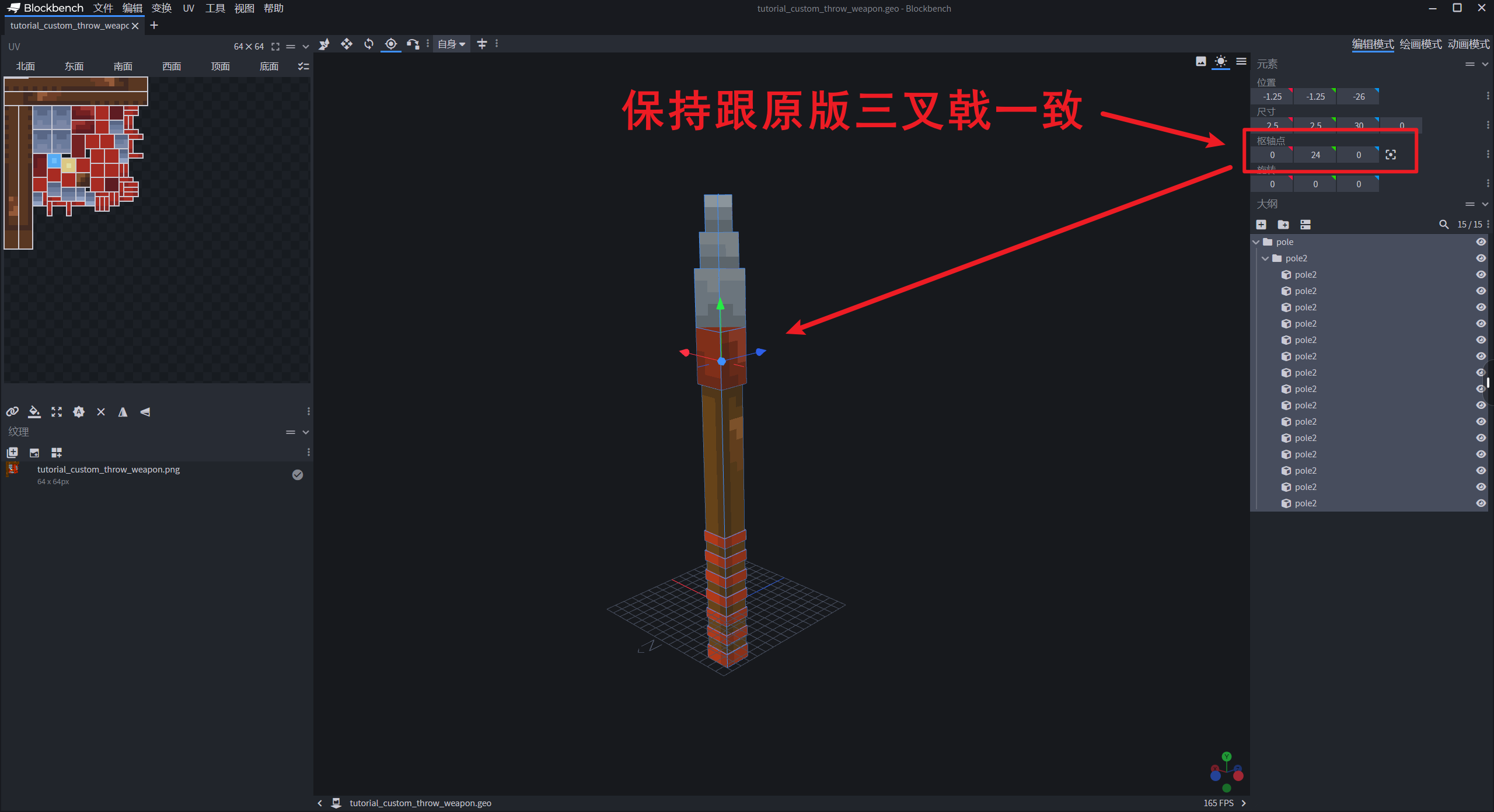
上面是用于手持的物品模型,对于处理用于投掷出去的抛射物模型,我们这里有两种方式处理:
- 不添加额外的模型,通过动画来修正投掷出去的动画。好处是不需要增加额外的动画,但。
- 添加额外的抛射物模型。好处是动画简单,而且能够复用,坏处就是要多处理一遍模型。
如果我们想要采用第一种方式的话,就需要把模型往下移,把锚点移动到矛的尖上:
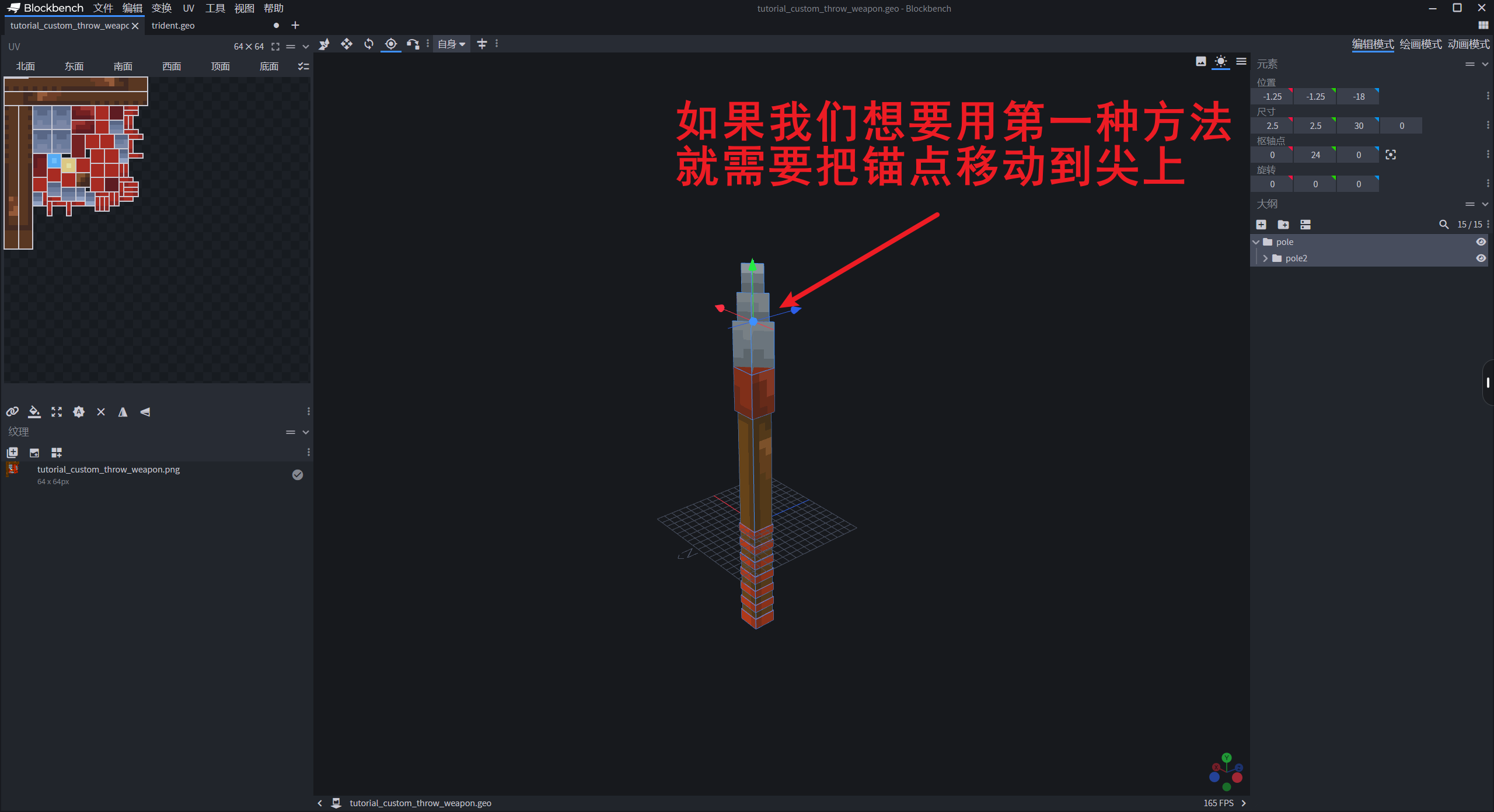
但此时游戏中的握持方式就会很奇怪,因为我们自己的模型长度跟原版的三叉戟不一致:

所以我们这里不采用第一种方式,而是额外增加一个单独的用于投掷物实体的模型。
不过这里还是先放一下采用第一种方式时的动画,提供给需要的同学:
{
"format_version": "1.8.0",
"animations": {
"animation.tutorial_thrown_custom_throw_weapon.move": {
"loop": true,
"bones": {
"pole": {
// 下列是采用第一种方式时采用的动画
"rotation": [
"-query.target_x_rotation + 90", // 这里需要旋转 90 正对 N 方向
"-query.target_y_rotation",
0.0
],
"position": [
// 这里的 -24 对应了 pivot 偏移的 24
0, -24, 0
]
}
}
}
}
}
OK,那我们采用第二种方式只需要新增一个锚点在原点,并且朝向 N 方向的模型就可以:
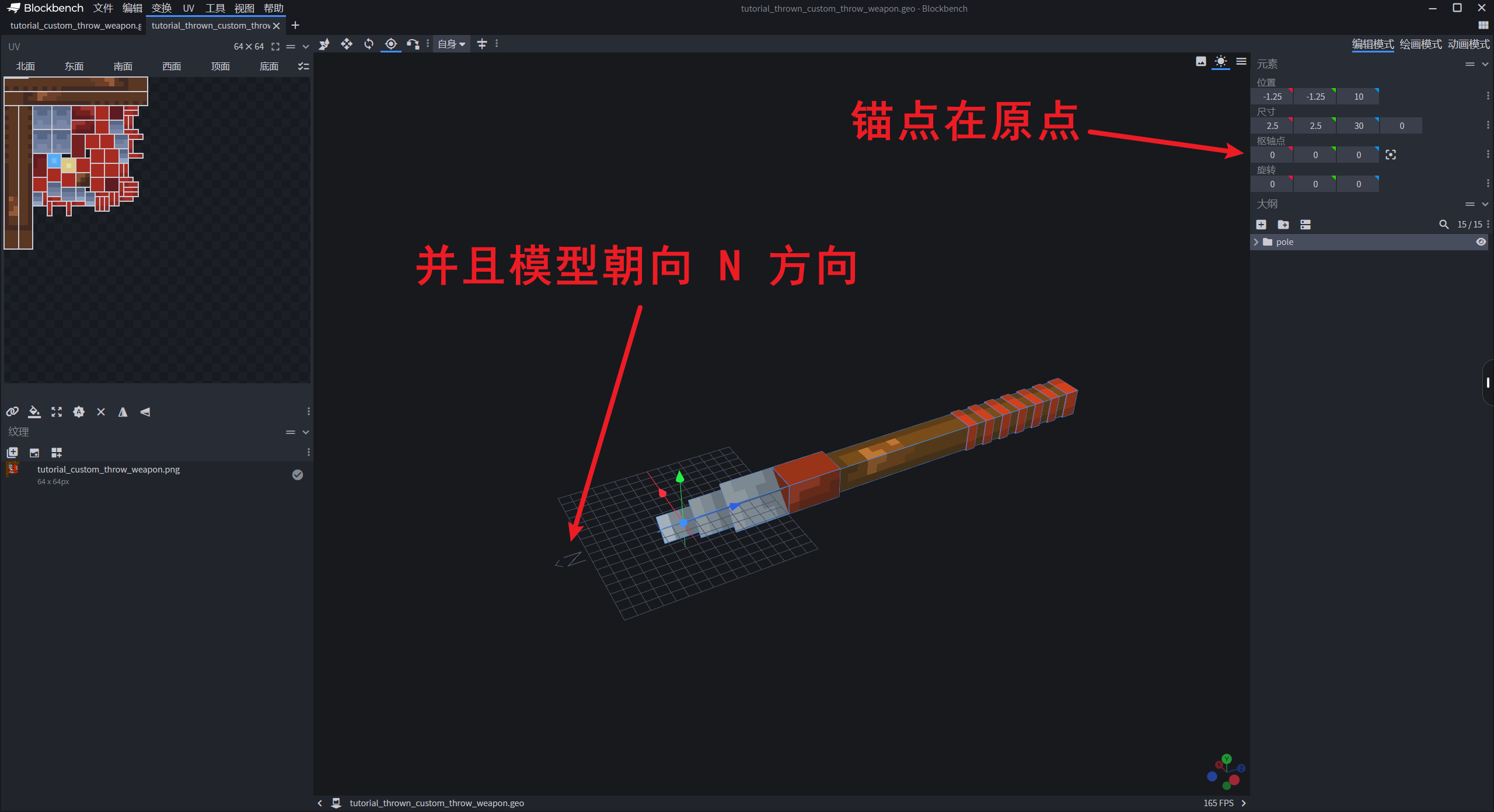
此时的动画文件,可以通用,就是让实体朝向运动方向:
{
"format_version": "1.8.0",
"animations": {
"animation.tutorial_thrown_custom_throw_weapon.move": {
"loop": true,
"bones": {
"pole": {
// 下列是教程中采用的第二种方法的动画
"rotation": [
"-query.target_x_rotation",
"-query.target_y_rotation",
0.0
]
}
}
}
}
}
# 基础物品定义
行为包下的物品定义文件:
{
"format_version": "1.10",
"minecraft:item": {
"description": {
"category": "Equipment",
"identifier": "tutorial:custom_throw_weapon",
"custom_item_type": "ranged_weapon"
},
"components": {
"netease:show_in_hand": {
"value": false
},
"minecraft:max_damage": 10,
// 保证使用足够长,否则动画和视角会重新开始
"minecraft:use_duration": 99999
}
}
}
当我们把 custom_item_type 定义为 ranged_weapon 时,并且组件中拥有 minecraft:use_duration 时,我们在手持物品的情况下右键(手机是长按),就自动会有镜头缩放的效果:
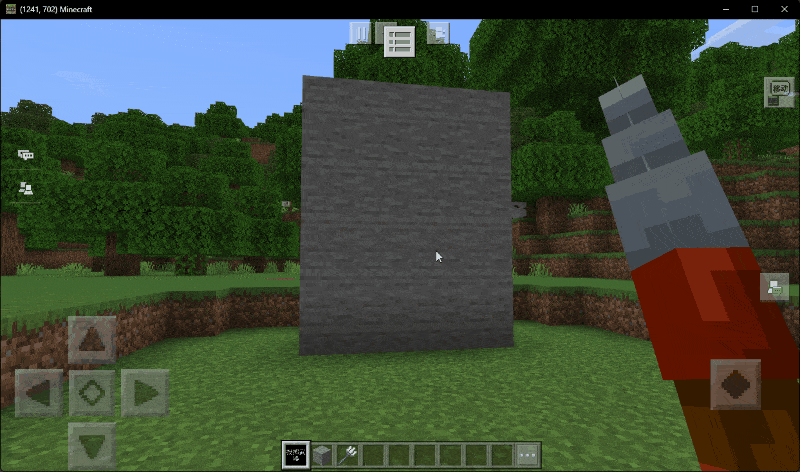
# 抛射物实体文件
我们还需要额外创建一个抛射物实体,直接复制粘贴原版的三叉戟就好,只不过需要额外添加两个组件:
{
"format_version": "1.12.0",
"minecraft:entity": {
"description": {
"identifier": "tutorial:thrown_custom_throw_weapon",
"is_spawnable": false,
"is_summonable": false,
"is_experimental": false
},
"components": {
"minecraft:collision_box": {
"width": 0.25,
"height": 0.35
},
"minecraft:projectile": {
"on_hit": {
"impact_damage": {
"damage": 8,
"knockback": true,
"semi_random_diff_damage": false,
"destroy_on_hit": false
},
"stick_in_ground": {
"shake_time": 0
}
},
"liquid_inertia": 0.99,
"hit_sound": "item.trident.hit",
"hit_ground_sound": "item.trident.hit_ground",
"power": 4,
"gravity": 0.10,
"uncertainty_base": 1,
"uncertainty_multiplier": 0,
"stop_on_hurt": true,
"anchor": 1,
"should_bounce": true,
"multiple_targets": false,
"offset": [0, -0.1, 0]
},
"minecraft:physics": {
},
"minecraft:pushable": {
"is_pushable": true,
"is_pushable_by_piston": true
},
"netease:custom_entity_type": {
"value": "projectile_entity"
},
"netease:pick_up": {
"item_name": "tutorial:custom_throw_weapon"
}
}
}
}
我们需要额外添加 netease:custom_entity_type 来标识这个实体是抛射物,以及 netease:pick_up 组件,用来在玩家接触时拾取变成物品。
行为包下 \entity 文件:
{
"format_version": "1.10.0",
"minecraft:client_entity": {
"description": {
"identifier": "tutorial:thrown_custom_throw_weapon",
"materials": {
"default": "entity_alphatest"
},
"textures": {
"default": "textures/models/tutorial_custom_throw_weapon"
},
"geometry": {
"default": "geometry.tutorial_thrown_custom_throw_weapon"
},
"animations": {
"move": "animation.tutorial_thrown_custom_throw_weapon.move"
},
"scripts": {
"animate": [
"move"
]
},
"render_controllers": [
"controller.render.default"
]
}
}
}
# 代码注入第三人称动画
当我们把这些文件都准备好之后,你会发现第三人称并不会把手抬起来:
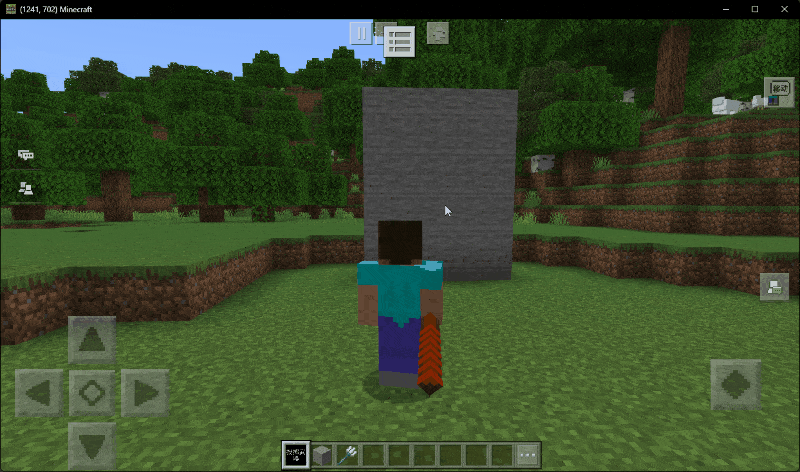
这就是我们在「自定义枪械」那一节课中说的,attachable 中的动画,只会影响武器,而不会反作用于玩家。
所以我们还需要在玩家手持投掷武器时,播放原版的投掷动画。
问题是我们并不知道原版的投掷动画是哪一个,我们要么去原版的文件中找(还是挺好找的),要么,就按 F3 直到出现下列的界面:
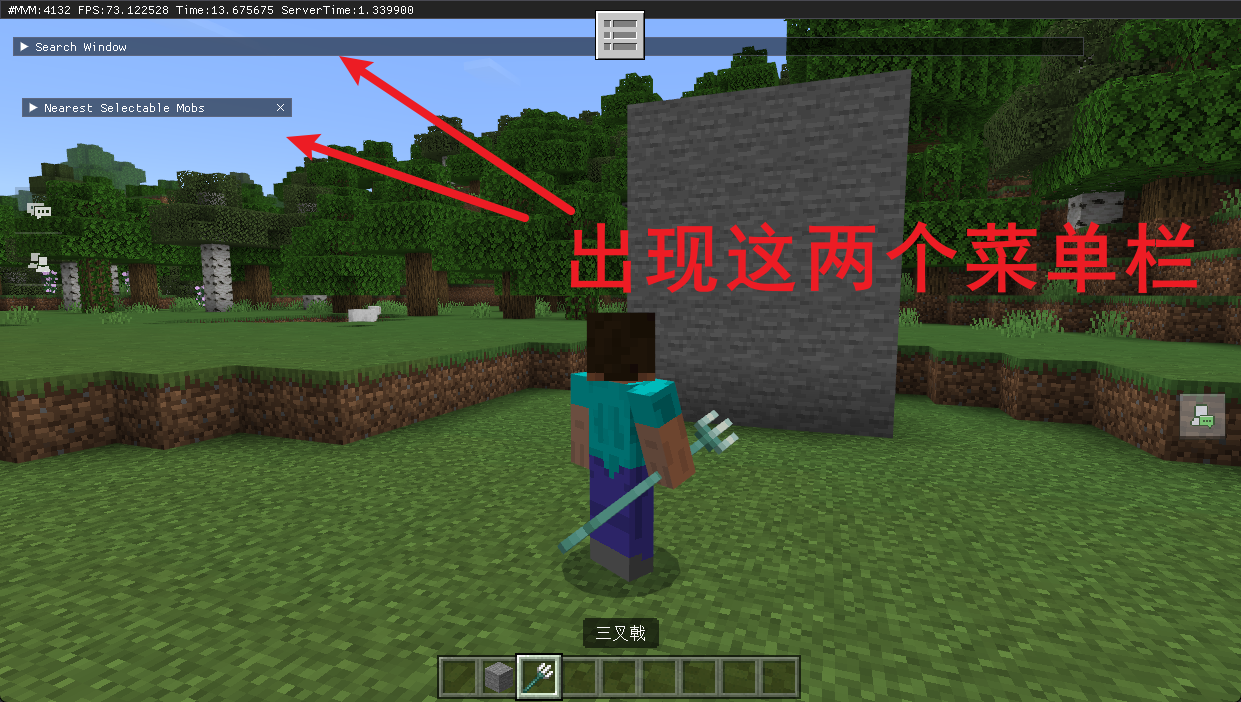
然后打开动画编辑器:
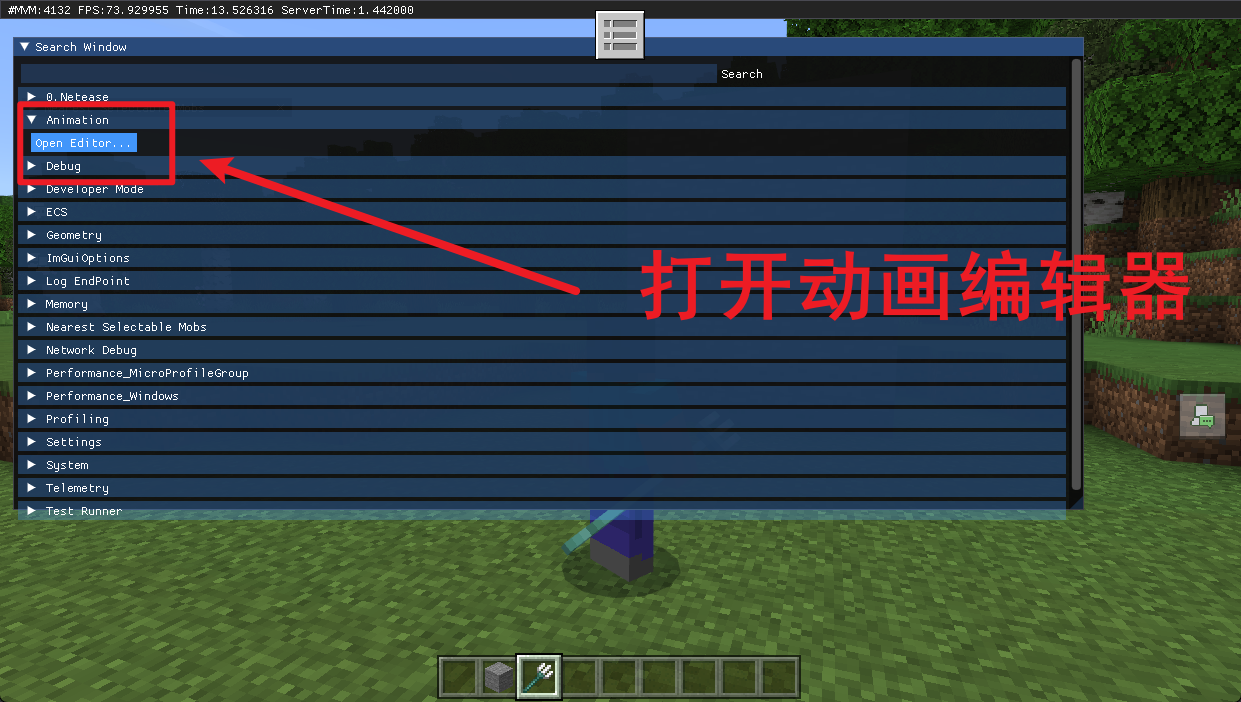
然后我们就可以在手持三叉戟的情况下,通过不断右键触发动画,来找到到底播放的是哪一个动画:
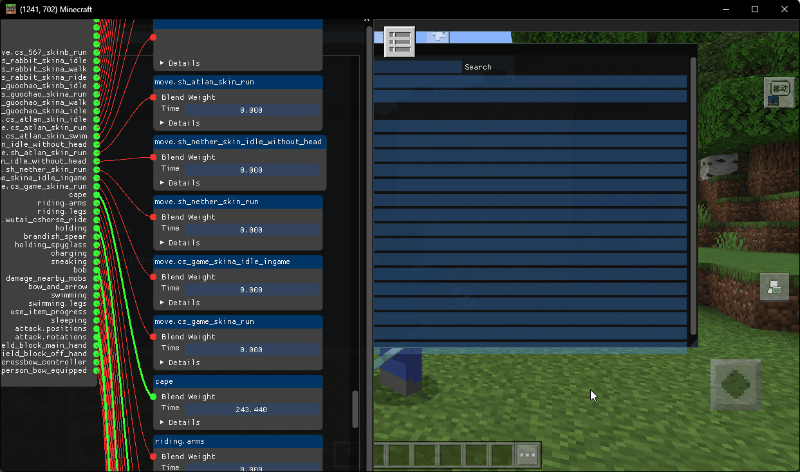
很快,我们就找到了播放的 brandish_spear 动画,一番搜索,就定位到了动画名称:
animation.humanoid.brandish_spear
我们使用代码注入到玩家的控制器中:
# -*- coding: utf-8 -*-
import mod.client.extraClientApi as clientApi
CompFactory = clientApi.GetEngineCompFactory()
class TutorialClientSystem(clientApi.GetClientSystemCls()):
def __init__(self, namespace, name):
super(TutorialClientSystem, self).__init__(namespace, name)
self.ListenEvent()
def ListenEvent(self):
self.ListenForEvent(clientApi.GetEngineNamespace(), clientApi.GetEngineSystemName(), "AddPlayerCreatedClientEvent",
self, self.OnAddPlayerCreatedClientEvent)
def OnAddPlayerCreatedClientEvent(self, args):
playerId = args['playerId']
self.InitRender(playerId) # 包括其他玩家也需要被初始化
# 初始化绑定
def InitRender(self, playerId):
# 投掷武器
self._InitToThrowWeapon(playerId)
actorRenderComp = CompFactory.CreateActorRender(playerId)
actorRenderComp.RebuildPlayerRender()
# 投掷武器的渲染
def _InitToThrowWeapon(self, playerId):
actorRenderComp = CompFactory.CreateActorRender(playerId)
# 使用原版的动画
actorRenderComp.AddPlayerAnimation('custom_throw_weapon_third_person_raise', 'animation.humanoid.brandish_spear')
actorRenderComp.AddPlayerScriptAnimate(
'custom_throw_weapon_third_person_raise',
"!variable.is_first_person && query.get_equipped_item_name('main_hand') == 'custom_throw_weapon' && query.main_hand_item_use_duration > 0"
)
这样,我们在第三人称的情况下,就可以播放原版的抬手动作了:
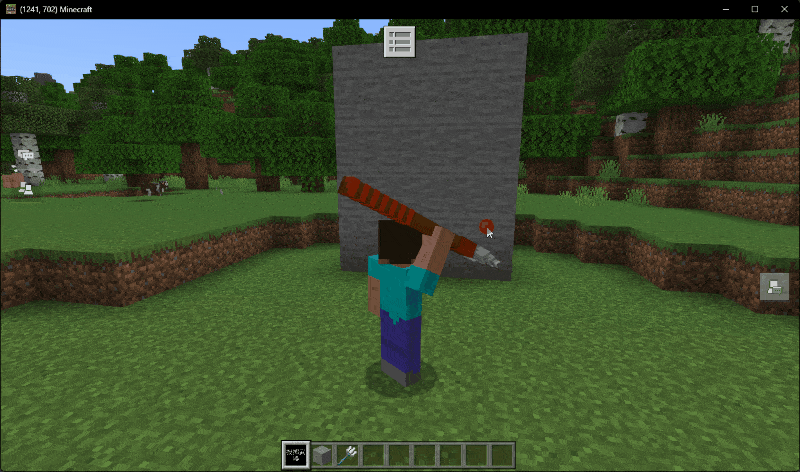
# 处理投掷事件
客户端代码:
# -*- coding: utf-8 -*-
import mod.client.extraClientApi as clientApi
CompFactory = clientApi.GetEngineCompFactory()
class TutorialClientSystem(clientApi.GetClientSystemCls()):
def __init__(self, namespace, name):
super(TutorialClientSystem, self).__init__(namespace, name)
self.ListenEvent()
self.mTimeCounter = 0
#
self.mIsUsingItem = False # 是否正在使用投掷类武器
self.mStartUsingFrame = 0 # 开始使用物品的时间
def ListenEvent(self):
# 投掷武器相关的事件
self.ListenForEvent(clientApi.GetEngineNamespace(), clientApi.GetEngineSystemName(), "ClientItemTryUseEvent", self,
self.OnClientItemTryUseEvent)
self.ListenForEvent(clientApi.GetEngineNamespace(), clientApi.GetEngineSystemName(), "ItemReleaseUsingClientEvent", self,
self.OnItemReleaseUsingClientEvent)
def Update(self):
self.mTimeCounter += 1
def OnClientItemTryUseEvent(self, args):
if args['itemName'] == 'tutorial:custom_throw_weapon':
self.mIsUsingItem = True
self.mStartUsingFrame = self.mTimeCounter
def OnItemReleaseUsingClientEvent(self, args):
itemDict = args['itemDict']
if itemDict and itemDict['itemName'] == 'tutorial:custom_throw_weapon':
# 最大蓄力 2s,也就是说威力最多为 2 倍
power = min(2.0, (self.mTimeCounter - self.mStartUsingFrame) / 30.0)
self.NotifyToServer('ThrowCustomWeapon', {'playerId': args['playerId'], 'power': power}
服务端代码:
# -*- coding: utf-8 -*-
import mod.server.extraServerApi as serverApi
CompFactory = serverApi.GetEngineCompFactory()
class TutorialServerSystem(serverApi.GetServerSystemCls()):
def __init__(self, namespace, name):
super(TutorialServerSystem, self).__init__(namespace, name)
def ListenEvent(self):
# 自定义事件
self.ListenForEvent('tutorialMod', 'tutorialClientSystem', "SyncCustomGunAttackStateEvent", self,
self.OnSyncCustomGunAttackStateEvent)
self.ListenForEvent('tutorialMod', 'tutorialClientSystem', "ThrowCustomWeapon", self, self.OnThrowCustomWeapon)
def OnThrowCustomWeapon(self, args):
playerId = args['playerId']
power = args['power']
param = {
'power' : 4 * power,
'damage' : 3 + power * 3, # 最高伤害为 3+2*3=9 点伤害
'direction': serverApi.GetDirFromRot(CompFactory.CreateRot(playerId).GetRot())
}
projectileComp = CompFactory.CreateProjectile(playerId)
projectileEntityId = projectileComp.CreateProjectileEntity(playerId, 'tutorial:thrown_custom_throw_weapon', param)
if projectileEntityId != '-1':
self._ReduceCarriedItemNum(playerId, 1)
def _ReduceCarriedItemNum(self, playerId, reduceNum):
itemComp = CompFactory.CreateItem(playerId)
selectSlotId = itemComp.GetSelectSlotId()
itemDict = itemComp.GetPlayerItem(serverApi.GetMinecraftEnum().ItemPosType.INVENTORY, selectSlotId)
return itemComp.SetInvItemNum(selectSlotId, itemDict['count'] - reduceNum)
# 进入游戏测试
一切准备好之后,就可以进入游戏测试了。然后你就得到了一个自定义的投掷类 3D 武器。
# 小结
我们这一节课是高度利用了原版的三叉戟物品的动画,如果你想要完全自定义的投掷动画,也可以参照自定义枪械那样,完全定制化动画。
# 课后作业
本次课后作业,内容如下:
- 实现自己的类似于原版三叉戟的投掷类 3D 武器;
← 消耗类武器 作品宣传图的设计与上传 →



