# 挑战:设计箱子锁
在这一节中,我们一起设计一个箱子锁。由于我们的自定义箱子还不完善,我们暂时使用原版箱子作为示例。它们在本质原理上是一样的。现在,我们开始我们的挑战。可以点击链接:箱子锁Demo (opens new window)下载到完整包体。
# 准备资源

我们使用自定义方块中的自定义方块实体来完成箱子锁外观的设计。我们通过Blockbench设计好我们的箱子锁模型,并将其导出为JSON文件:
{
"format_version": "1.12.0",
"minecraft:geometry": [
{
"description": {
"identifier": "geometry.chest_lock",
"texture_width": 32,
"texture_height": 32,
"visible_bounds_width": 4,
"visible_bounds_height": 2.5,
"visible_bounds_offset": [0, 0.75, 0]
},
"bones": [
{
"name": "root",
"pivot": [-9, 5, 15]
},
{
"name": "handle",
"parent": "root",
"pivot": [-9, 5, 15],
"cubes": [
{"origin": [-10, 12, 15], "size": [4, 1, 1], "uv": [0, 9]},
{"origin": [-7, 6, 15], "size": [1, 6, 1], "uv": [11, 9]},
{"origin": [-10, 10, 15], "size": [1, 2, 1], "uv": [0, 12]}
]
},
{
"name": "butt",
"parent": "root",
"pivot": [-9, 5, 15],
"cubes": [
{"origin": [-11, 5, 14], "size": [6, 5, 3], "uv": [0, 0]}
]
}
]
}
]
}
同时,我们为其制作好客户端实体定义文件:
{
"format_version":"1.10.0",
"minecraft:client_entity":{
"description":{
"identifier":"design:chest_lock",
"materials":{
"default":"entity_alphatest"
},
"textures":{
"default":"textures/entity/chest_lock"
},
"geometry":{
"default":"geometry.chest_lock"
},
"render_controllers":[
"controller.render.default"
]
}
}
}
下面,我们制作自定义方块。我们先创建服务端方块定义:
{
"format_version": "1.16",
"minecraft:block": {
"description": {
"identifier": "design:chest_lock",
"register_to_creative_menu": true,
"category": "items"
},
"components": {
"minecraft:destroy_time": 2,
"minecraft:explosion_resistance": 1000,
"minecraft:block_light_absorption": 0,
"netease:tier": {
"digger": "pickaxe",
"destroy_special": true,
"level": 1
},
"netease:aabb": {
"collision": {
"min": [0.3125, 0.3125, 0.875],
"max": [0.6875, 0.8125, 1.0]
},
"clip": {
"min": [0.3125, 0.3125, 0.875],
"max": [0.6875, 0.8125, 1.0]
}
},
"netease:render_layer": {
"value": "alpha"
},
"netease:solid": {
"value": false
},
"netease:face_directional": {
"type": "direction"
},
"netease:block_entity": {
"tick": false
},
"netease:listen_block_remove": {
"value": true
}
}
}
}
我们使用了netease:block_entity设置了方块实体,同时使用了netease:listen_block_remove使它的移除事件能够被模组SDK监听。之后,我们再写入客户端方块定义,挂接我们的客户端实体:
{
"format_version": [
1,
1,
0
],
"design:chest_lock": {
"sound": "metal",
"client_entity": {
"identifier": "design:chest_lock",
"block_icon": "design:chest_lock",
"hand_model_use_client_entity": true
}
}
}
然后我们定义我们的地形图集文件:
{
"resource_pack_name": "vanilla",
"texture_name": "atlas.terrain",
"texture_data": {
"design:chest_lock": {
"textures": "textures/blocks/chest_lock"
}
}
}
至此,我们不带有UI和逻辑的箱子锁已经制作完成了。现在,我们为其添加UI。
# 制作UI
通过前两节的学习,我们已经熟练掌握了使用编辑器制作JSON UI。现在,我们一起来简短地浏览一下如何为箱子锁制作一个UI。
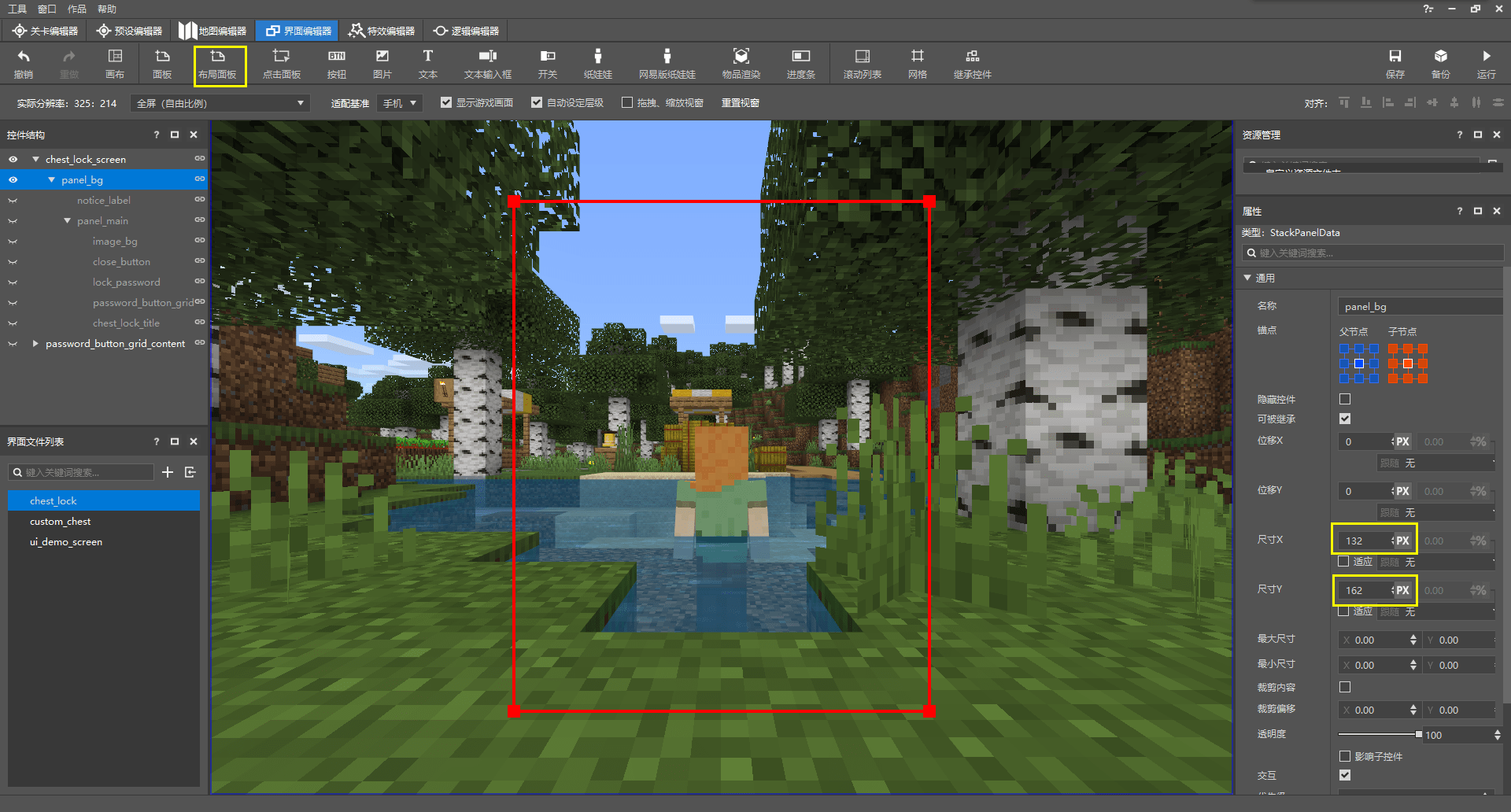
首先我们在屏幕下创建一个栈面板。由于我们希望我们最终的UI是上方一行提示语,下方一个锁面板,所以我们可以使用栈面板将其排列。我们希望锁面板中的按键是9×9的网格,而一个按钮占地40×40像素。我们希望使用textures/ui/achievements_dialog.png来作为背景图片,根据其对应的九切片JSON文件的描述,我们的面板侧边距为6个像素。因此我们计算出面板的宽度。同理,我们再根据设想计算出面板的高度。

我们建立锁的主面板,宽度为“适应”。高度我们这里可以设置为最大子控件尺寸,即100%cm。这样,我们可以使其高度保持为我们背景图像控件所设置的高度。
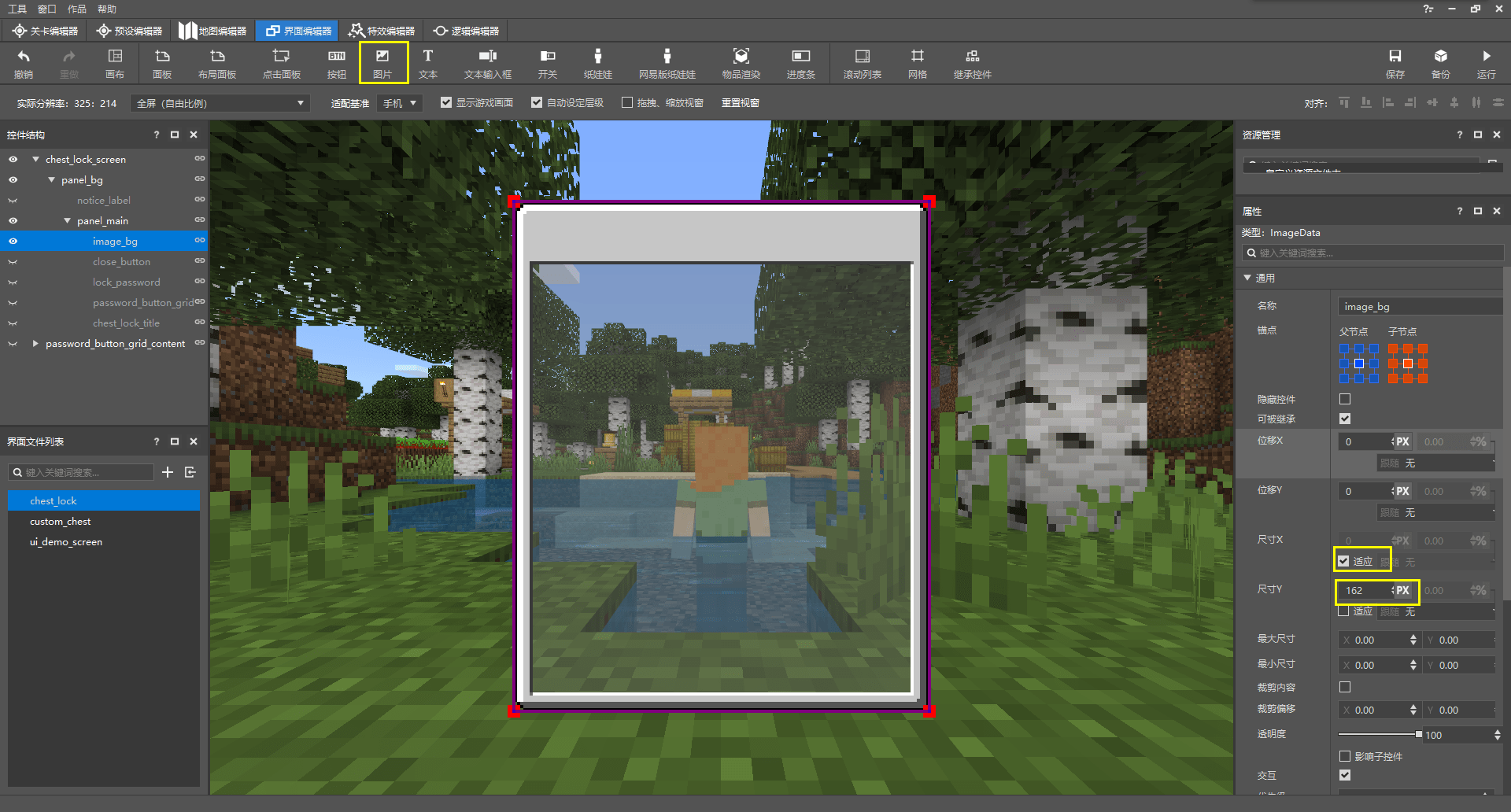
我们为主面板添加背景,宽度为“适应”,高度为我们计算出的高度。
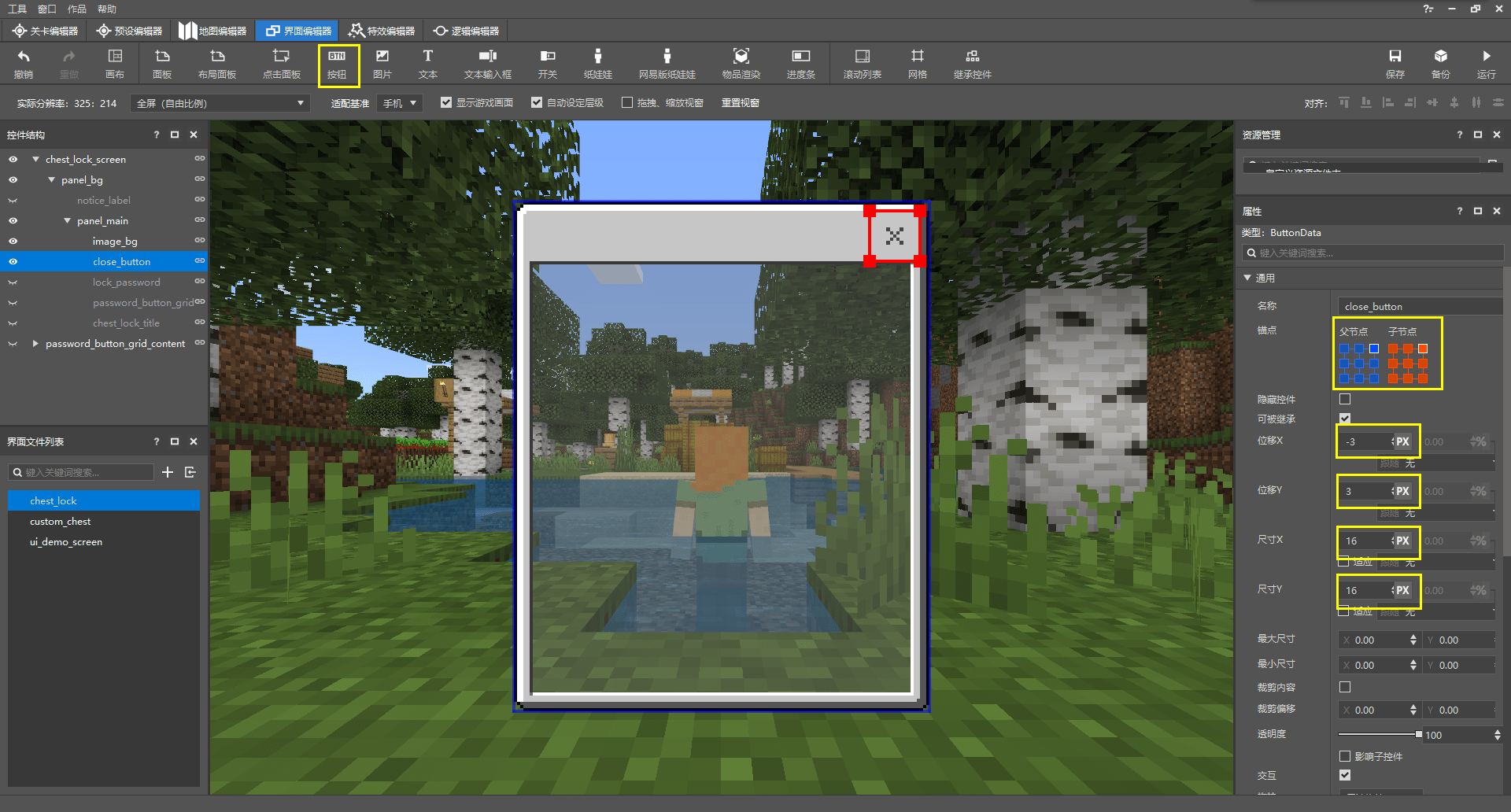
我们为面板添加关闭按钮。由于我们想实现一种功能——比如要在屏幕中将密码输入完成才可以关闭屏幕,所以我们此处的关闭按钮通过自定义实现,而不继承原版的按钮。我们使用原版的三张关闭按钮纹理,以实现和原版的关闭按钮相一致。
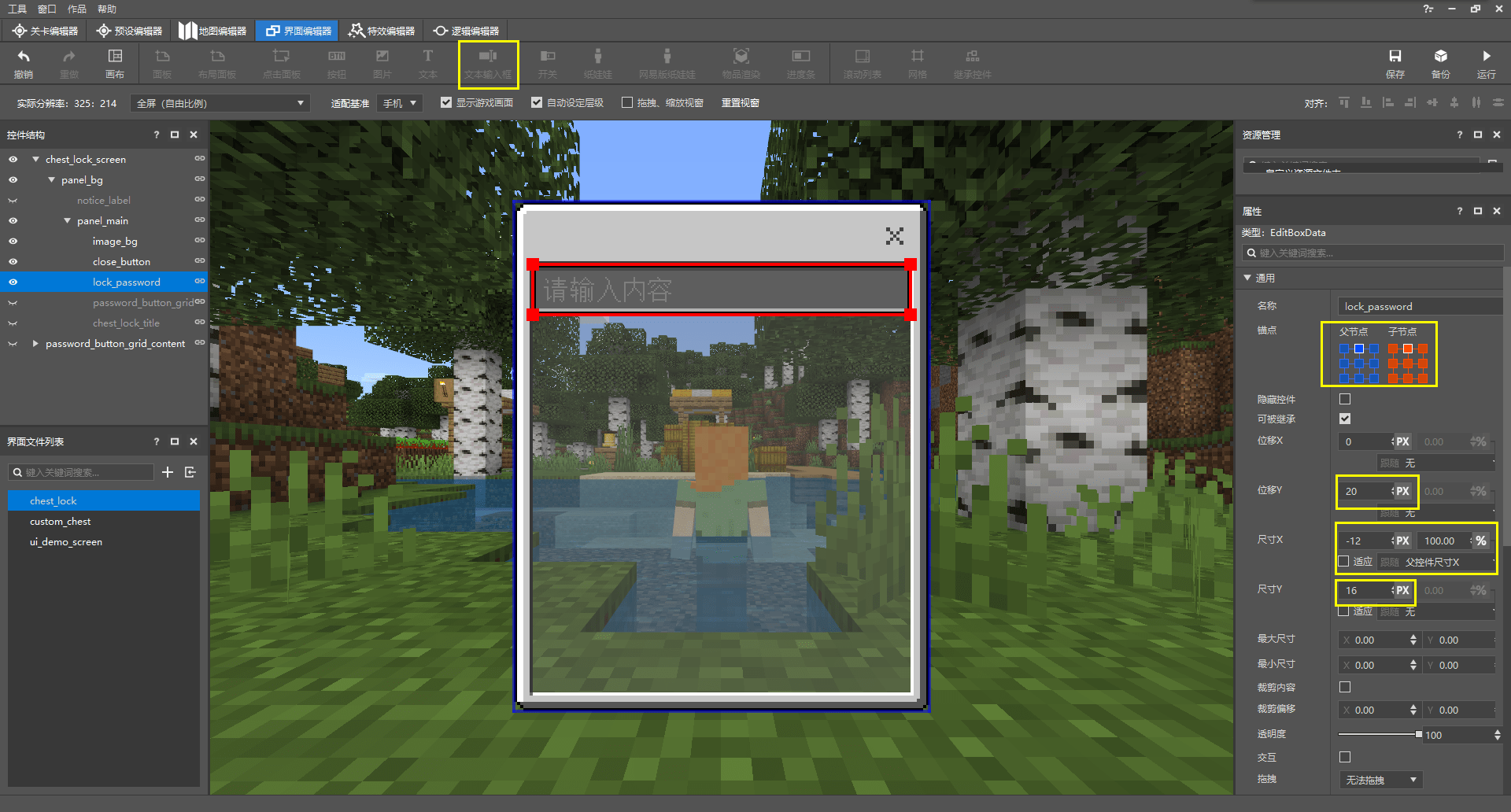
我们加入一个编辑框控件,用于在我们输入密码时显示密码。我们将“文本输入框”部分中两个绑定按照我们的意愿进行输入。之后,我们将通过脚本SDK对此进行修改。这两个绑定分别需要绑定当编辑框检测到有输入时需要执行的回调和编辑框显示文本的部分需要显示的内容的计算回调。
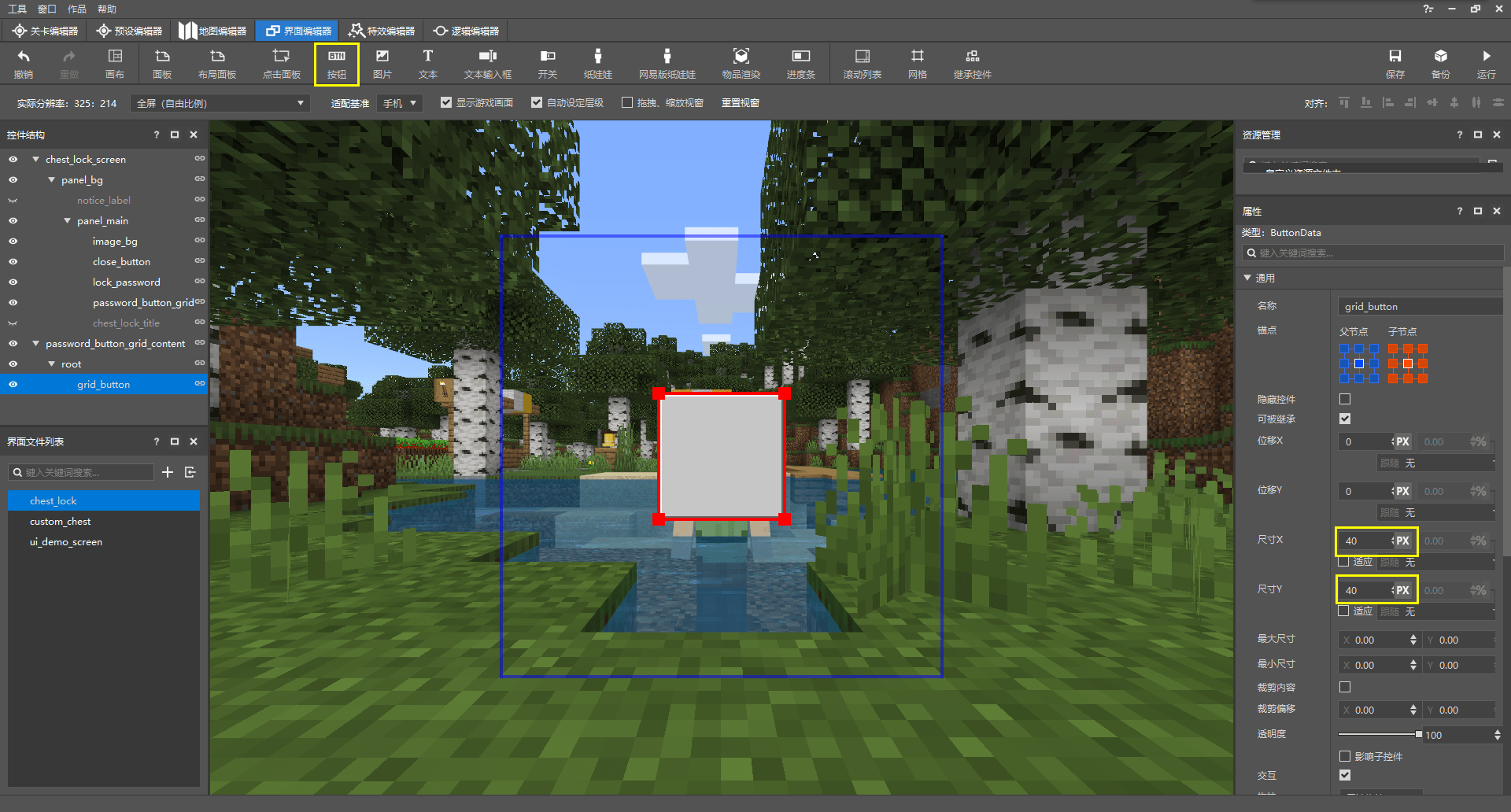
我们制作密码按键按钮,将其宽度和高度设置为我们预期的40像素。
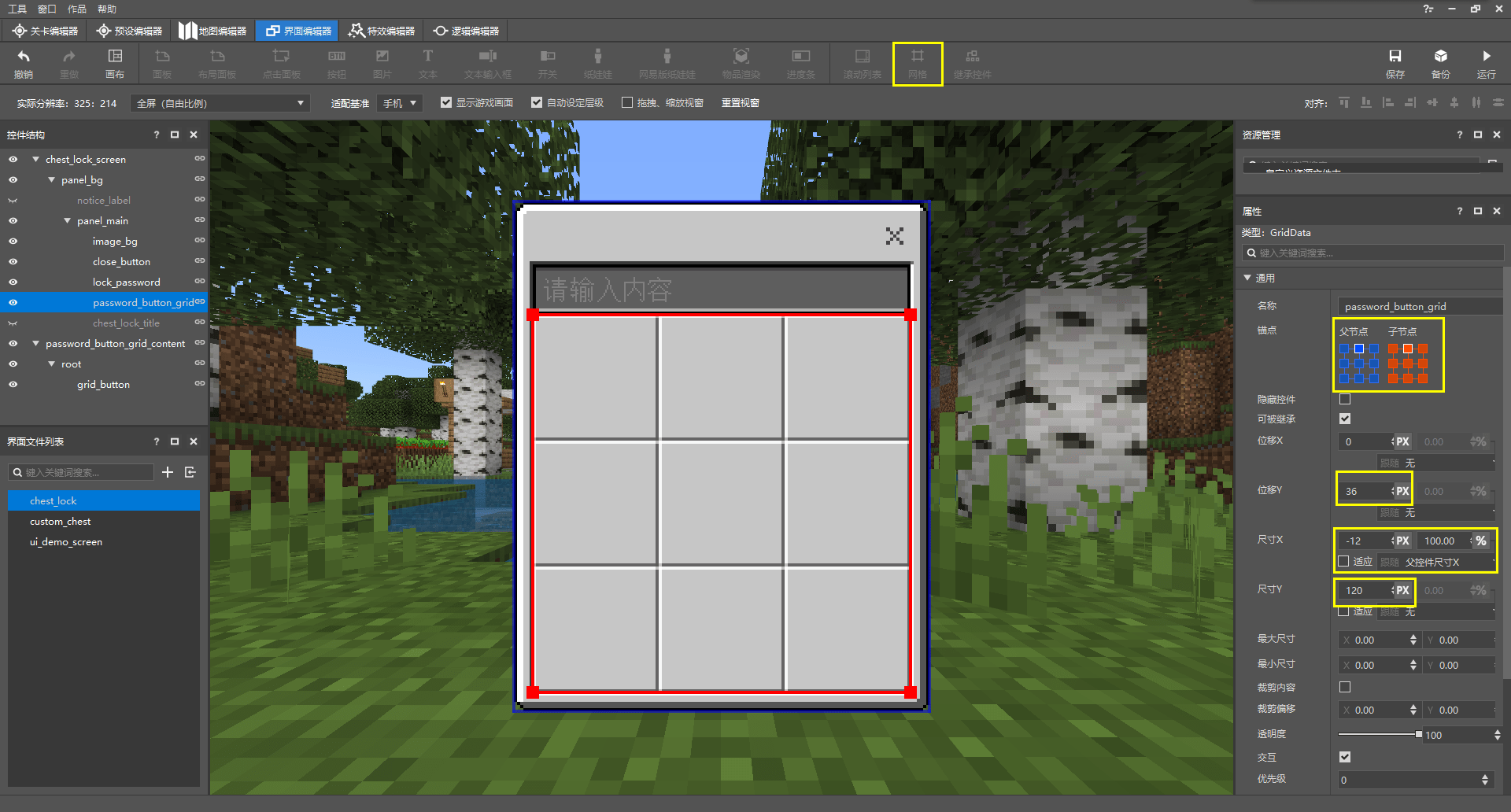
我们将按键按钮作为模板应用到网格控件中,设置为3×3。同时,我们将合集名password_grid设置到网格中。该网格的模板控件将使用该合集名进行绑定。在此处,我们将通过合集绑定显示按钮上的文本(1、2、3、……、9)。
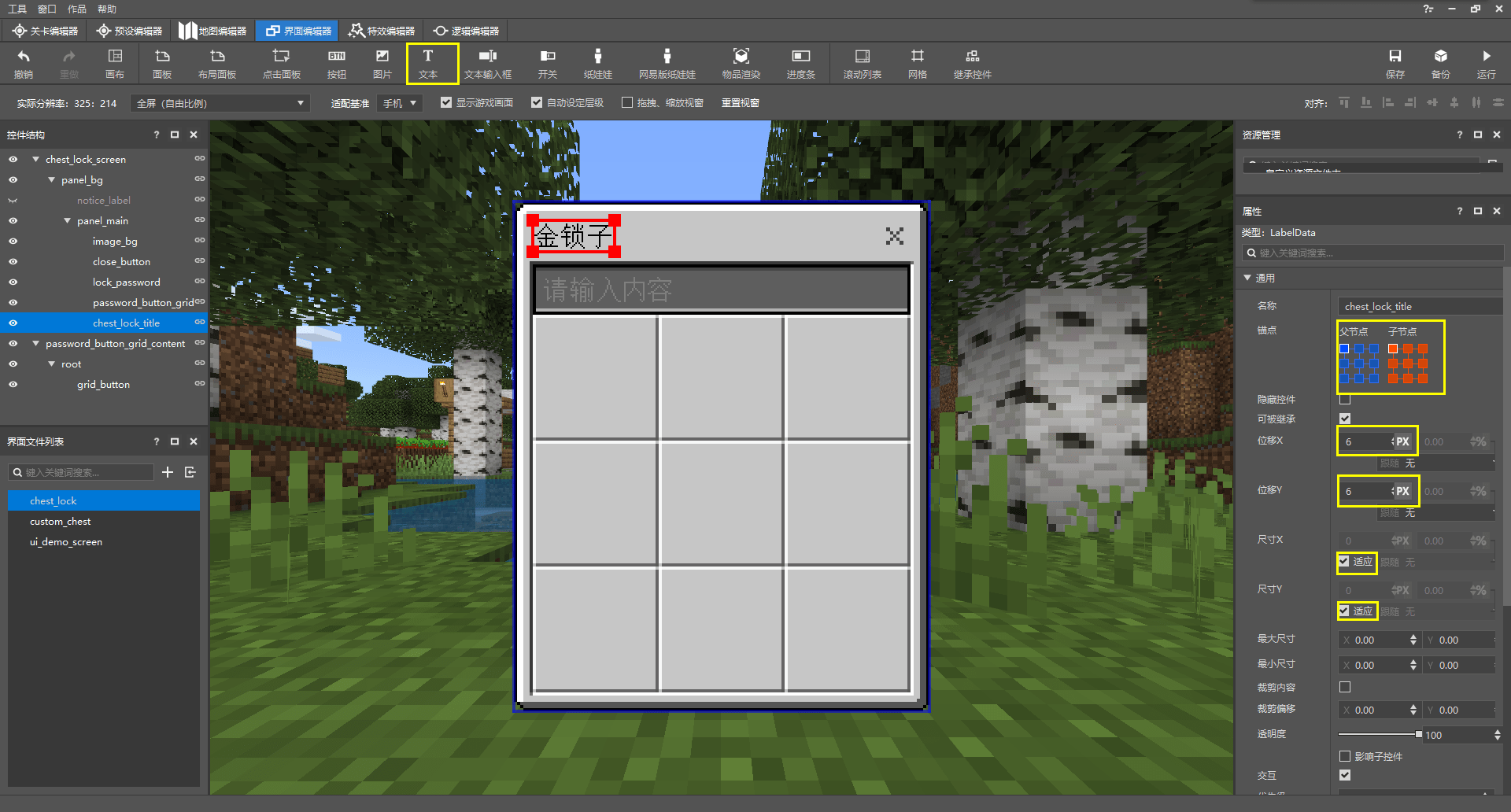
在主面板的最后,我们为其添加一个标题。
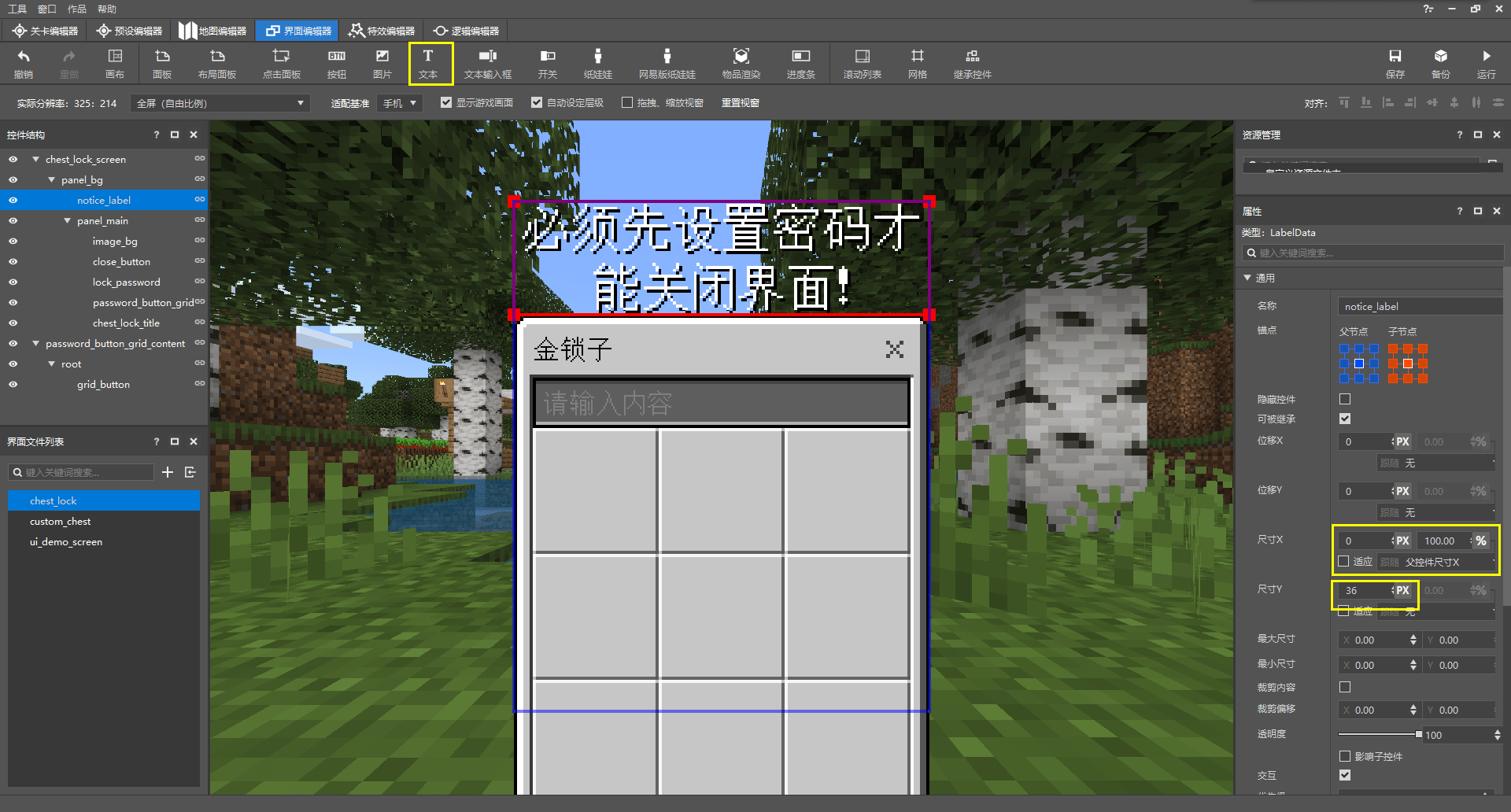
然后,我们的主面板就制作完成了。我们在主面板的上方加入一个提示语标签控件。
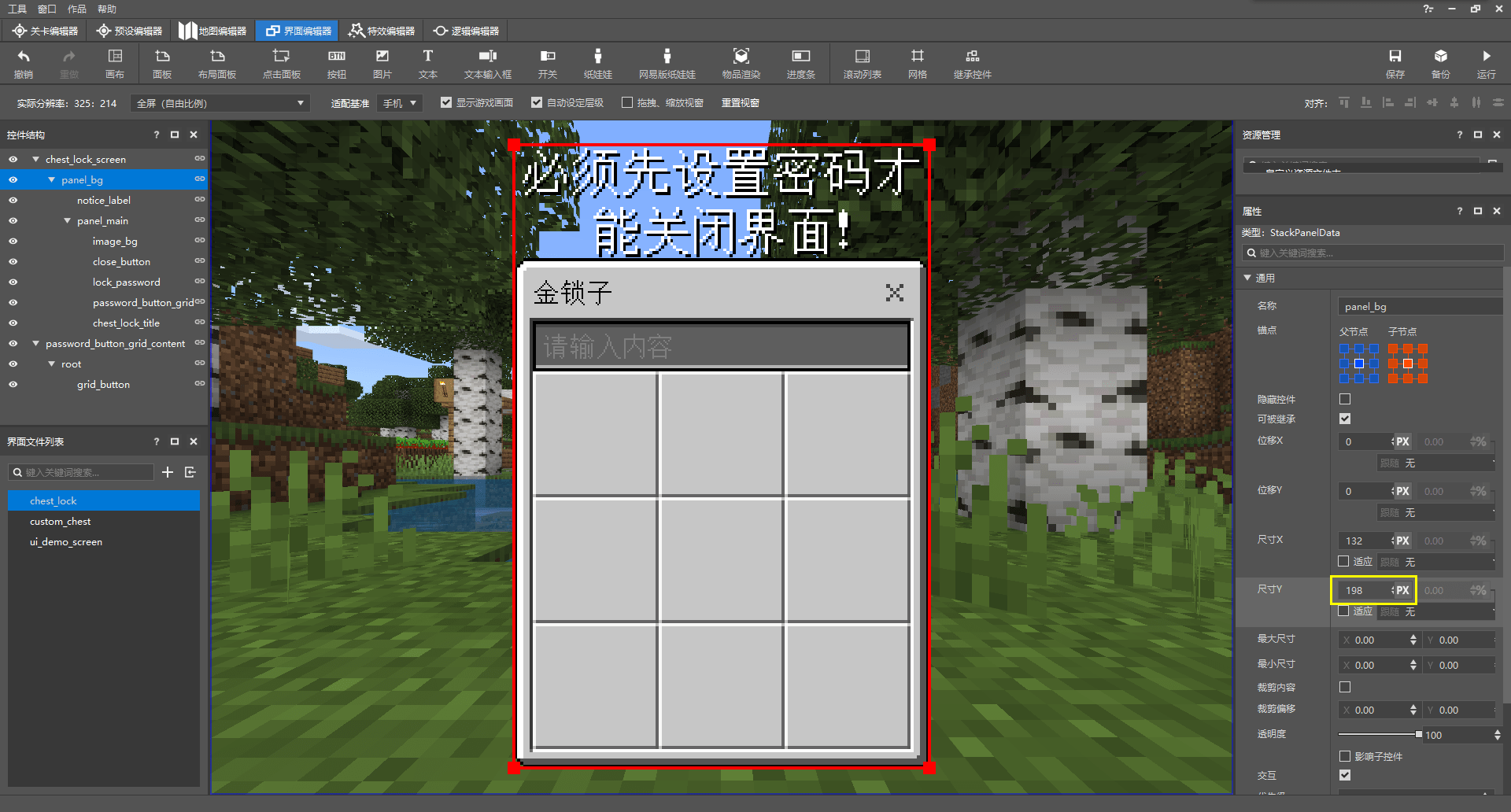
然后我们再返回来修改栈面板的高度,使整个面板再次回到居中状态。这样,我们的界面便初步绘制完成了。接下来,我们需要将该JSON UI的文件二次手动修改为符合之后我们利用模组API制作逻辑的样子。这也是我们本节中着重讲解的部分之一。我们先来观察我们刚通过编辑器制作完成的JSON UI:
{
"button_label" : {
"alpha" : "$control_alpha",
"color" : "$label_color",
"font_scale_factor" : "$label_font_scale_factor",
"font_size" : "$label_font_size",
"font_type" : "smooth",
"layer" : "$label_layer",
"max_size" : [ "100%", "100%" ],
"offset" : "$label_offset",
"shadow" : false,
"text" : "$label_text",
"text_alignment" : "center",
"type" : "label"
},
"chest_lock_screen" : {
"absorbs_input" : true,
"always_accepts_input" : false,
"controls" : [
{
"panel_bg@chest_lock.panel_bg" : {}
}
],
"force_render_below" : false,
"is_showing_menu" : true,
"render_game_behind" : true,
"render_only_when_topmost" : true,
"should_steal_mouse" : false,
"type" : "screen"
},
"chest_lock_title" : {
"alpha" : 1.0,
"anchor_from" : "top_left",
"anchor_to" : "top_left",
"clip_offset" : [ 0, 0 ],
"clips_children" : false,
"color" : [ 0.0, 0.0, 0.0 ],
"enabled" : true,
"font_scale_factor" : 1.0,
"font_size" : "normal",
"font_type" : "smooth",
"layer" : 14,
"line_padding" : 0.0,
"max_size" : [ 0, 0 ],
"min_size" : [ 0, 0 ],
"offset" : [ 6, 6 ],
"priority" : 0,
"propagate_alpha" : false,
"shadow" : false,
"size" : [ "default", "default" ],
"text" : "金锁子",
"text_alignment" : "center",
"type" : "label",
"visible" : true
},
"close_button@common.button" : {
"$control_alpha" : 1.0,
"$default_texture" : "textures/ui/close_button_default",
"$hover_texture" : "textures/ui/close_button_pressed",
"$is_new_nine_slice" : false,
"$label_color" : [ 1, 1, 1 ],
"$label_font_scale_factor" : 1.0,
"$label_font_size" : "large",
"$label_layer" : 3,
"$label_offset" : [ 0, 0 ],
"$label_text" : "",
"$nine_slice_buttom" : 0,
"$nine_slice_left" : 0,
"$nine_slice_right" : 0,
"$nine_slice_top" : 0,
"$nineslice_size" : [ 0, 0, 0, 0 ],
"$pressed_button_name" : "%chest_lock.click",
"$pressed_texture" : "textures/ui/close_button_hover",
"$texture_layer" : 2,
"alpha" : 1.0,
"anchor_from" : "top_right",
"anchor_to" : "top_right",
"bindings" : [
{
"binding_collection_name" : "",
"binding_condition" : "always_when_visible",
"binding_type" : "collection_details"
}
],
"button_mappings" : [],
"clip_offset" : [ 0, 0 ],
"clips_children" : false,
"controls" : [
{
"default@chest_lock.default" : {}
},
{
"hover@chest_lock.hover" : {}
},
{
"pressed@chest_lock.pressed" : {}
},
{
"button_label@chest_lock.button_label" : {}
}
],
"draggable" : "not_draggable",
"enabled" : true,
"is_handle_button_move_event" : true,
"layer" : 4,
"max_size" : [ 0, 0 ],
"min_size" : [ 0, 0 ],
"offset" : [ -3, 3 ],
"priority" : 0,
"propagate_alpha" : false,
"size" : [ 16, 16 ],
"visible" : true
},
"default" : {
"alpha" : "$control_alpha",
"is_new_nine_slice" : "$is_new_nine_slice",
"layer" : "$texture_layer",
"nine_slice_buttom" : "$nine_slice_buttom",
"nine_slice_left" : "$nine_slice_left",
"nine_slice_right" : "$nine_slice_right",
"nine_slice_top" : "$nine_slice_top",
"nineslice_size" : "$nineslice_size",
"texture" : "$default_texture",
"type" : "image"
},
"edit_box_background_default" : {
"is_new_nine_slice" : "$is_new_nine_slice",
"nine_slice_buttom" : "$nine_slice_buttom",
"nine_slice_left" : "$nine_slice_left",
"nine_slice_right" : "$nine_slice_right",
"nine_slice_top" : "$nine_slice_top",
"nineslice_size" : "$nineslice_size",
"texture" : "$edit_box_default_texture",
"type" : "image"
},
"edit_box_background_hover" : {
"is_new_nine_slice" : "$is_new_nine_slice",
"nine_slice_buttom" : "$nine_slice_buttom",
"nine_slice_left" : "$nine_slice_left",
"nine_slice_right" : "$nine_slice_right",
"nine_slice_top" : "$nine_slice_top",
"nineslice_size" : "$nineslice_size",
"texture" : "$edit_box_hover_texture",
"type" : "image"
},
"grid_button@common.button" : {
"$control_alpha" : 1.0,
"$default_texture" : "textures/ui/button_borderless_light",
"$hover_texture" : "textures/ui/button_borderless_darkpressed",
"$is_new_nine_slice" : false,
"$label_color" : [ 1, 1, 1 ],
"$label_font_scale_factor" : 0.9399999976158142,
"$label_font_size" : "large",
"$label_layer" : 3,
"$label_offset" : [ 0, 0 ],
"$label_text" : "",
"$nine_slice_buttom" : 0,
"$nine_slice_left" : 0,
"$nine_slice_right" : 0,
"$nine_slice_top" : 0,
"$nineslice_size" : [ 0, 0, 0, 0 ],
"$pressed_button_name" : "%chest_lock.click",
"$pressed_texture" : "textures/ui/button_borderless_lighthover",
"$texture_layer" : 2,
"alpha" : 1.0,
"anchor_from" : "center",
"anchor_to" : "center",
"bindings" : [
{
"binding_collection_name" : "",
"binding_condition" : "always_when_visible",
"binding_type" : "collection_details"
}
],
"button_mappings" : [],
"clip_offset" : [ 0, 0 ],
"clips_children" : false,
"controls" : [
{
"default@chest_lock.default" : {}
},
{
"hover@chest_lock.hover" : {}
},
{
"pressed@chest_lock.pressed" : {}
},
{
"button_label@chest_lock.button_label" : {}
}
],
"draggable" : "not_draggable",
"enabled" : true,
"is_handle_button_move_event" : true,
"max_size" : [ 0, 0 ],
"min_size" : [ 0, 0 ],
"offset" : [ 0, 0 ],
"priority" : 0,
"propagate_alpha" : false,
"size" : [ 40, 40 ],
"visible" : true
},
"hover" : {
"alpha" : "$control_alpha",
"is_new_nine_slice" : "$is_new_nine_slice",
"layer" : "$texture_layer",
"nine_slice_buttom" : "$nine_slice_buttom",
"nine_slice_left" : "$nine_slice_left",
"nine_slice_right" : "$nine_slice_right",
"nine_slice_top" : "$nine_slice_top",
"nineslice_size" : "$nineslice_size",
"texture" : "$hover_texture",
"type" : "image"
},
"image_bg" : {
"alpha" : 1.0,
"anchor_from" : "center",
"anchor_to" : "center",
"clip_direction" : "left",
"clip_offset" : [ 0, 0 ],
"clip_ratio" : 0.0,
"clips_children" : false,
"enabled" : true,
"fill" : false,
"grayscale" : false,
"is_new_nine_slice" : false,
"keep_ratio" : true,
"layer" : 3,
"max_size" : [ 0, 0 ],
"min_size" : [ 0, 0 ],
"nine_slice_buttom" : 0,
"nine_slice_left" : 0,
"nine_slice_right" : 0,
"nine_slice_top" : 0,
"nineslice_size" : [ 0, 0, 0, 0 ],
"offset" : [ 0, 0 ],
"priority" : 0,
"propagate_alpha" : false,
"size" : [ "default", 162 ],
"texture" : "textures/ui/achievements_dialog",
"type" : "image",
"uv" : [ 0, 0 ],
"uv_size" : [ 0, 0 ],
"visible" : true
},
"lock_password@common.text_edit_box" : {
"$edit_box_default_texture" : "textures/ui/edit_box_indent",
"$edit_box_hover_texture" : "textures/ui/edit_box_indent_hover",
"$font_scale_factor" : 1.0,
"$is_new_nine_slice" : false,
"$nine_slice_buttom" : 0,
"$nine_slice_left" : 0,
"$nine_slice_right" : 0,
"$nine_slice_top" : 0,
"$nineslice_size" : [ 0, 0, 0, 0 ],
"$place_holder_text" : "请输入内容",
"$place_holder_text_color" : [ 0.50, 0.50, 0.50 ],
"$text_background_default" : "chest_lock.edit_box_background_default",
"$text_background_hover" : "chest_lock.edit_box_background_hover",
"$text_box_name" : "%chest_lock.edit_password_str",
"$text_box_text_color" : [ 1, 1, 1 ],
"$text_edit_box_content_binding_name" : "#chest_lock.message_content_text_edit_box0",
"alpha" : 1.0,
"anchor_from" : "top_middle",
"anchor_to" : "top_middle",
"clip_offset" : [ 0, 0 ],
"clips_children" : false,
"draggable" : "not_draggable",
"enabled" : false,
"enabled_newline" : false,
"layer" : 8,
"max_length" : 512,
"max_size" : [ 0, 0 ],
"min_size" : [ 0, 0 ],
"offset" : [ 0, 20 ],
"priority" : 0,
"propagate_alpha" : true,
"size" : [ "100.0%+-12.0px", 16 ],
"visible" : true
},
"namespace" : "chest_lock",
"notice_label" : {
"alpha" : 1.0,
"anchor_from" : "center",
"anchor_to" : "center",
"clip_offset" : [ 0, 0 ],
"clips_children" : false,
"color" : [ 1, 1, 1 ],
"enabled" : true,
"font_scale_factor" : 0.9399999976158142,
"font_size" : "large",
"font_type" : "smooth",
"layer" : 1,
"line_padding" : 0.0,
"max_size" : [ 0, 0 ],
"min_size" : [ 0, 0 ],
"offset" : [ 0, 0 ],
"priority" : 0,
"propagate_alpha" : false,
"shadow" : true,
"size" : [ "100.0%+0.0px", 36 ],
"text" : "必须先设置密码才能关闭界面!",
"text_alignment" : "center",
"type" : "label",
"visible" : true
},
"panel_bg" : {
"alpha" : 1.0,
"anchor_from" : "center",
"anchor_to" : "center",
"clip_offset" : [ 0, 0 ],
"clips_children" : false,
"controls" : [
{
"notice_label@chest_lock.notice_label" : {}
},
{
"panel_main@chest_lock.panel_main" : {}
}
],
"enabled" : true,
"layer" : 0,
"max_size" : [ 0, 0 ],
"min_size" : [ 0, 0 ],
"offset" : [ 0, 0 ],
"orientation" : "vertical",
"priority" : 0,
"propagate_alpha" : false,
"size" : [ 132, 198 ],
"type" : "stack_panel",
"use_priority" : false,
"visible" : true
},
"panel_main" : {
"alpha" : 1.0,
"anchor_from" : "center",
"anchor_to" : "center",
"clip_offset" : [ 0, 0 ],
"clips_children" : false,
"controls" : [
{
"image_bg@chest_lock.image_bg" : {}
},
{
"close_button@chest_lock.close_button" : {}
},
{
"lock_password@chest_lock.lock_password" : {}
},
{
"password_button_grid@chest_lock.password_button_grid" : {}
},
{
"chest_lock_title@chest_lock.chest_lock_title" : {}
}
],
"enabled" : true,
"layer" : 2,
"max_size" : [ 0, 0 ],
"min_size" : [ 0, 0 ],
"offset" : [ 0, 0 ],
"priority" : 0,
"propagate_alpha" : false,
"size" : [ "default", "100.0%cm+0.0px" ],
"type" : "panel",
"visible" : true
},
"password_button_grid" : {
"alpha" : 1.0,
"anchor_from" : "top_middle",
"anchor_to" : "top_middle",
"clip_offset" : [ 0, 0 ],
"clips_children" : false,
"collection_name" : "test_grid",
"enabled" : true,
"grid_dimensions" : [ 3.0, 3.0 ],
"grid_item_template" : "chest_lock.grid_button",
"grid_rescaling_type" : "none",
"layer" : 10,
"max_size" : [ 0, 0 ],
"maximum_grid_items" : 0,
"min_size" : [ 0, 0 ],
"offset" : [ 0, 36 ],
"priority" : 0,
"propagate_alpha" : true,
"size" : [ "100.0%+-12.0px", 120 ],
"type" : "grid",
"visible" : true
},
"password_button_grid_content" : {
"absorbs_input" : true,
"always_accepts_input" : false,
"controls" : [
{
"root@chest_lock.root" : {}
}
],
"force_render_below" : false,
"is_showing_menu" : true,
"render_game_behind" : true,
"render_only_when_topmost" : true,
"should_steal_mouse" : false,
"type" : "screen"
},
"pressed" : {
"alpha" : "$control_alpha",
"is_new_nine_slice" : "$is_new_nine_slice",
"layer" : "$texture_layer",
"nine_slice_buttom" : "$nine_slice_buttom",
"nine_slice_left" : "$nine_slice_left",
"nine_slice_right" : "$nine_slice_right",
"nine_slice_top" : "$nine_slice_top",
"nineslice_size" : "$nineslice_size",
"texture" : "$pressed_texture",
"type" : "image"
},
"root" : {
"alpha" : 1.0,
"anchor_from" : "center",
"anchor_to" : "center",
"clip_offset" : [ 0, 0 ],
"clips_children" : false,
"controls" : [
{
"grid_button@chest_lock.grid_button" : {}
}
],
"enabled" : true,
"layer" : 0,
"max_size" : [ 0, 0 ],
"min_size" : [ 0, 0 ],
"offset" : [ 0, 0 ],
"priority" : 0,
"propagate_alpha" : false,
"size" : [ "100.0%cm+100.0px", "100.0%cm+100.0px" ],
"type" : "panel",
"visible" : true
}
}
目前的控件是使用了字母序排序。我们先将其排列为易读的顺序:
{
"namespace" : "chest_lock",
"chest_lock_screen" : {
"absorbs_input" : true,
"always_accepts_input" : false,
"controls" : [
{
"panel_bg@chest_lock.panel_bg" : {}
}
],
"force_render_below" : false,
"is_showing_menu" : true,
"render_game_behind" : true,
"render_only_when_topmost" : true,
"should_steal_mouse" : false,
"type" : "screen"
},
"panel_bg" : {
"alpha" : 1.0,
"anchor_from" : "center",
"anchor_to" : "center",
"clip_offset" : [ 0, 0 ],
"clips_children" : false,
"controls" : [
{
"notice_label@chest_lock.notice_label" : {}
},
{
"panel_main@chest_lock.panel_main" : {}
}
],
"enabled" : true,
"layer" : 0,
"max_size" : [ 0, 0 ],
"min_size" : [ 0, 0 ],
"offset" : [ 0, 0 ],
"orientation" : "vertical",
"priority" : 0,
"propagate_alpha" : false,
"size" : [ 132, 198 ],
"type" : "stack_panel",
"use_priority" : false,
"visible" : true
},
"notice_label" : {
"alpha" : 1.0,
"anchor_from" : "center",
"anchor_to" : "center",
"clip_offset" : [ 0, 0 ],
"clips_children" : false,
"color" : [ 1, 1, 1 ],
"enabled" : true,
"font_scale_factor" : 0.9399999976158142,
"font_size" : "large",
"font_type" : "smooth",
"layer" : 1,
"line_padding" : 0.0,
"max_size" : [ 0, 0 ],
"min_size" : [ 0, 0 ],
"offset" : [ 0, 0 ],
"priority" : 0,
"propagate_alpha" : false,
"shadow" : true,
"size" : [ "100.0%+0.0px", 36 ],
"text" : "必须先设置密码才能关闭界面!",
"text_alignment" : "center",
"type" : "label",
"visible" : true
},
"panel_main" : {
"alpha" : 1.0,
"anchor_from" : "center",
"anchor_to" : "center",
"clip_offset" : [ 0, 0 ],
"clips_children" : false,
"controls" : [
{
"image_bg@chest_lock.image_bg" : {}
},
{
"close_button@chest_lock.close_button" : {}
},
{
"lock_password@chest_lock.lock_password" : {}
},
{
"password_button_grid@chest_lock.password_button_grid" : {}
},
{
"chest_lock_title@chest_lock.chest_lock_title" : {}
}
],
"enabled" : true,
"layer" : 2,
"max_size" : [ 0, 0 ],
"min_size" : [ 0, 0 ],
"offset" : [ 0, 0 ],
"priority" : 0,
"propagate_alpha" : false,
"size" : [ "default", "100.0%cm+0.0px" ],
"type" : "panel",
"visible" : true
},
"image_bg" : {
"alpha" : 1.0,
"anchor_from" : "center",
"anchor_to" : "center",
"clip_direction" : "left",
"clip_offset" : [ 0, 0 ],
"clip_ratio" : 0.0,
"clips_children" : false,
"enabled" : true,
"fill" : false,
"grayscale" : false,
"is_new_nine_slice" : false,
"keep_ratio" : true,
"layer" : 3,
"max_size" : [ 0, 0 ],
"min_size" : [ 0, 0 ],
"nine_slice_buttom" : 0,
"nine_slice_left" : 0,
"nine_slice_right" : 0,
"nine_slice_top" : 0,
"nineslice_size" : [ 0, 0, 0, 0 ],
"offset" : [ 0, 0 ],
"priority" : 0,
"propagate_alpha" : false,
"size" : [ "default", 162 ],
"texture" : "textures/ui/achievements_dialog",
"type" : "image",
"uv" : [ 0, 0 ],
"uv_size" : [ 0, 0 ],
"visible" : true
},
"default" : {
"alpha" : "$control_alpha",
"is_new_nine_slice" : "$is_new_nine_slice",
"layer" : "$texture_layer",
"nine_slice_buttom" : "$nine_slice_buttom",
"nine_slice_left" : "$nine_slice_left",
"nine_slice_right" : "$nine_slice_right",
"nine_slice_top" : "$nine_slice_top",
"nineslice_size" : "$nineslice_size",
"texture" : "$default_texture",
"type" : "image"
},
"hover" : {
"alpha" : "$control_alpha",
"is_new_nine_slice" : "$is_new_nine_slice",
"layer" : "$texture_layer",
"nine_slice_buttom" : "$nine_slice_buttom",
"nine_slice_left" : "$nine_slice_left",
"nine_slice_right" : "$nine_slice_right",
"nine_slice_top" : "$nine_slice_top",
"nineslice_size" : "$nineslice_size",
"texture" : "$hover_texture",
"type" : "image"
},
"pressed" : {
"alpha" : "$control_alpha",
"is_new_nine_slice" : "$is_new_nine_slice",
"layer" : "$texture_layer",
"nine_slice_buttom" : "$nine_slice_buttom",
"nine_slice_left" : "$nine_slice_left",
"nine_slice_right" : "$nine_slice_right",
"nine_slice_top" : "$nine_slice_top",
"nineslice_size" : "$nineslice_size",
"texture" : "$pressed_texture",
"type" : "image"
},
"button_label" : {
"alpha" : "$control_alpha",
"color" : "$label_color",
"font_scale_factor" : "$label_font_scale_factor",
"font_size" : "$label_font_size",
"font_type" : "smooth",
"layer" : "$label_layer",
"max_size" : [ "100%", "100%" ],
"offset" : "$label_offset",
"shadow" : false,
"text" : "$label_text",
"text_alignment" : "center",
"type" : "label"
},
"close_button@common.button" : {
"$control_alpha" : 1.0,
"$default_texture" : "textures/ui/close_button_default",
"$hover_texture" : "textures/ui/close_button_pressed",
"$is_new_nine_slice" : false,
"$label_color" : [ 1, 1, 1 ],
"$label_font_scale_factor" : 1.0,
"$label_font_size" : "large",
"$label_layer" : 3,
"$label_offset" : [ 0, 0 ],
"$label_text" : "",
"$nine_slice_buttom" : 0,
"$nine_slice_left" : 0,
"$nine_slice_right" : 0,
"$nine_slice_top" : 0,
"$nineslice_size" : [ 0, 0, 0, 0 ],
"$pressed_button_name" : "%chest_lock.click",
"$pressed_texture" : "textures/ui/close_button_hover",
"$texture_layer" : 2,
"alpha" : 1.0,
"anchor_from" : "top_right",
"anchor_to" : "top_right",
"bindings" : [
{
"binding_collection_name" : "",
"binding_condition" : "always_when_visible",
"binding_type" : "collection_details"
}
],
"button_mappings" : [],
"clip_offset" : [ 0, 0 ],
"clips_children" : false,
"controls" : [
{
"default@chest_lock.default" : {}
},
{
"hover@chest_lock.hover" : {}
},
{
"pressed@chest_lock.pressed" : {}
},
{
"button_label@chest_lock.button_label" : {}
}
],
"draggable" : "not_draggable",
"enabled" : true,
"is_handle_button_move_event" : true,
"layer" : 4,
"max_size" : [ 0, 0 ],
"min_size" : [ 0, 0 ],
"offset" : [ -3, 3 ],
"priority" : 0,
"propagate_alpha" : false,
"size" : [ 16, 16 ],
"visible" : true
},
"edit_box_background_default" : {
"is_new_nine_slice" : "$is_new_nine_slice",
"nine_slice_buttom" : "$nine_slice_buttom",
"nine_slice_left" : "$nine_slice_left",
"nine_slice_right" : "$nine_slice_right",
"nine_slice_top" : "$nine_slice_top",
"nineslice_size" : "$nineslice_size",
"texture" : "$edit_box_default_texture",
"type" : "image"
},
"edit_box_background_hover" : {
"is_new_nine_slice" : "$is_new_nine_slice",
"nine_slice_buttom" : "$nine_slice_buttom",
"nine_slice_left" : "$nine_slice_left",
"nine_slice_right" : "$nine_slice_right",
"nine_slice_top" : "$nine_slice_top",
"nineslice_size" : "$nineslice_size",
"texture" : "$edit_box_hover_texture",
"type" : "image"
},
"lock_password@common.text_edit_box" : {
"$edit_box_default_texture" : "textures/ui/edit_box_indent",
"$edit_box_hover_texture" : "textures/ui/edit_box_indent_hover",
"$font_scale_factor" : 1.0,
"$is_new_nine_slice" : false,
"$nine_slice_buttom" : 0,
"$nine_slice_left" : 0,
"$nine_slice_right" : 0,
"$nine_slice_top" : 0,
"$nineslice_size" : [ 0, 0, 0, 0 ],
"$place_holder_text" : "请输入内容",
"$place_holder_text_color" : [ 0.50, 0.50, 0.50 ],
"$text_background_default" : "chest_lock.edit_box_background_default",
"$text_background_hover" : "chest_lock.edit_box_background_hover",
"$text_box_name" : "%chest_lock.edit_password_str",
"$text_box_text_color" : [ 1, 1, 1 ],
"$text_edit_box_content_binding_name" : "#chest_lock.message_content_text_edit_box0",
"alpha" : 1.0,
"anchor_from" : "top_middle",
"anchor_to" : "top_middle",
"clip_offset" : [ 0, 0 ],
"clips_children" : false,
"draggable" : "not_draggable",
"enabled" : false,
"enabled_newline" : false,
"layer" : 8,
"max_length" : 512,
"max_size" : [ 0, 0 ],
"min_size" : [ 0, 0 ],
"offset" : [ 0, 20 ],
"priority" : 0,
"propagate_alpha" : true,
"size" : [ "100.0%+-12.0px", 16 ],
"visible" : true
},
"password_button_grid" : {
"alpha" : 1.0,
"anchor_from" : "top_middle",
"anchor_to" : "top_middle",
"clip_offset" : [ 0, 0 ],
"clips_children" : false,
"collection_name" : "test_grid",
"enabled" : true,
"grid_dimensions" : [ 3.0, 3.0 ],
"grid_item_template" : "chest_lock.grid_button",
"grid_rescaling_type" : "none",
"layer" : 10,
"max_size" : [ 0, 0 ],
"maximum_grid_items" : 0,
"min_size" : [ 0, 0 ],
"offset" : [ 0, 36 ],
"priority" : 0,
"propagate_alpha" : true,
"size" : [ "100.0%+-12.0px", 120 ],
"type" : "grid",
"visible" : true
},
"chest_lock_title" : {
"alpha" : 1.0,
"anchor_from" : "top_left",
"anchor_to" : "top_left",
"clip_offset" : [ 0, 0 ],
"clips_children" : false,
"color" : [ 0.0, 0.0, 0.0 ],
"enabled" : true,
"font_scale_factor" : 1.0,
"font_size" : "normal",
"font_type" : "smooth",
"layer" : 14,
"line_padding" : 0.0,
"max_size" : [ 0, 0 ],
"min_size" : [ 0, 0 ],
"offset" : [ 6, 6 ],
"priority" : 0,
"propagate_alpha" : false,
"shadow" : false,
"size" : [ "default", "default" ],
"text" : "金锁子",
"text_alignment" : "center",
"type" : "label",
"visible" : true
},
"password_button_grid_content" : {
"absorbs_input" : true,
"always_accepts_input" : false,
"controls" : [
{
"root@chest_lock.root" : {}
}
],
"force_render_below" : false,
"is_showing_menu" : true,
"render_game_behind" : true,
"render_only_when_topmost" : true,
"should_steal_mouse" : false,
"type" : "screen"
},
"root" : {
"alpha" : 1.0,
"anchor_from" : "center",
"anchor_to" : "center",
"clip_offset" : [ 0, 0 ],
"clips_children" : false,
"controls" : [
{
"grid_button@chest_lock.grid_button" : {}
}
],
"enabled" : true,
"layer" : 0,
"max_size" : [ 0, 0 ],
"min_size" : [ 0, 0 ],
"offset" : [ 0, 0 ],
"priority" : 0,
"propagate_alpha" : false,
"size" : [ "100.0%cm+100.0px", "100.0%cm+100.0px" ],
"type" : "panel",
"visible" : true
},
"grid_button@common.button" : {
"$control_alpha" : 1.0,
"$default_texture" : "textures/ui/button_borderless_light",
"$hover_texture" : "textures/ui/button_borderless_darkpressed",
"$is_new_nine_slice" : false,
"$label_color" : [ 1, 1, 1 ],
"$label_font_scale_factor" : 0.9399999976158142,
"$label_font_size" : "large",
"$label_layer" : 3,
"$label_offset" : [ 0, 0 ],
"$label_text" : "",
"$nine_slice_buttom" : 0,
"$nine_slice_left" : 0,
"$nine_slice_right" : 0,
"$nine_slice_top" : 0,
"$nineslice_size" : [ 0, 0, 0, 0 ],
"$pressed_button_name" : "%chest_lock.click",
"$pressed_texture" : "textures/ui/button_borderless_lighthover",
"$texture_layer" : 2,
"alpha" : 1.0,
"anchor_from" : "center",
"anchor_to" : "center",
"bindings" : [
{
"binding_collection_name" : "",
"binding_condition" : "always_when_visible",
"binding_type" : "collection_details"
}
],
"button_mappings" : [],
"clip_offset" : [ 0, 0 ],
"clips_children" : false,
"controls" : [
{
"default@chest_lock.default" : {}
},
{
"hover@chest_lock.hover" : {}
},
{
"pressed@chest_lock.pressed" : {}
},
{
"button_label@chest_lock.button_label" : {}
}
],
"draggable" : "not_draggable",
"enabled" : true,
"is_handle_button_move_event" : true,
"max_size" : [ 0, 0 ],
"min_size" : [ 0, 0 ],
"offset" : [ 0, 0 ],
"priority" : 0,
"propagate_alpha" : false,
"size" : [ 40, 40 ],
"visible" : true
}
}
我们依次修改我们的控件。
"chest_lock_screen@common.base_screen" : {
"$screen_content": "chest_lock.panel_bg"
}
首先,我们可以将我们的屏幕控件修改为继承自原版的common.base_screen。我们在第一节中提到过,这样修改有助于我们的屏幕适配不同类型的异形屏。然后,我们开始为控件添加绑定。
"close_button@common.button" : {
"$control_alpha" : 1.0,
"$default_texture" : "textures/ui/close_button_default",
"$hover_texture" : "textures/ui/close_button_pressed",
"$is_new_nine_slice" : false,
"$label_color" : [ 1, 1, 1 ],
"$label_font_scale_factor" : 1.0,
"$label_font_size" : "large",
"$label_layer" : 3,
"$label_offset" : [ 0, 0 ],
"$label_text" : "",
"$nine_slice_buttom" : 0,
"$nine_slice_left" : 0,
"$nine_slice_right" : 0,
"$nine_slice_top" : 0,
"$nineslice_size" : [ 0, 0, 0, 0 ],
"$pressed_button_name" : "#on_close", // 为我们的关闭按钮加入一个#on_close绑定。当然,我们也可以使用“%”开头的绑定
"$pressed_texture" : "textures/ui/close_button_hover",
"$texture_layer" : 2,
"alpha" : 1.0,
"anchor_from" : "top_right",
"anchor_to" : "top_right",
// 删除此处用不到的bindings和button_mappings
"button_mappings" : [],
"clip_offset" : [ 0, 0 ],
"clips_children" : false,
"controls" : [
{
"default@chest_lock.default" : {}
},
{
"hover@chest_lock.hover" : {}
},
{
"pressed@chest_lock.pressed" : {}
},
{
"button_label@chest_lock.button_label" : {}
}
],
"draggable" : "not_draggable",
"enabled" : true,
"is_handle_button_move_event" : true,
"layer" : 4,
"max_size" : [ 0, 0 ],
"min_size" : [ 0, 0 ],
"offset" : [ -3, 3 ],
"priority" : 0,
"propagate_alpha" : false,
"size" : [ 16, 16 ],
"visible" : true
}
我们为关闭按钮加入了绑定,同时,我们希望添加几个按钮映射,不过并不是添加在按钮中。
"chest_lock_screen@common.base_screen" : {
"$screen_content": "chest_lock.panel_bg",
"button_mappings": [
{
"from_button_id": "button.menu_inventory_cancel",
"to_button_id": "#on_close",
"mapping_type": "global"
},
{
"from_button_id": "button.menu_cancel",
"to_button_id": "#on_close",
"mapping_type": "global"
}
]
}
我们希望通过全局映射的方式将映射放在屏幕控件中。其中这里的写法意味着我们将可以通过Esc等返回按键来退出这个屏幕。
"lock_password@common.text_edit_box" : {
"$edit_box_default_texture" : "textures/ui/edit_box_indent",
"$edit_box_hover_texture" : "textures/ui/edit_box_indent_hover",
"$font_scale_factor" : 1.0,
"$is_new_nine_slice" : false,
"$nine_slice_buttom" : 0,
"$nine_slice_left" : 0,
"$nine_slice_right" : 0,
"$nine_slice_top" : 0,
"$nineslice_size" : [ 0, 0, 0, 0 ],
"$place_holder_text" : "点击下方按钮输入密码", // 稍微更改一下输入框提示文本
"$place_holder_text_color" : [ 0.50, 0.50, 0.50 ],
"$text_background_default" : "chest_lock.edit_box_background_default",
"$text_background_hover" : "chest_lock.edit_box_background_hover",
"$text_box_name" : "%ChestLock.edit_password_str", // 指定编辑框中的文本框的绑定名
"$text_box_text_color" : [ 1, 1, 1 ],
"$text_edit_box_binding_condition": "always_when_visible", // 指定文本编辑框内容绑定发生的条件,为当可见时便始终进行绑定
"$text_edit_box_content_binding_name" : "#chest_lock.message_content_text_edit_box0", // 指定文本编辑框内容的绑定名
"alpha" : 1.0,
"anchor_from" : "top_middle",
"anchor_to" : "top_middle",
"clip_offset" : [ 0, 0 ],
"clips_children" : false,
"draggable" : "not_draggable",
"enabled" : false,
"enabled_newline" : false,
"layer" : 8,
"max_length" : 512,
"max_size" : [ 0, 0 ],
"min_size" : [ 0, 0 ],
"offset" : [ 0, 20 ],
"priority" : 0,
"propagate_alpha" : true,
"size" : [ "100.0%+-12.0px", 16 ],
"visible" : true
}
我们为编辑框添加指定两个绑定名,分别用于执行输入逻辑和显示输入内容。
"password_button_grid" : {
"alpha" : 1.0,
"anchor_from" : "top_middle",
"anchor_to" : "top_middle",
"clip_offset" : [ 0, 0 ],
"clips_children" : false,
"$password_collection": "password_grid", // 将password_grid更改为使用变量存储
"collection_name" : "$password_collection", // 然后将该变量应用到自身的collection_name上以及所有模板控件的合集绑定中
"enabled" : true,
"grid_dimensions" : [ 3.0, 3.0 ],
"grid_item_template" : "chest_lock.grid_button",
"grid_rescaling_type" : "none",
"layer" : 10,
"max_size" : [ 0, 0 ],
"maximum_grid_items" : 0,
"min_size" : [ 0, 0 ],
"offset" : [ 0, 36 ],
"priority" : 0,
"propagate_alpha" : true,
"size" : [ "100.0%+-12.0px", 120 ],
"type" : "grid",
"visible" : true
}
我们将输入键盘的网格的合集名属性稍加修改,使其模板控件能够更加方便地进行绑定。
"grid_button@common.button" : {
"$control_alpha" : 1.0,
"$default_texture" : "textures/ui/button_borderless_light",
"$hover_texture" : "textures/ui/button_borderless_darkpressed",
"$is_new_nine_slice" : false,
"$label_color" : [ 1, 1, 1 ],
"$label_font_scale_factor" : 1.0,
"$label_font_size" : "large",
"$label_layer" : 3,
"$label_offset" : [ 0, 0 ],
"$label_text" : "",
"$nine_slice_buttom" : 0,
"$nine_slice_left" : 0,
"$nine_slice_right" : 0,
"$nine_slice_top" : 0,
"$nineslice_size" : [ 0, 0, 0, 0 ],
"$pressed_button_name" : "#click", // 为我们的关闭按钮加入一个#click绑定。当然,我们也可以使用“%”开头的绑定
"$pressed_texture" : "textures/ui/button_borderless_lighthover",
"$texture_layer" : 2,
"alpha" : 1.0,
"anchor_from" : "center",
"anchor_to" : "center",
"bindings" : [
{
"binding_collection_name" : "$password_collection", // 指定合集名所在的变量
"binding_condition" : "always_when_visible",
"binding_type" : "collection_details"
}
],
// 删除此处用不到的button_mappings
"clip_offset" : [ 0, 0 ],
"clips_children" : false,
"controls" : [
{
"default@chest_lock.default" : {}
},
{
"hover@chest_lock.hover" : {}
},
{
"pressed@chest_lock.pressed" : {}
},
{
"button_label@chest_lock.button_label" : {
"text": "#text",
"bindings": [
{
"binding_condition": "visible",
"binding_collection_name": "$password_collection",
"binding_type": "collection",
"binding_name_override": "#text",
"binding_name": "#password_number"
}
] // 此处在继承之后二次修改了button_label控件,加入了一个合集绑定,用于之后为该标签赋予不同的按键文本
}
}
],
"draggable" : "not_draggable",
"enabled" : true,
"is_handle_button_move_event" : true,
"max_size" : [ 0, 0 ],
"min_size" : [ 0, 0 ],
"offset" : [ 0, 0 ],
"priority" : 0,
"propagate_alpha" : false,
"size" : [ 40, 40 ],
"visible" : true
}
我们为按钮加入了一个可以用来响应按下该按钮的合集绑定,同时为按钮的文本加入了一个合集绑定,用于显示按钮上的文字信息。至此,我们完成了JSON UI文件的二次修改,修改完成的完整JSON文件如下:
{
"namespace" : "chest_lock",
"chest_lock_screen@common.base_screen" : {
"$screen_content": "chest_lock.panel_bg",
"button_mappings": [
{
"from_button_id": "button.menu_inventory_cancel",
"to_button_id": "#on_close",
"mapping_type": "global"
},
{
"from_button_id": "button.menu_cancel",
"to_button_id": "#on_close",
"mapping_type": "global"
}
]
},
"panel_bg" : {
"alpha" : 1.0,
"anchor_from" : "center",
"anchor_to" : "center",
"clip_offset" : [ 0, 0 ],
"clips_children" : false,
"controls" : [
{
"notice_label@chest_lock.notice_label" : {}
},
{
"panel_main@chest_lock.panel_main" : {}
}
],
"enabled" : true,
"layer" : 0,
"max_size" : [ 0, 0 ],
"min_size" : [ 0, 0 ],
"offset" : [ 0, 0 ],
"orientation" : "vertical",
"priority" : 0,
"propagate_alpha" : false,
"size" : [ 132, 198 ],
"type" : "stack_panel",
"use_priority" : false,
"visible" : true
},
"notice_label" : {
"alpha" : 1.0,
"anchor_from" : "center",
"anchor_to" : "center",
"clip_offset" : [ 0, 0 ],
"clips_children" : false,
"color" : [ 1, 1, 1 ],
"enabled" : true,
"font_scale_factor" : 1.0,
"font_size" : "large",
"font_type" : "smooth",
"layer" : 1,
"line_padding" : 0.0,
"max_size" : [ 0, 0 ],
"min_size" : [ 0, 0 ],
"offset" : [ 0, 0 ],
"priority" : 0,
"propagate_alpha" : false,
"shadow" : true,
"size" : [ "100.0%+0.0px", 36 ],
"text" : "必须先设置密码才能关闭界面!",
"text_alignment" : "center",
"type" : "label",
"visible" : true
},
"panel_main" : {
"alpha" : 1.0,
"anchor_from" : "center",
"anchor_to" : "center",
"clip_offset" : [ 0, 0 ],
"clips_children" : false,
"controls" : [
{
"image_bg@chest_lock.image_bg" : {}
},
{
"close_button@chest_lock.close_button" : {}
},
{
"lock_password@chest_lock.lock_password" : {}
},
{
"password_button_grid@chest_lock.password_button_grid" : {}
},
{
"chest_lock_title@chest_lock.chest_lock_title" : {}
}
],
"enabled" : true,
"layer" : 2,
"max_size" : [ 0, 0 ],
"min_size" : [ 0, 0 ],
"offset" : [ 0, 0 ],
"priority" : 0,
"propagate_alpha" : false,
"size" : [ "default", "100.0%cm+0.0px" ],
"type" : "panel",
"visible" : true
},
"image_bg" : {
"alpha" : 1.0,
"anchor_from" : "center",
"anchor_to" : "center",
"clip_direction" : "left",
"clip_offset" : [ 0, 0 ],
"clip_ratio" : 0.0,
"clips_children" : false,
"enabled" : true,
"fill" : false,
"grayscale" : false,
"is_new_nine_slice" : false,
"keep_ratio" : true,
"layer" : 3,
"max_size" : [ 0, 0 ],
"min_size" : [ 0, 0 ],
"nine_slice_buttom" : 0,
"nine_slice_left" : 0,
"nine_slice_right" : 0,
"nine_slice_top" : 0,
"nineslice_size" : [ 0, 0, 0, 0 ],
"offset" : [ 0, 0 ],
"priority" : 0,
"propagate_alpha" : false,
"size" : [ "default", 162 ],
"texture" : "textures/ui/achievements_dialog",
"type" : "image",
"uv" : [ 0, 0 ],
"uv_size" : [ 0, 0 ],
"visible" : true
},
"default" : {
"alpha" : "$control_alpha",
"is_new_nine_slice" : "$is_new_nine_slice",
"layer" : "$texture_layer",
"nine_slice_buttom" : "$nine_slice_buttom",
"nine_slice_left" : "$nine_slice_left",
"nine_slice_right" : "$nine_slice_right",
"nine_slice_top" : "$nine_slice_top",
"nineslice_size" : "$nineslice_size",
"texture" : "$default_texture",
"type" : "image"
},
"hover" : {
"alpha" : "$control_alpha",
"is_new_nine_slice" : "$is_new_nine_slice",
"layer" : "$texture_layer",
"nine_slice_buttom" : "$nine_slice_buttom",
"nine_slice_left" : "$nine_slice_left",
"nine_slice_right" : "$nine_slice_right",
"nine_slice_top" : "$nine_slice_top",
"nineslice_size" : "$nineslice_size",
"texture" : "$hover_texture",
"type" : "image"
},
"pressed" : {
"alpha" : "$control_alpha",
"is_new_nine_slice" : "$is_new_nine_slice",
"layer" : "$texture_layer",
"nine_slice_buttom" : "$nine_slice_buttom",
"nine_slice_left" : "$nine_slice_left",
"nine_slice_right" : "$nine_slice_right",
"nine_slice_top" : "$nine_slice_top",
"nineslice_size" : "$nineslice_size",
"texture" : "$pressed_texture",
"type" : "image"
},
"button_label" : {
"alpha" : "$control_alpha",
"color" : "$label_color",
"font_scale_factor" : "$label_font_scale_factor",
"font_size" : "$label_font_size",
"font_type" : "smooth",
"layer" : "$label_layer",
"max_size" : [ "100%", "100%" ],
"offset" : "$label_offset",
"shadow" : false,
"text" : "$label_text",
"text_alignment" : "center",
"type" : "label"
},
"close_button@common.button" : {
"$control_alpha" : 1.0,
"$default_texture" : "textures/ui/close_button_default",
"$hover_texture" : "textures/ui/close_button_pressed",
"$is_new_nine_slice" : false,
"$label_color" : [ 1, 1, 1 ],
"$label_font_scale_factor" : 1.0,
"$label_font_size" : "large",
"$label_layer" : 3,
"$label_offset" : [ 0, 0 ],
"$label_text" : "",
"$nine_slice_buttom" : 0,
"$nine_slice_left" : 0,
"$nine_slice_right" : 0,
"$nine_slice_top" : 0,
"$nineslice_size" : [ 0, 0, 0, 0 ],
"$pressed_button_name" : "#on_close",
"$pressed_texture" : "textures/ui/close_button_hover",
"$texture_layer" : 2,
"alpha" : 1.0,
"anchor_from" : "top_right",
"anchor_to" : "top_right",
"button_mappings" : [],
"clip_offset" : [ 0, 0 ],
"clips_children" : false,
"controls" : [
{
"default@chest_lock.default" : {}
},
{
"hover@chest_lock.hover" : {}
},
{
"pressed@chest_lock.pressed" : {}
},
{
"button_label@chest_lock.button_label" : {}
}
],
"draggable" : "not_draggable",
"enabled" : true,
"is_handle_button_move_event" : true,
"layer" : 4,
"max_size" : [ 0, 0 ],
"min_size" : [ 0, 0 ],
"offset" : [ -3, 3 ],
"priority" : 0,
"propagate_alpha" : false,
"size" : [ 16, 16 ],
"visible" : true
},
"edit_box_background_default" : {
"is_new_nine_slice" : "$is_new_nine_slice",
"nine_slice_buttom" : "$nine_slice_buttom",
"nine_slice_left" : "$nine_slice_left",
"nine_slice_right" : "$nine_slice_right",
"nine_slice_top" : "$nine_slice_top",
"nineslice_size" : "$nineslice_size",
"texture" : "$edit_box_default_texture",
"type" : "image"
},
"edit_box_background_hover" : {
"is_new_nine_slice" : "$is_new_nine_slice",
"nine_slice_buttom" : "$nine_slice_buttom",
"nine_slice_left" : "$nine_slice_left",
"nine_slice_right" : "$nine_slice_right",
"nine_slice_top" : "$nine_slice_top",
"nineslice_size" : "$nineslice_size",
"texture" : "$edit_box_hover_texture",
"type" : "image"
},
"lock_password@common.text_edit_box" : {
"$edit_box_default_texture" : "textures/ui/edit_box_indent",
"$edit_box_hover_texture" : "textures/ui/edit_box_indent_hover",
"$font_scale_factor" : 1.0,
"$is_new_nine_slice" : false,
"$nine_slice_buttom" : 0,
"$nine_slice_left" : 0,
"$nine_slice_right" : 0,
"$nine_slice_top" : 0,
"$nineslice_size" : [ 0, 0, 0, 0 ],
"$place_holder_text" : "点击下方按钮输入密码",
"$place_holder_text_color" : [ 0.50, 0.50, 0.50 ],
"$text_background_default" : "chest_lock.edit_box_background_default",
"$text_background_hover" : "chest_lock.edit_box_background_hover",
"$text_box_name" : "%ChestLock.edit_password_str",
"$text_box_text_color" : [ 1, 1, 1 ],
"$text_edit_box_binding_condition": "always_when_visible",
"$text_edit_box_content_binding_name" : "#chest_lock.message_content_text_edit_box0",
"alpha" : 1.0,
"anchor_from" : "top_middle",
"anchor_to" : "top_middle",
"clip_offset" : [ 0, 0 ],
"clips_children" : false,
"draggable" : "not_draggable",
"enabled" : false,
"enabled_newline" : false,
"layer" : 8,
"max_length" : 512,
"max_size" : [ 0, 0 ],
"min_size" : [ 0, 0 ],
"offset" : [ 0, 20 ],
"priority" : 0,
"propagate_alpha" : true,
"size" : [ "100.0%+-12.0px", 16 ],
"visible" : true
},
"password_button_grid" : {
"alpha" : 1.0,
"anchor_from" : "top_middle",
"anchor_to" : "top_middle",
"clip_offset" : [ 0, 0 ],
"clips_children" : false,
"$password_collection": "password_grid",
"collection_name" : "$password_collection",
"enabled" : true,
"grid_dimensions" : [ 3.0, 3.0 ],
"grid_item_template" : "chest_lock.grid_button",
"grid_rescaling_type" : "none",
"layer" : 10,
"max_size" : [ 0, 0 ],
"maximum_grid_items" : 0,
"min_size" : [ 0, 0 ],
"offset" : [ 0, 36 ],
"priority" : 0,
"propagate_alpha" : true,
"size" : [ "100.0%+-12.0px", 120 ],
"type" : "grid",
"visible" : true
},
"chest_lock_title" : {
"alpha" : 1.0,
"anchor_from" : "top_left",
"anchor_to" : "top_left",
"clip_offset" : [ 0, 0 ],
"clips_children" : false,
"color" : [ 0.0, 0.0, 0.0 ],
"enabled" : true,
"font_scale_factor" : 1.0,
"font_size" : "normal",
"font_type" : "smooth",
"layer" : 14,
"line_padding" : 0.0,
"max_size" : [ 0, 0 ],
"min_size" : [ 0, 0 ],
"offset" : [ 6, 6 ],
"priority" : 0,
"propagate_alpha" : false,
"shadow" : false,
"size" : [ "default", "default" ],
"text" : "金锁子",
"text_alignment" : "center",
"type" : "label",
"visible" : true
},
"password_button_grid_content" : {
"absorbs_input" : true,
"always_accepts_input" : false,
"controls" : [
{
"root@chest_lock.root" : {}
}
],
"force_render_below" : false,
"is_showing_menu" : true,
"render_game_behind" : true,
"render_only_when_topmost" : true,
"should_steal_mouse" : false,
"type" : "screen"
},
"root" : {
"alpha" : 1.0,
"anchor_from" : "center",
"anchor_to" : "center",
"clip_offset" : [ 0, 0 ],
"clips_children" : false,
"controls" : [
{
"grid_button@chest_lock.grid_button" : {}
}
],
"enabled" : true,
"layer" : 0,
"max_size" : [ 0, 0 ],
"min_size" : [ 0, 0 ],
"offset" : [ 0, 0 ],
"priority" : 0,
"propagate_alpha" : false,
"size" : [ "100.0%cm+100.0px", "100.0%cm+100.0px" ],
"type" : "panel",
"visible" : true
},
"grid_button@common.button" : {
"$control_alpha" : 1.0,
"$default_texture" : "textures/ui/button_borderless_light",
"$hover_texture" : "textures/ui/button_borderless_darkpressed",
"$is_new_nine_slice" : false,
"$label_color" : [ 1, 1, 1 ],
"$label_font_scale_factor" : 1.0,
"$label_font_size" : "large",
"$label_layer" : 3,
"$label_offset" : [ 0, 0 ],
"$label_text" : "",
"$nine_slice_buttom" : 0,
"$nine_slice_left" : 0,
"$nine_slice_right" : 0,
"$nine_slice_top" : 0,
"$nineslice_size" : [ 0, 0, 0, 0 ],
"$pressed_button_name" : "#click",
"$pressed_texture" : "textures/ui/button_borderless_lighthover",
"$texture_layer" : 2,
"alpha" : 1.0,
"anchor_from" : "center",
"anchor_to" : "center",
"bindings" : [
{
"binding_collection_name" : "$password_collection",
"binding_condition" : "always_when_visible",
"binding_type" : "collection_details"
}
],
"clip_offset" : [ 0, 0 ],
"clips_children" : false,
"controls" : [
{
"default@chest_lock.default" : {}
},
{
"hover@chest_lock.hover" : {}
},
{
"pressed@chest_lock.pressed" : {}
},
{
"button_label@chest_lock.button_label" : {
"text": "#text",
"bindings": [
{
"binding_condition": "visible",
"binding_collection_name": "$password_collection",
"binding_type": "collection",
"binding_name_override": "#text",
"binding_name": "#password_number"
}
]
}
}
],
"draggable" : "not_draggable",
"enabled" : true,
"is_handle_button_move_event" : true,
"max_size" : [ 0, 0 ],
"min_size" : [ 0, 0 ],
"offset" : [ 0, 0 ],
"priority" : 0,
"propagate_alpha" : false,
"size" : [ 40, 40 ],
"visible" : true
}
}
# 编写逻辑
接下来,我们使用模组API来编写箱子锁的逻辑。首先,我们这里引入一种分模块的管理方式。我们将脚本的文件夹和文件排布如下:
ChestLockBeh
├─ChestLockScripts
│ │ __init__.py
│ │ modMain.py
│ │
│ ├─client
│ │ │ __init__.py
│ │ └─ listener.py
│ ├─server
│ │ │ __init__.py
│ │ └─ listener.py
│ ├─common
│ │ │ __init__.py
│ │ └─ ChestLock.py
│ └─config
│ │ __init__.py
│ │ helper.py
│ └─ sys.py
└─ #其他文件夹
我们的modMain.py写入如下:
# -*- coding: utf-8 -*-
import mod.client.extraClientApi as clientApi
import mod.server.extraServerApi as serverApi
from mod.common.mod import Mod
from ChestLockScripts.config.sys import MOD_NAME, MOD_VERSION, MOD_CLIENT_SYSTEM, MOD_SERVER_SYSTEM
# config的MOD_NAME、MOD_VERSION来自config文件下的sys.py
@Mod.Binding(name=MOD_NAME, version=MOD_VERSION)
class ModMain(object):
def __init__(self):
pass
@Mod.InitServer()
def init_server(self):
for data in MOD_SERVER_SYSTEM:
mod_name = data[0]
system_name = data[1]
system_cls_path = data[2]
serverApi.RegisterSystem(mod_name, system_name, system_cls_path)
@Mod.DestroyServer()
def destroy_server(self):
pass
@Mod.InitClient()
def init_client(self):
for data in MOD_CLIENT_SYSTEM:
mod_name = data[0]
system_name = data[1]
system_cls_path = data[2]
clientApi.RegisterSystem(mod_name, system_name, system_cls_path)
@Mod.DestroyClient()
def destroy_client(self):
pass
其中,我们的各种常量来自于ChestLockScripts.config.sys模块。这种通过常量来控制各种常用配置属性的方式也是我们想介绍的另一种比较好的编程方式。养成这种习惯有助于你在编程过程中更加得心应手。
我们可以先在sys.py中写入常量:
# -*- coding: utf-8 -*-
"""
使用全局变量的好处是:
① 其他文件只访问变量,而所赋的值集中在一个文件内,便于管理,修其一动全身
"""
# Mod名字
MOD_NAME = "design:chest_lock"
# Mod版本
MOD_VERSION = "1.0.0"
# Ui 键
MOD_UI_NAME = 'ChestLockUi'
# UI Class
MOD_UI_CLS_PATH = 'ChestLockScripts.common.ChestLock.Main'
# 监听器系统-系统名字
MOD_LISTENER_SYSTEM_NAME = 'ListenerSystem'
#
MOD_INIT_LOCK_EVENT = 'ChestLockInitPassword'
# 保存金锁子密码时触发的事件
MOD_PASSWORD_SAVE_EVENT = 'ChestLockSavePassword'
#
MOD_LOCK_CACHE_SAVE_EVENT = 'ClientCacheLockData'
# 校验金锁子密码时触发的事件
MOD_PASSWORD_CHECK_EVENT = 'ChestLockPasswordCheck'
# 客户端自定义系统
MOD_CLIENT_SYSTEM = [
(MOD_NAME, MOD_LISTENER_SYSTEM_NAME, 'ChestLockScripts.client.listener.ListenerSystem')
]
# 服务端自定义系统
MOD_SERVER_SYSTEM = [
(MOD_NAME, MOD_LISTENER_SYSTEM_NAME, 'ChestLockScripts.server.listener.ListenerSystem')
]
下面,我们来写入client/listener.py和server/listener.py。首先是客户端:
# -*- coding: utf-8 -*-
import mod.client.extraClientApi as clientApi
import ChestLockScripts.config.helper as helper
import time
from ChestLockScripts.config.sys import MOD_NAME, MOD_UI_NAME, MOD_UI_CLS_PATH, MOD_LISTENER_SYSTEM_NAME, MOD_LOCK_CACHE_SAVE_EVENT, MOD_INIT_LOCK_EVENT
ClientSystem = clientApi.GetClientSystemCls()
comp_factory = clientApi.GetEngineCompFactory()
class ListenerSystem(ClientSystem):
def __init__(self, namespace, system_name):
ClientSystem.__init__(self, namespace, system_name)
self.engine_namespace = clientApi.GetEngineNamespace()
self.engine_system_name = clientApi.GetEngineSystemName()
self.ListenForEvent(self.engine_namespace, self.engine_system_name, 'UiInitFinished', self, self.ui_init)
comp_factory.CreateItem(clientApi.GetLevelId()).GetUserDataInEvent('ClientItemUseOnEvent')
# “*”代表任意附加值
comp_factory.CreateBlockUseEventWhiteList(clientApi.GetLevelId()).AddBlockItemListenForUseEvent('minecraft:chest:*')
self.ListenForEvent(self.engine_namespace, self.engine_system_name, 'ClientItemUseOnEvent', self, self.on_item_use_on)
self.ListenForEvent(self.engine_namespace, self.engine_system_name, 'PlayerTryDestroyBlockClientEvent', self, self.destroy_block_before)
self.ListenForEvent(self.engine_namespace, self.engine_system_name, 'ClientBlockUseEvent', self, self.on_interact_block)
self.ListenForEvent(MOD_NAME, MOD_LISTENER_SYSTEM_NAME, MOD_LOCK_CACHE_SAVE_EVENT, self, self.cache_lock)
self.ListenForEvent(MOD_NAME, MOD_LISTENER_SYSTEM_NAME, MOD_INIT_LOCK_EVENT, self, self.init_lock)
self.player_id = clientApi.GetLocalPlayerId()
self.local_lock_cache = {}
def ui_init(self, event):
clientApi.RegisterUI(MOD_NAME, MOD_UI_NAME, MOD_UI_CLS_PATH, 'chest_lock.chest_lock_screen')
def on_item_use_on(self, event):
item_dict = event['itemDict']
block_name = event['blockName']
face = event['face']
pos = (event['x'], event['y'], event['z'])
if item_dict and item_dict['newItemName'] == 'design:chest_lock':
if block_name != 'minecraft:chest':
event['ret'] = True
else:
block_data = comp_factory.CreateBlockInfo(clientApi.GetLevelId()).GetBlock(pos)
if block_data[1] != face:
event['ret'] = True
def destroy_block_before(self, event):
full_name = event['blockName']
pos = (event['x'], event['y'], event['z'])
aux_data = event['auxData']
if full_name == 'minecraft:chest':
offset_pos = helper.get_real_lock_pos(pos, aux_data)
block_data = comp_factory.CreateBlockInfo(clientApi.GetLevelId()).GetBlock(offset_pos)
if block_data and block_data[0] == 'design:chest_lock':
event['cancel'] = True
def on_interact_block(self, event):
player_id = event['playerId']
block_name = event['blockName']
pos = (event['x'], event['y'], event['z'])
if block_name == 'minecraft:chest':
dimension_id = comp_factory.CreateGame(self.player_id).GetCurrentDimension()
# 箱子的方块旋转数据取值区间在2~5之间
for i in xrange(2, 6):
offset_pos = helper.get_real_lock_pos(pos, i)
block_data = comp_factory.CreateBlockInfo(clientApi.GetLevelId()).GetBlock(offset_pos)
if block_data and block_data[0] == 'design:chest_lock':
# 当房客玩家第一次进入主机游戏时
if pos in self.local_lock_cache:
owner = self.local_lock_cache[pos]['owner']
if owner != player_id:
if dimension_id == self.local_lock_cache[pos]['dimension_id']:
guests = self.local_lock_cache[pos]['guests']
if player_id not in guests:
event['cancel'] = True
else:
event['cancel'] = True
break
def cache_lock(self, event):
owner = event['owner']
pos = event['pos']
dimension_id = event['dimensionId']
guests = event.get('guests', [])
key = event.get('key', '')
if tuple(pos) not in self.local_lock_cache:
self.local_lock_cache[tuple(pos)] = {'owner': owner, 'guests': set(), 'dimension_id': dimension_id}
self.local_lock_cache[tuple(pos)]['owner'] = owner
self.local_lock_cache[tuple(pos)]['guests'].update(guests)
if key:
screen = clientApi.GetTopScreen()
if screen and getattr(screen, 'my_ui_name') and screen.my_ui_name == 'chest_lock':
clientApi.PopScreen()
def init_lock(self, event):
dimension_id = event['dimensionId']
pos = event['pos']
face = event['face']
self.create_chest_lock_ui(
{
'dimension': dimension_id,
'pos': pos,
'client': self,
'face': face,
'ui_name': 'chest_lock'
}
)
# 创建自定义箱子密码界面
def create_chest_lock_ui(self, params):
clientApi.PushScreen(MOD_NAME, MOD_UI_NAME, params)
comp_factory.CreateGame(self.player_id).SimulateTouchWithMouse(False)
然后是服务端:
# -*- coding: utf-8 -*-
import mod.server.extraServerApi as serverApi
from mod.common.minecraftEnum import ItemPosType
import ChestLockScripts.config.helper as helper
from ChestLockScripts.config.sys import MOD_NAME, MOD_LISTENER_SYSTEM_NAME, MOD_PASSWORD_SAVE_EVENT, MOD_LOCK_CACHE_SAVE_EVENT, MOD_PASSWORD_CHECK_EVENT, MOD_INIT_LOCK_EVENT
ServerSystem = serverApi.GetServerSystemCls()
comp_factory = serverApi.GetEngineCompFactory()
class ListenerSystem(ServerSystem):
def __init__(self, namespace, system_name):
ServerSystem.__init__(self, namespace, system_name)
self.engine_namespace = serverApi.GetEngineNamespace()
self.engine_system_name = serverApi.GetEngineSystemName()
self.ListenForEvent(self.engine_namespace, self.engine_system_name, 'CommandEvent', self, self.on_command)
comp_factory.CreateItem(serverApi.GetLevelId()).GetUserDataInEvent('ServerItemUseOnEvent')
# 将原版方块放入交互方块事件里
comp_factory.CreateBlockUseEventWhiteList(serverApi.GetLevelId()).AddBlockItemListenForUseEvent('minecraft:chest:*')
# 监听放置金锁子的事件
self.ListenForEvent(self.engine_namespace, self.engine_system_name, 'ServerItemUseOnEvent', self, self.on_item_use_on)
self.ListenForEvent(self.engine_namespace, self.engine_system_name, 'ServerPlayerTryDestroyBlockEvent', self, self.destroy_block_before)
# 监听方块交互事件
self.ListenForEvent(self.engine_namespace, self.engine_system_name, 'ServerBlockUseEvent', self, self.on_interact_block)
self.ListenForEvent(MOD_NAME, MOD_LISTENER_SYSTEM_NAME, MOD_PASSWORD_SAVE_EVENT, self, self.password_saved)
self.ListenForEvent(MOD_NAME, MOD_LISTENER_SYSTEM_NAME, MOD_PASSWORD_CHECK_EVENT, self, self.password_checked)
self.chest_lock_guest_cache = {}
def on_item_use_on(self, event):
player_id = event['entityId']
item_dict = event['itemDict']
block_name = event['blockName']
dimension_id = event['dimensionId']
face = event['face']
pos = (event['x'], event['y'], event['z'])
if item_dict and item_dict['newItemName'] == 'design:chest_lock':
tip_comp = comp_factory.CreateGame(serverApi.GetLevelId())
if block_name != 'minecraft:chest':
tip_comp.SetOneTipMessage(player_id, '金锁子必须放在箱子正面!')
event['ret'] = True
else:
# 获取箱子的转向方块数据
chest_state = comp_factory.CreateBlockState(serverApi.GetLevelId()).GetBlockStates(pos, dimension_id)
if chest_state['facing_direction'] != face:
tip_comp.SetOneTipMessage(player_id, '金锁子只能放在箱子正面!')
event['ret'] = True
else:
self.NotifyToClient(player_id, MOD_INIT_LOCK_EVENT, {'face': face, 'pos': pos, 'dimensionId': dimension_id})
def destroy_block_before(self, event):
full_name = event['fullName']
pos = (event['x'], event['y'], event['z'])
dimension = event['dimensionId']
player_id = event['playerId']
if full_name == 'minecraft:chest':
chest_state = comp_factory.CreateBlockState(serverApi.GetLevelId()).GetBlockStates(pos, dimension)
offset_pos = helper.get_real_lock_pos(pos, chest_state['facing_direction'])
block_data = comp_factory.CreateBlockInfo(serverApi.GetLevelId()).GetBlockNew(offset_pos, dimension)
if block_data and block_data['name'] == 'design:chest_lock':
event['cancel'] = True
if full_name == 'design:chest_lock':
block_entity_data_comp = comp_factory.CreateBlockEntityData(serverApi.GetLevelId())
block_entity_data = block_entity_data_comp.GetBlockEntityData(dimension, pos)
if block_entity_data['password'] and block_entity_data['owner']:
if player_id != block_entity_data['owner']:
event['cancel'] = True
else:
connect_pos = block_entity_data['connect_pos']
del self.chest_lock_guest_cache[tuple(connect_pos)]
def on_interact_block(self, event):
player_id = event['playerId']
block_name = event['blockName']
pos = (event['x'], event['y'], event['z'])
dimension_id = event['dimensionId']
if block_name == 'minecraft:chest':
face = comp_factory.CreateBlockState(serverApi.GetLevelId()).GetBlockStates(pos, dimension_id)['facing_direction']
offset_pos = helper.get_real_lock_pos(pos, face)
block_dict = comp_factory.CreateBlockInfo(serverApi.GetLevelId()).GetBlockNew(offset_pos, dimension_id)
if block_dict and block_dict['name'] == 'design:chest_lock':
# 获取箱子旁的金锁子的方块数据
block_entity_data = comp_factory.CreateBlockEntityData(serverApi.GetLevelId()).GetBlockEntityData(dimension_id, offset_pos)
if player_id != block_entity_data['owner']:
if pos not in self.chest_lock_guest_cache or player_id not in self.chest_lock_guest_cache[pos]:
event['cancel'] = True
self.NotifyToClient(player_id, MOD_INIT_LOCK_EVENT,
{'face': -1, 'pos': offset_pos, 'dimensionId': dimension_id})
else:
if pos not in self.chest_lock_guest_cache:
self.chest_lock_guest_cache[pos] = []
def password_saved(self, event):
player_id = event['playerId']
dimension_id = event['dimension']
# 这里的坐标是连接的箱子坐标
pos = event['pos']
face = event['face']
block_entity_data_comp = comp_factory.CreateBlockEntityData(serverApi.GetLevelId())
block_entity_data = block_entity_data_comp.GetBlockEntityData(dimension_id, helper.get_real_lock_pos(pos, face))
block_entity_data['password'] = event['password']
block_entity_data['owner'] = player_id
block_entity_data['connect_pos'] = pos
self.BroadcastToAllClient(MOD_LOCK_CACHE_SAVE_EVENT, {'pos': pos, 'owner': player_id, 'dimensionId': dimension_id})
def password_checked(self, event):
player_id = event['playerId']
dimension_id = event['dimension']
# 这里的坐标是金锁子的坐标
pos = event['pos']
password = event['password']
block_entity_data_comp = comp_factory.CreateBlockEntityData(serverApi.GetLevelId())
block_entity_data = block_entity_data_comp.GetBlockEntityData(dimension_id, tuple(pos))
if password == block_entity_data['password']:
chest_pos = block_entity_data['connect_pos']
if tuple(chest_pos) not in self.chest_lock_guest_cache:
self.chest_lock_guest_cache[tuple(chest_pos)] = [player_id]
else:
self.chest_lock_guest_cache[tuple(chest_pos)].append(player_id)
self.BroadcastToAllClient(MOD_LOCK_CACHE_SAVE_EVENT,
{'pos': chest_pos, 'owner': player_id, 'dimensionId': dimension_id, 'guests': self.chest_lock_guest_cache[tuple(chest_pos)],
'key': player_id})
# 事件绑定:触发以/开头的聊天输入文字
def on_command(self, event):
entity_id = event['entityId']
command = event['command']
if command.startswith('/lock '):
command_args = command.split(' ')
tip_comp = comp_factory.CreateGame(serverApi.GetLevelId())
if len(command_args) == 2 and command_args[1].isdigit():
if len(command_args[1]) != 4:
tip_comp.SetOneTipMessage(entity_id, '/lock指令执行失败,金锁子密码必须为4个数字!')
event['cancel'] = True
return
item_comp = comp_factory.CreateItem(entity_id)
carried_item = item_comp.GetEntityItem(ItemPosType.CARRIED, 0, True)
if carried_item and carried_item['newItemName'] == 'design:chest_lock':
item_comp.SetCustomName(carried_item, command_args[1])
item_comp.SpawnItemToPlayerCarried(carried_item, entity_id)
tip_comp.SetOneTipMessage(entity_id, '/lock指令执行成功,已将金锁子钥匙密码改为:{}'.format(command_args[1]))
else:
tip_comp.SetOneTipMessage(entity_id, '/lock指令执行失败,你手上拿的不是金锁子!')
else:
tip_comp.SetOneTipMessage(entity_id, '/lock指令执行失败,金锁子密码必须为4个数字。指令示例: /lock 0123')
event['cancel'] = True
在这两个文件中,我们主要想实现箱子锁的三个基本功能,分别是:客户端的ClientItemUseOnEvent(self.on_item_use_on)和服务端的ServerItemUseOnEvent(self.on_item_use_on)实现的锁主人通过箱子锁的方块物品在箱子方块上使用时触发的“上锁”逻辑,客户端的PlayerTryDestroyBlockClientEvent(self.destroy_block_before)和服务端的ServerPlayerTryDestroyBlockEvent(self.destroy_block_before)实现的破坏锁时释放锁的各种信息的摧毁逻辑,还有客户端的ClientBlockUseEvent(self.on_interact_block)和服务端的ServerBlockUseEvent(self.on_interact_block)实现的其他非主人玩家对箱子右键(使用该箱子方块)时触发的必须输对密码才能“开锁”的逻辑。
然后,客户端的UiInitFinished(self.ui_init)、MOD_LOCK_CACHE_SAVE_EVENT即我们自定义的事件名ChestLockPasswordCheck (self.cache_lock)和MOD_INIT_LOCK_EVENT即ChestLockInitPassword (self.init_lock)用于控制客户端上UI的屏幕的显示以及设置目前能够访问箱子的玩家的缓存。其中设置缓存是为了当玩家对箱子方块进行使用时,我们希望直接在客户端拦截那些”不能使用“的玩家。否则,由于网络传输有一定延迟,客户端中的玩家可能会出现看到箱子被使用随即又被服务端传回的数据包制止该次使用所造成的画面波动。
服务端的MOD_PASSWORD_SAVE_EVENT即ChestLockSavePassword (self.password_saved)和MOD_PASSWORD_CHECK_EVENT即ChestLockPasswordCheck (self.password_checked)用于在服务端保存密码和检测密码是否正确。将密码保存至服务端并在服务端直接检测有助于防止客户端玩家的作弊。
其中我们可以看到客户端和服务端都多次使用了helper下的get_real_lock_pos。这是一种将常用的函数单独注册到一个文件中的做法,方便在各个其他类中进行导入和使用。helper.py:
# -*- coding: utf-8 -*-
def get_real_lock_pos(pos, face):
"""
通过箱子的坐标和点击箱子放置金锁子的面,获得金锁子的坐标
:param pos: 箱子坐标
:param face: 点击箱子的面
:return: 金锁子坐标Tuple
"""
face_offset_position = {
2: [0, 0, -1], # 箱子面向世界北方
3: [0, 0, 1], # 箱子面向世界南方
4: [-1, 0, 0], # 箱子面向世界西方
5: [1, 0, 0] # 箱子面向世界东方
}
offset = face_offset_position[face]
return pos[0] + offset[0], pos[1], pos[2] + offset[2]
我们在本节的关注点在于客户端UI的部分。我们可以在客户端系统的ui_init方法中看到我们自定义UI的注册,然后在init_lock方法中进行了UI的屏幕在场景栈中的压入,最后在cache_lock方法中实现了UI的屏幕在场景栈中的弹出。其中,我们在压入屏幕时可以看到,我们的客户端系统向UI的代理类中发送了很多参数(即第三个参数params中的字典中的参数)。我们下面就来看看我们的代理类代理是如何处理这些参数,以及如何进行和JSON UI系统的绑定的。代理类ChestLock.py:
# -*- coding: utf-8 -*-
import mod.client.extraClientApi as clientApi
from ChestLockScripts.config.sys import MOD_PASSWORD_SAVE_EVENT, MOD_PASSWORD_CHECK_EVENT
ScreenNode = clientApi.GetScreenNodeCls()
ViewBinder = clientApi.GetViewBinderCls()
ViewRequest = clientApi.GetViewViewRequestCls()
# 所有继承base_screen的自定义界面都携带一串长的路径
ROOT_PANEL = '/variables_button_mappings_and_controls/safezone_screen_matrix/inner_matrix/safezone_screen_panel/root_screen_panel'
class Main(ScreenNode):
def __init__(self, namespace, name, param):
ScreenNode.__init__(self, namespace, name, param)
self.password = []
self.client_sys = param['client']
self.dimension = param['dimension']
self.pos = param['pos']
self.face = param['face']
self.my_ui_name = param['ui_name']
@ViewBinder.binding(ViewBinder.BF_EditChanged | ViewBinder.BF_EditFinished)
def edit_password_str(self, event):
text = event['Text']
password = [int(i) for i in list(text)]
self.password = password
return ViewRequest.Refresh
@ViewBinder.binding(ViewBinder.BF_BindString, '#chest_lock.message_content_text_edit_box0')
def return_password_str(self):
return ''.join(self.password)
@ViewBinder.binding_collection(ViewBinder.BF_BindString, 'password_grid', '#password_number')
def return_password_number(self, index):
return '{}'.format(index + 1)
# 绑定回调函数:点击关闭UI按钮
@ViewBinder.binding(ViewBinder.BF_ButtonClickUp, '#on_close')
def close(self, event):
if len(self.password) == 4:
# 通过判断点击面是否存在来判断玩家是否第一次放置了金锁子
if self.face != -1:
self.client_sys.NotifyToServer(MOD_PASSWORD_SAVE_EVENT, {'pos': list(self.pos), 'dimension': self.dimension,
'face': self.face, 'playerId': clientApi.GetLocalPlayerId(),
'password': self.password})
clientApi.PopScreen()
else:
self.client_sys.NotifyToServer(MOD_PASSWORD_CHECK_EVENT,
{'pos': list(self.pos), 'dimension': self.dimension,
'playerId': clientApi.GetLocalPlayerId(),
'password': self.password})
return ViewRequest.Refresh
# 绑定回调函数:点击9键按钮
@ViewBinder.binding(ViewBinder.BF_ButtonClickUp, '#click')
def click(self, event):
"""
:param event: dict({'#collection_index': 按在第几个网格按钮下,返回它的所处在的合集位置数字})
:return:
"""
# 按下数字按钮时,最多只能保存4个元素在密码列表里
if len(self.password) < 4:
self.password.append(str(event['#collection_index'] + 1))
return ViewRequest.Refresh
def Create(self):
if self.face == -1:
self.GetBaseUIControl(ROOT_PANEL + '/notice_label').asLabel().SetText('请输入正确密码以打开金锁子!')
我们可以看到,我们所有的绑定都需要在这里得到实现,之后它们才能具备一定的功能。每个绑定所在的回调函数都必须存在一个绑定器的修饰器函数,即ViewBinder.binding或ViewBinder.binding_collection。我们首先来看编辑框的两个绑定,由于文本框绑定名是我们直接指定了回调函数edit_password_str的,所以这里的修饰器中不需要再提及#开头的绑定名。edit_password_str在修饰器的第一个参数中指定了绑定旗标(Bind Flag)BF_EditChanged或BF_EditFinished,这意味着该文本框每次发生输入或者输入完成时都会触发该回调。这里传入了一个事件数据event,它是一个字典。其中它有一个Text字段,用于存储该输入框截止到目前为止已输入的文本。我们将这个文本存储在代理类的成员中,最后返回一个ViewRequest.Refresh用于请求刷新玩家的视图。而return_password_str回调函数通过绑定器绑定了#chest_lock.message_content_text_edit_box0,并使用了字符串的BF_BindString绑定旗标。字符串旗标是一种计算用绑定旗标,只要绑定条件允许,他会无时无刻来计算其中的值。这里就是将我们代理类中存储的密码文本字符串返回,用于显示在UI上。
return_password_number回调函数通过合集绑定器绑定了一个password_grid合集下的绑定#password_number,这正是我们的密码按键的文本标签所使用的的绑定。这里我们可以通过合集绑定给到的事件数据来指定合集中不同的按钮具备不同的文本。事实上,如果仅适用合集绑定而不是用合集详情绑定,那么事件数据本身仅仅只有一个合集中元素的索引序号,也就是说,我们只能在回调函数中得到当前元素在合集中是第几个,不过这就足够了。序号是从0开始的,我们将其加一之后返回。由于我们这里也是使用的字符串绑定旗标,我们可以返回该值作为按钮上的按键文本。
close回调函数是我们的关闭按钮绑定的回调函数,这里使用了BF_ButtonClickUp旗标,即按钮按下时触发。这里我们广泛用到了客户端唤起UI时传来的参数信息。首先我们通过face参数判定了是否是第一次放置箱子锁出现的UI。因为物品使用的事件和方块使用的事件存在一个本质区别,那便是方块使用事件不会返回方块的使用面向。这也是理所当然的,因为方块使用时我们关注的是方块本身,我们不关心方块是从哪个方向被使用的,从哪个方向被使用是该方块与物品的交互所应该关心的事。所以,方块的使用事件的数据中没有方块的面向。我们可以通过这个区别来做到两种情况下分别向服务端通知不同的事件,以使服务端调起不同的回调。这里,我们将客户端传来的参数信息在UI关闭时一并又发送给了服务端,方便服务端存储密码或验证密码的正确性。
click回调函数是我们合集中代表每个密码按键的按钮按下时执行的回调。由于我们给按钮写入了一个合集详情的不带绑定名的绑定,我们因此能够使按钮的其他绑定获得到更详细的事件数据,其中便包括属性袋中的#collection_index属性绑定名存储的数据。这个数据其实和上面我们的#password_number绑定得到的事件数据一样,是该元素的索引序号。我们将该序号加一之后追加到我们的密码文本里,用于实现按按钮输入数字。
最后,我们在Create生命周期函数中判断是否为非第一次打开放置箱子锁,非第一次时我们改变notice_label控件的文本,以适配不同的场景。我们只需要注意,由于我们使用了common.base_screen的继承,如第一节中所述,我们的notice_label控件所在的路径便改变了,这里的代码也说明了这一点。还需要注意,这里使用控件对象API获取基UI控件时使用的路径是相对于屏幕的,所以屏幕本身的控件名并没有出现在控件中,毕竟该代理类本身就是该屏幕的代理类,我们无需再传入屏幕的控件名。

我们在游戏中在箱子上放置一个箱子锁,可以看到,我们的箱子锁屏幕成功打开了。

我们为其设置密码,之后,我们便可以使用右上的关闭按钮将其关闭了。

此时,我们知道我们的密码已经被保存进入了服务端。
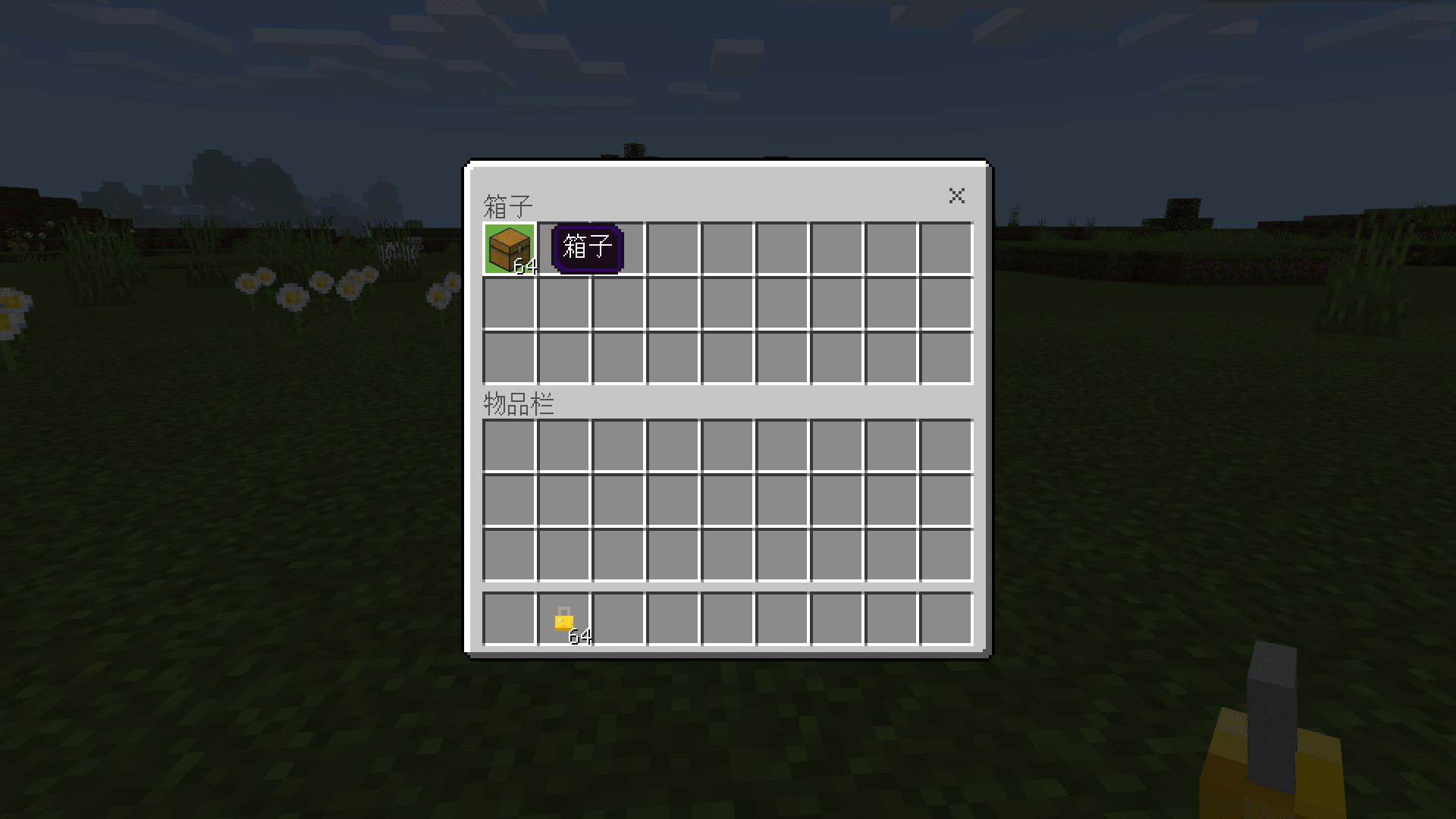
此时,我们可以打开箱子了,我们不妨向箱子中放置一个物品。接下来,我们测试非箱子的主人的玩家加入后的表现。
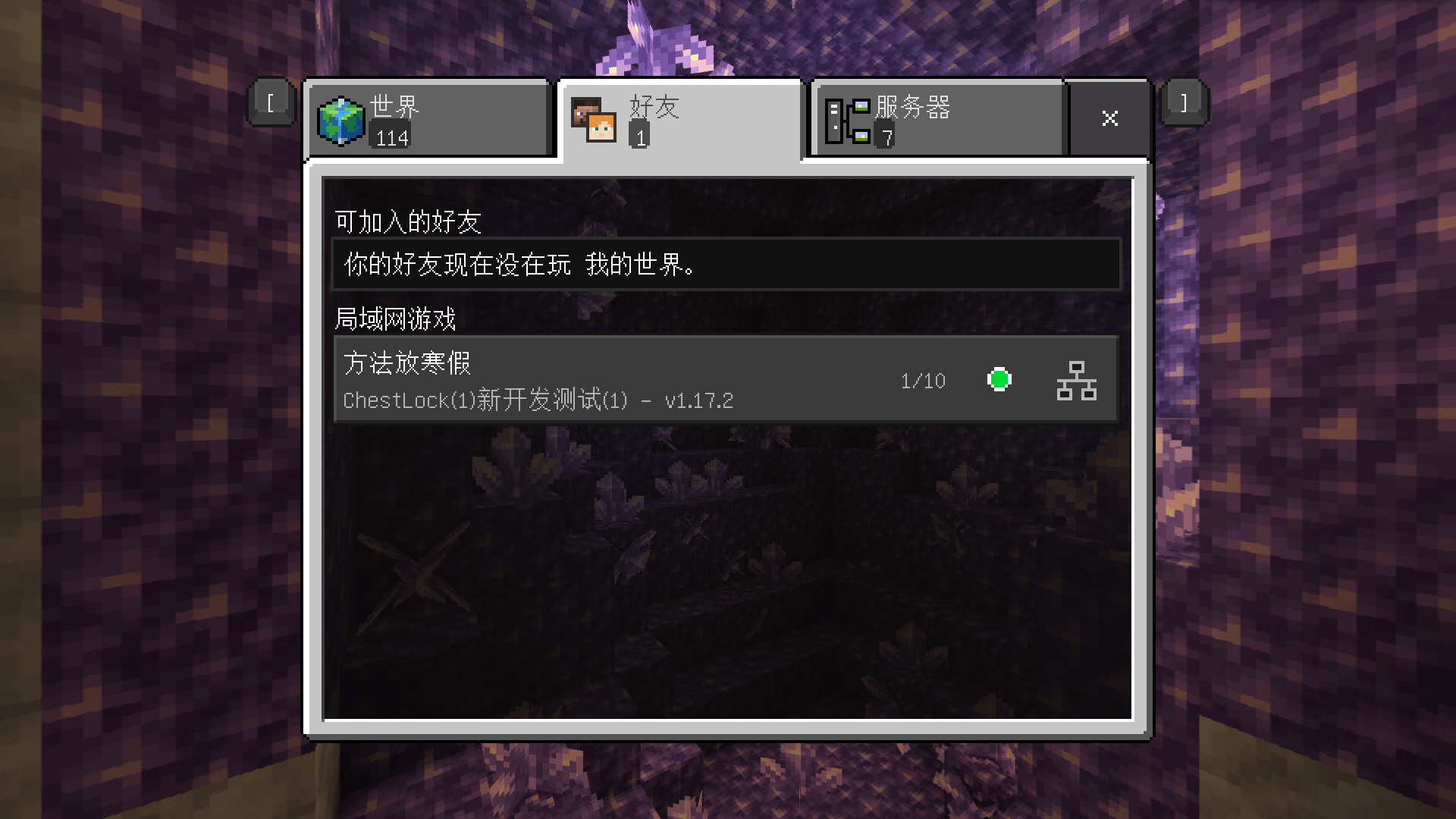
我们可以通过在我的世界开发工作台中的“工具箱”中的“ModPC开发包”按钮再手动打开一个电脑开发版的实例。我们切换到“好友”标签页。可以看到局域网内存在一个我们另一个已开启实例的游戏。这样,我们便可以实现“伪”的联机测试。但这样的联机测试和真正的联机测试本质上并没有什么两样。
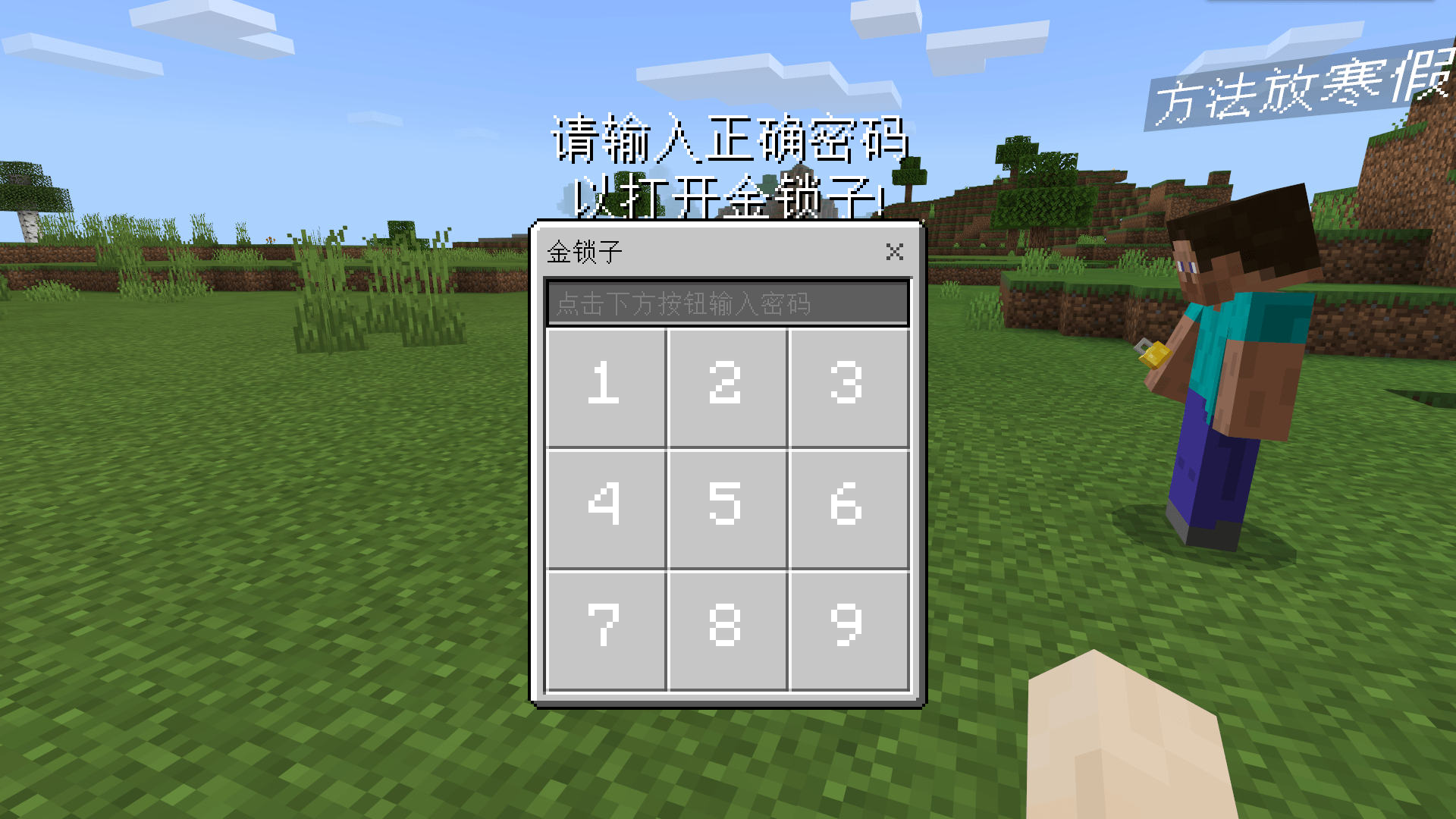
我们用新的开发包实例进入游戏后尝试打开箱子,可以看到我们被箱子锁屏幕阻拦了,同时上方的文本发生了改变。
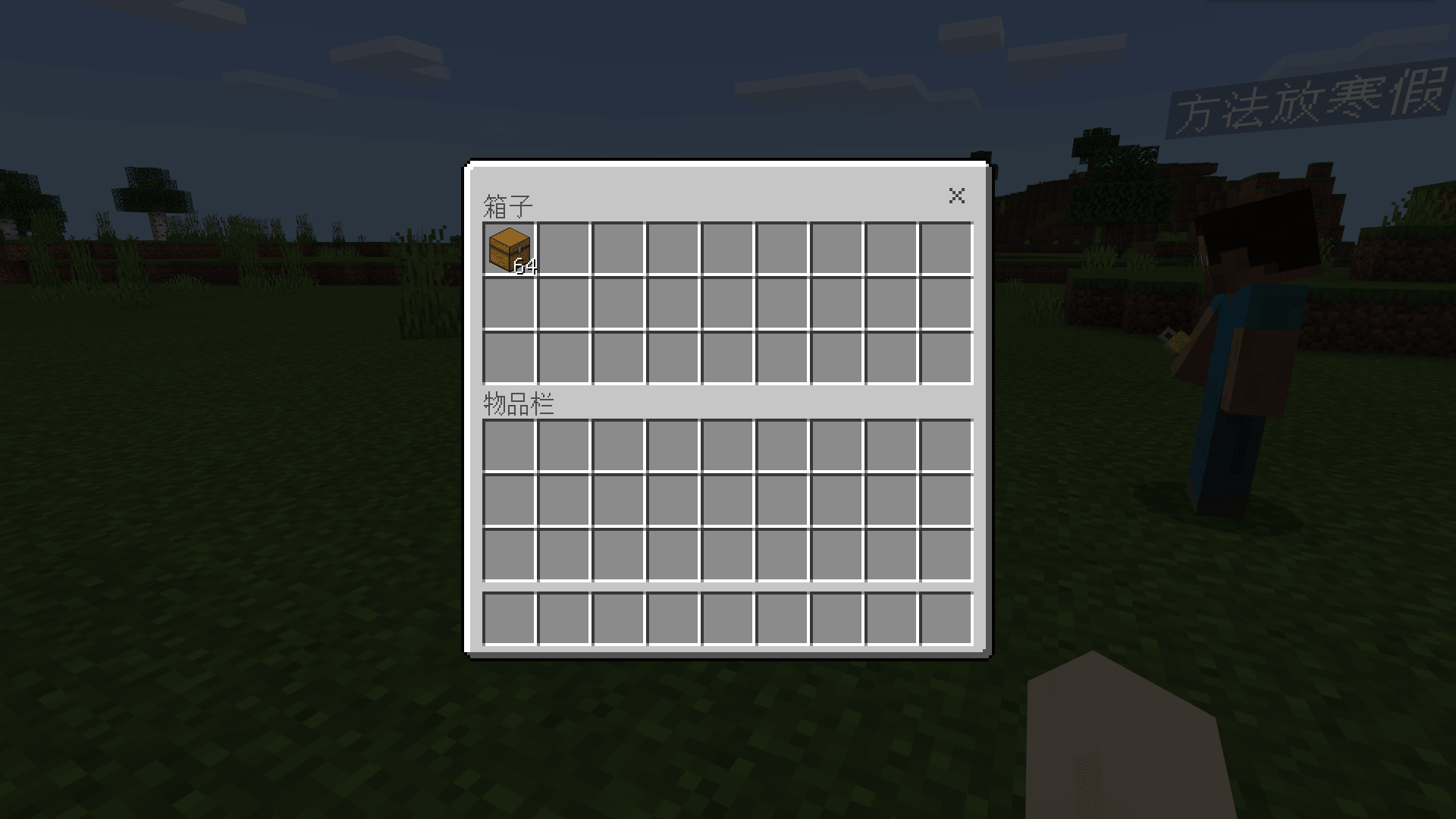
我们输入正确的密码,然后箱子如预期般得以打开了!至此,从方块本身到方块实体到UI,我们完成了一个完整的箱子锁的制作。开发者们可以在课后自行尝试和消化,通过多看原版JSON UI代码和UI部分模组API的API文档的方法来学习使用更多的JSON UI强大的功能!
https://nie.res.netease.com/r/pic/20220408/77becd17-77ad-4cd6-a559-f75aca7e140d.png
进阶
50分钟
true
← 为自定义箱子绘制界面 摘要 →



